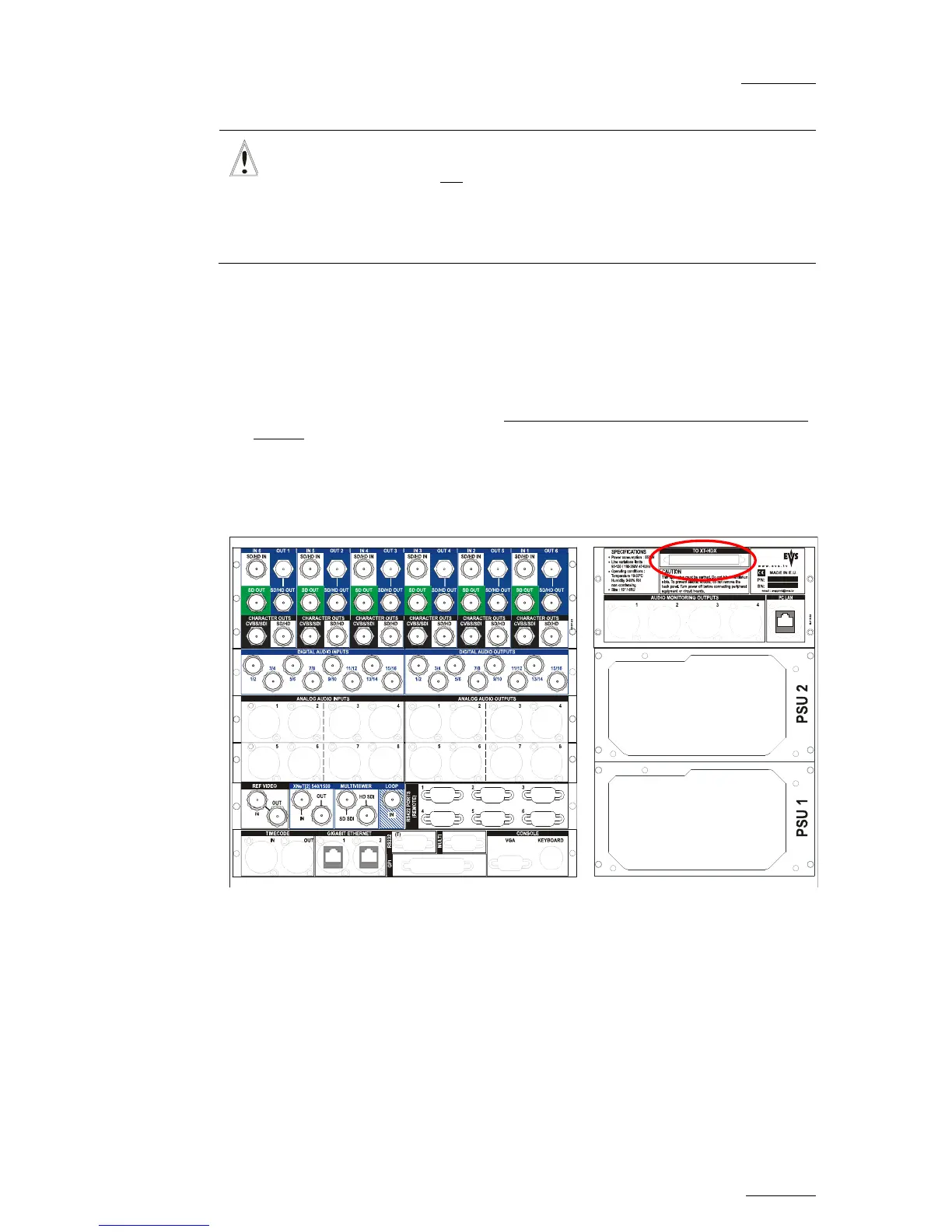Important
An XT[2] server cannot work simultaneously with an internal RAID array
(MT5D) and an external RAID array (XT-HDX). When an XT[2] server is
equipped with the XT-HDX external disk storage, the MT5D internal
RAID is replaced by the MT5D_LNK board. This replacement has to be
done by EVS staff.
INSTALLATION AND OPERATION
1. Both the XT[2] server and the XT-HDX need to be switched off.
2. The XT-HDX expansion chassis must be located immediately above the chassis
of the XT[2] server.
3. Connect the XT-HDX to the server only with the external SCSI cable provided
by EVS (see schema and picture)
4. Disks in the XT-HDX rack are hot-swappable. However, a disk can only be
extracted from the rack when it has been stopped by the software application
(disk led blinking slowly red with a 4-second cycle)
5. Power on the XT-HDX before powering on the XT[2] server.