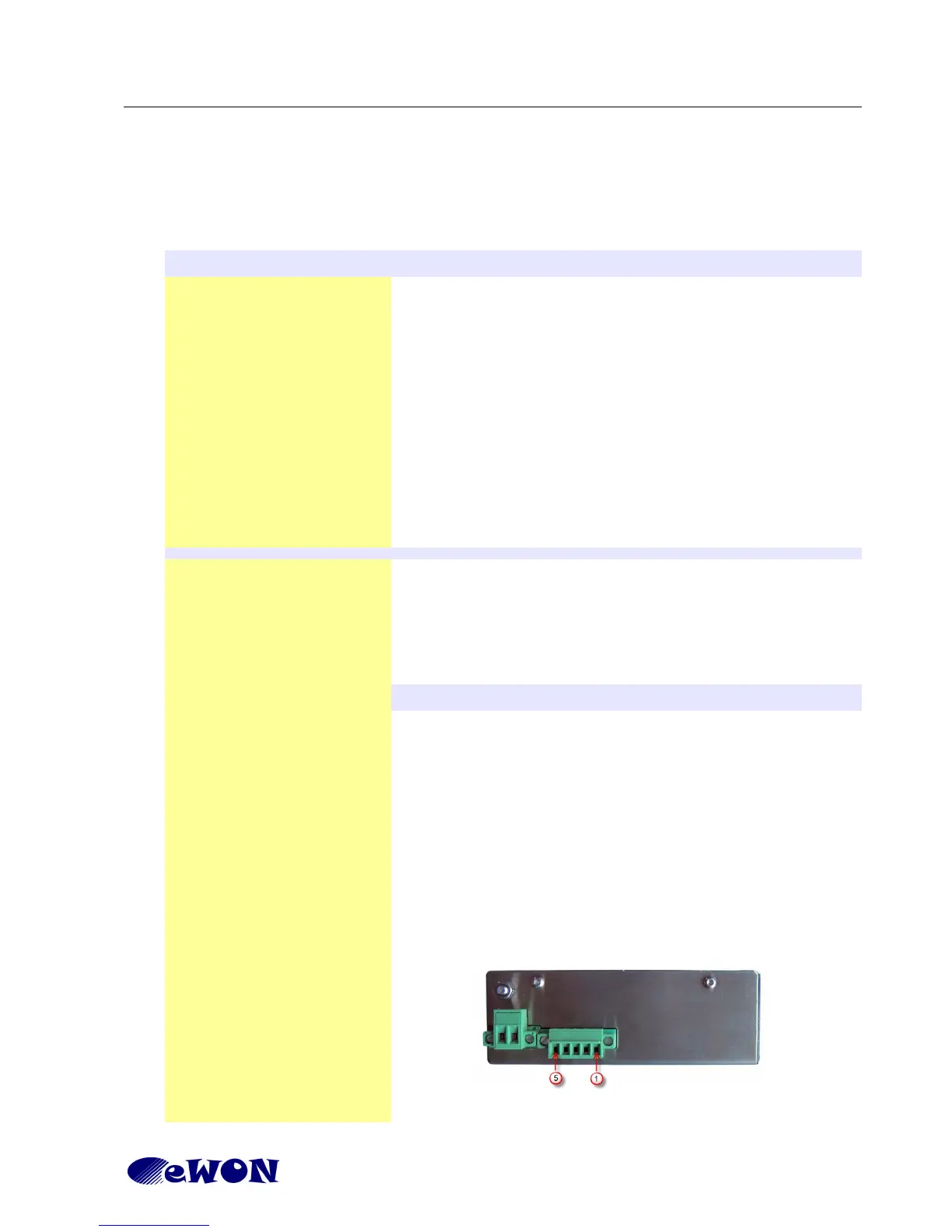Hardware description
Chapter 2.
2.10 Digital input – Digital output
The eWON COSY features one Digital Input (DI) to enable/disable the Internet port from outside
and one Digital Output (DO) that returns the status of the VPN tunnel connection. The DI and DO
cannot be allocated to other functions.
Characteristic Value
DI state
(requires configuration
to operate)
OFF state = Internet port is disabled
ON state = Internet port is enabled
DI voltage range 0 to 24 VDC
DI voltage max.
(varistor protection)
33 VDC
DI OFF state
input voltage range
0 to 5 VDC
DI ON state
input voltage range
10 to 30 VDC
DI ON state
current range
From 3,8 mA @ 12 VDC to 8,2 mA @ 24 VDC
DO state OFF state = VPN tunnel is not established
ON state = VPN tunnel is established (*)
Type of digital output Open drain MOSFET
Max. current (ext. source) 200 mA @ 30 VDC
Isolation (both DI and DO) 3,5 kV
5-pin IO connector
Pinout
Female mating connector
included in delivery
ref: CTF050VT
Pin # ID Description
1 DO_GND
Output signal (0V ground)
connected to the emitter of the
MOSFET transistor
2 DO
Output signal
connected to the drain of the
MOSFET transistor
3 DO_VDC
Common of the external predrive
power supply
(between +12 et +24 VDC)
4 DI_GND Ground of the input (isolated)
5 DI Input signal
eWON COSY 141 - Installation Guide (How to) Page 10/20
