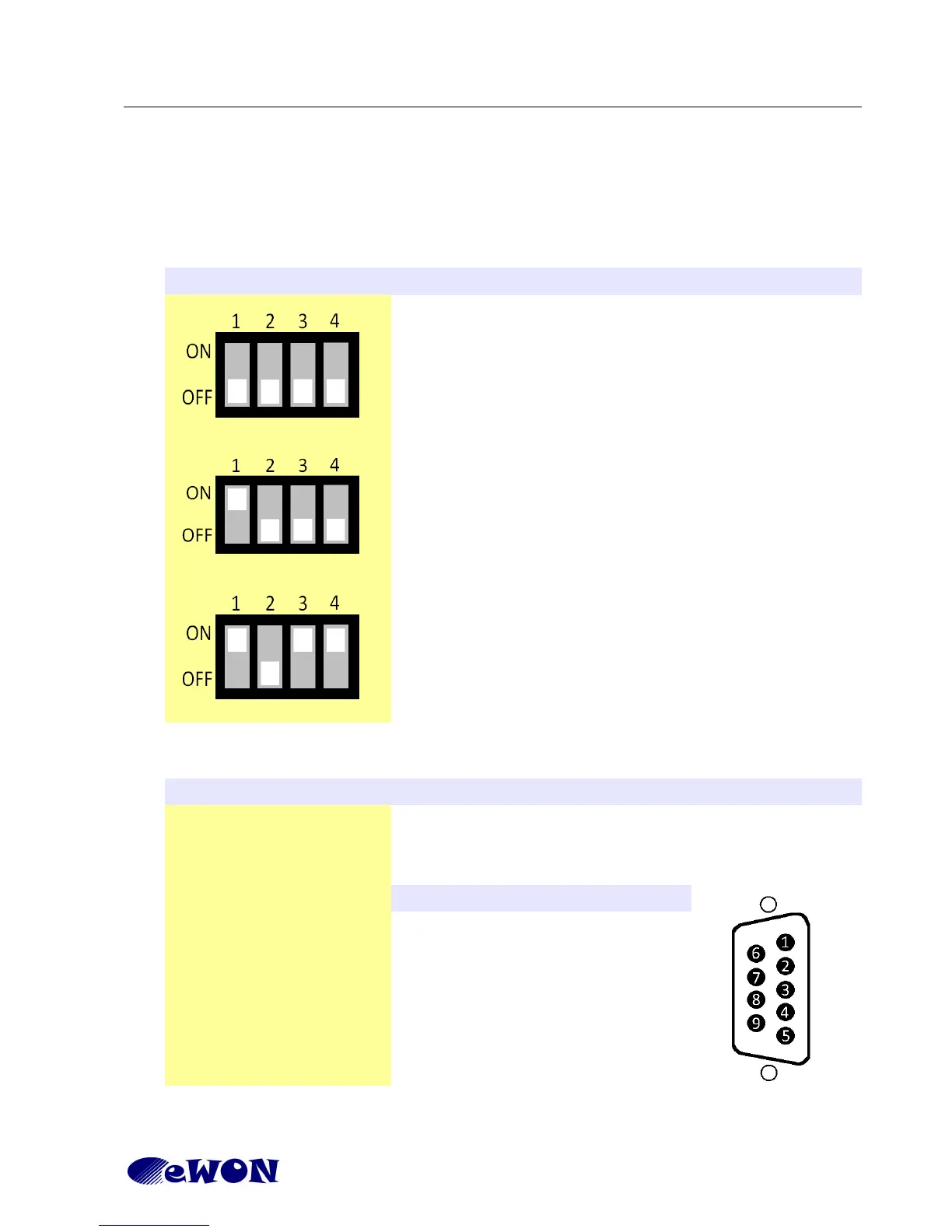Hardware description
Chapter 2.
2.9 Serial-ports
2.9.1 Configurable serial port
The configuration of the physical serial mode is done by a set of 4 dip switches located on left
side of the unit. The settings of the switches are shown in the table below:
Dip switch positions Serial mode
RS232
RS422, RS485
without polarization and termination resistors
RS422, RS485
with polarization (680 Ω) and termination (120 Ω) resistors
Note: the 3 switch configurations shown above are the only functional configurations.
Characteristic Value
Physical modes RS232/422/485 (no galvanic isolation)
Polarization 680 Ω (if polarization & termination is activated)
Termination 120 Ω (if polarization & termination is activated)
SUBD9 connector pinout
Pin # RS232 RS485 RS422
1
2
3
4
5
6
7
8
9
-
RXD
TXD
-
GND
-
RTS
CTS
-
-
-
A+
-
GND
-
-
B-
-
-
Rx+
Tx+
-
GND
-
Rx-
Tx-
-
eWON COSY 141 - Installation Guide (How to) Page 8/20
