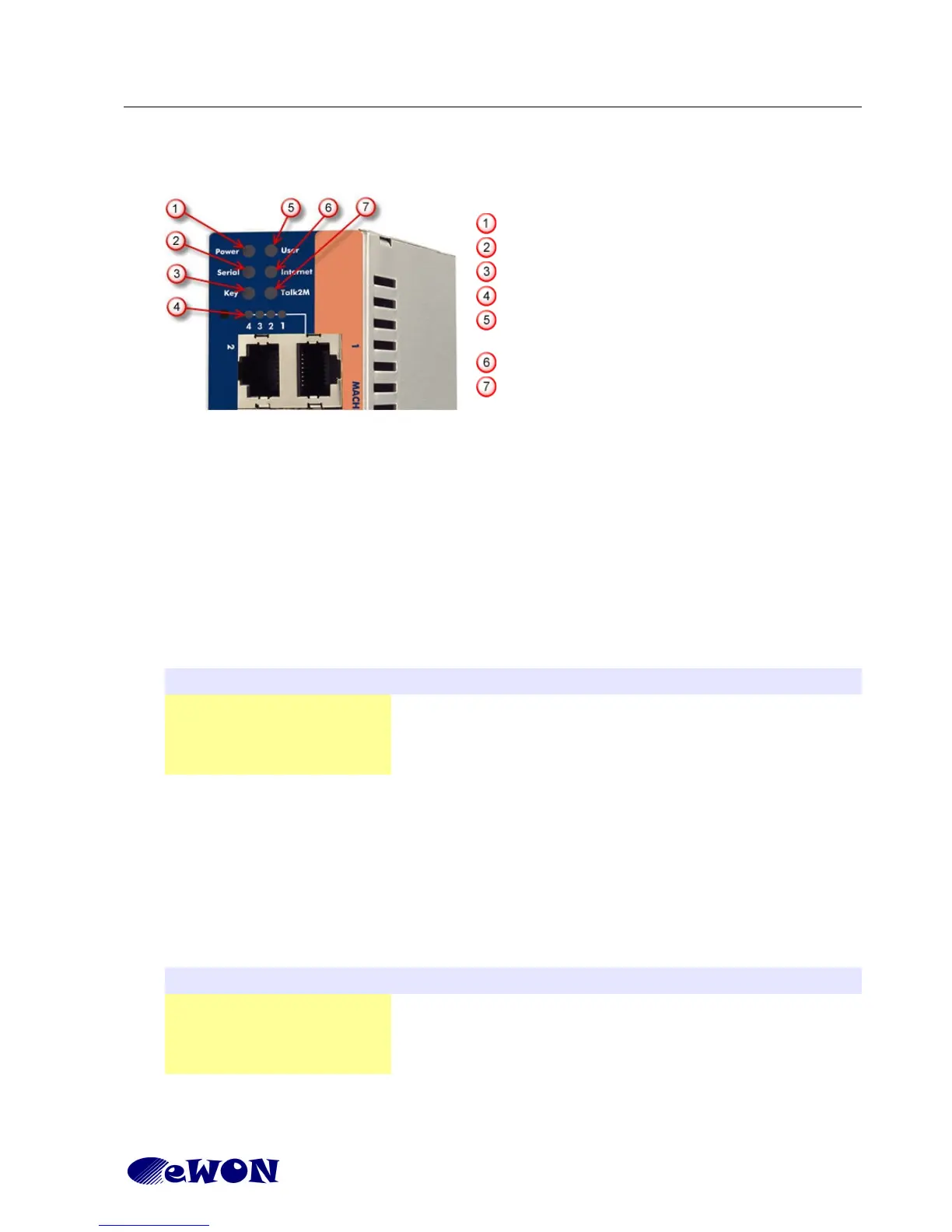Hardware description
Chapter 2.
2.7 Front panel status LEDs
Power (green = VDC present)
Serial/MPI port activity (green = RX)
Ethernet port key status (green = ON, DI = 1)
Activity on LAN-ports (green steady = = TX)
User = device life status bi-color LED
Flashing green = life (20 secs after power on)
Internet access configuration (green = OK)
VPN-tunnel status (green = OK, DO = 1)
2.8 Ethernet ports
By default, only the LAN Ethernet interface of the eWON COSY can be used to access the
internal web site.
2.8.1 Machine LAN
The Machine LAN interface consists of a four port autosense Ethernet switch (10/100 Mb).
Autosense meaning that you can use both UTP Class 5 direct and crossed cables with RJ45
terminations at both ends. Each port has its own activity LED. The following table describes the
possible status of these.
Color & activity Meaning
Off No link
Green steady Ethernet link OK
Green blink Ethernet traffic (Rx and Tx)
2.8.2 Internet port
Note: the ability to enable/disable the Internet port based upon the digital input (see § 2.10 Digital
input – Digital output) requires configuration in the eWON configuration wizard.
The eWON can access the Internet through its 10/100BaseTX Internet connection. This port is
not autosense but in most cases the counterpart will be. Therefore UTP Class 5 (straight or
crossed) with RJ45 terminations at both ends will fit. The Internet port has 2 LEDs showing the
status and activity on this port. The following table describes the possible status of these.
LED location Color & activity Meaning
Upper LED
Off No link
Green steady Ethernet link OK
Lower LED Green blink Ethernet traffic (Rx and Tx)
eWON COSY 141 - Installation Guide (How to) Page 7/20
