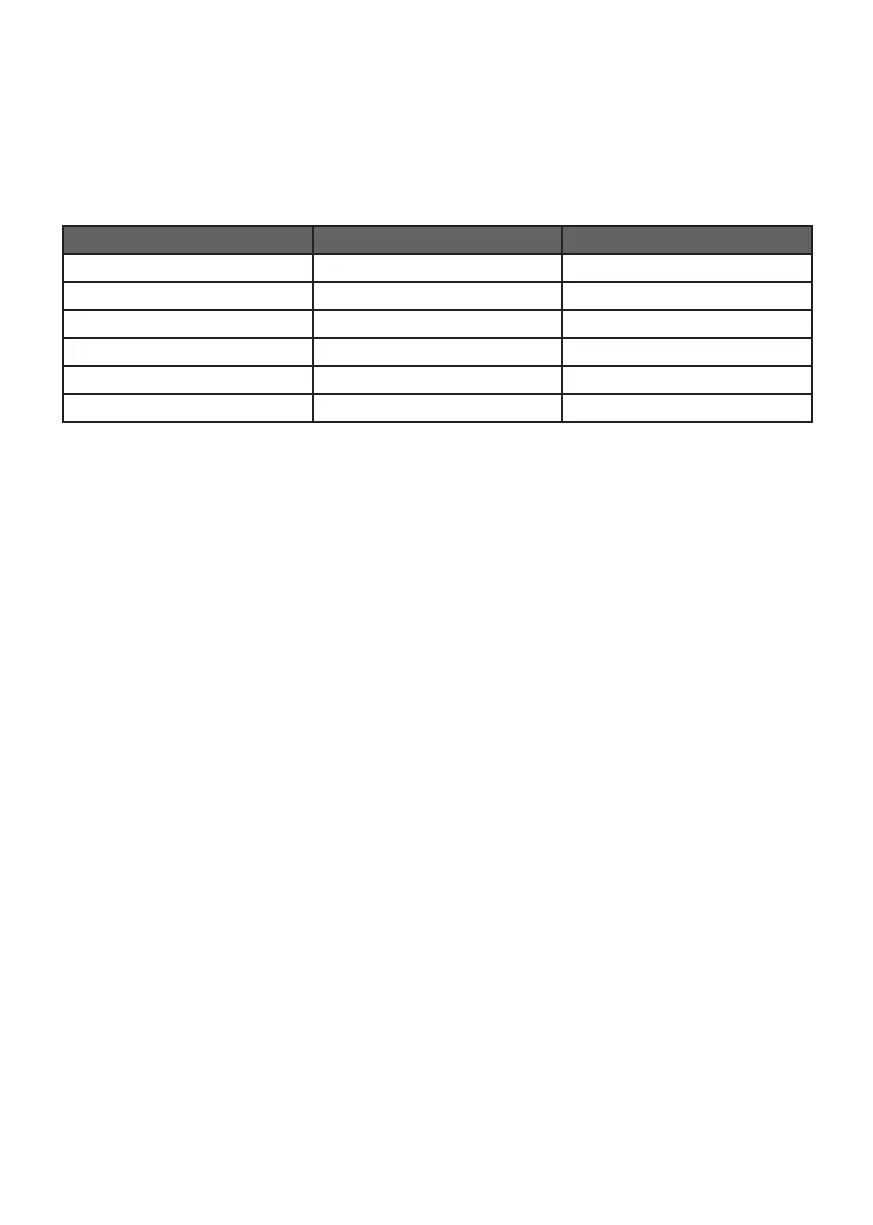- Exalto Wiper Technologies type CT3N
12
4.3 Increase/decrease speed and intermittent mod selection
Buttons 7/8/9:
The motors will always start in slow speed.
By pressing button 8 this will increase the speed mode
By pressing button 7 this will decrease the speed mode
Speed bar Waiting time Mode
All Leds OFF - Stand-by
1 x Led ON 8 seconds Intermittent
2 x Led ON 4 seconds Intermittent
3 x Led ON 2 seconds Intermittent
4 x Led ON - Continuous (slow)
5 x Led ON - Continuous (fast)
4.4 Wash/wipe program
By selecting button 5 this will operate the wash wipe function. The solenoid or pump
will be powered and spray the window for 3 seconds. Then spray and wipe mode will
continue for 3 seconds. Then spray mode will stop and wipe mode will continue for 4
seconds. After the wash cycle nished, the motors will return to the previous mode
|3 sec. | 3 sec. | 4 sec. |
|=== Spray === Spray ===|
|===== Wipe ===== Wipe ===|
4.5 Single wipe function
The single wipe function is allowed only when all the wipers are o. Push the button
6 to perform the single wipe. Keep pushed to perform more than one wipe.
4.6 Heating function (optional)
The control panel has the optional mode to activate/deactivate the heaters, heated
windows, power sun blinds but only with the addition of any extra control box is
installed (not supplied in standard system). The button 4 actives the heaters when
pushed. To deactivate push the button again. When the heaters are active, the button
is illuminated. This feature is project specic and cannot be installed to a operational
system due to programming features.