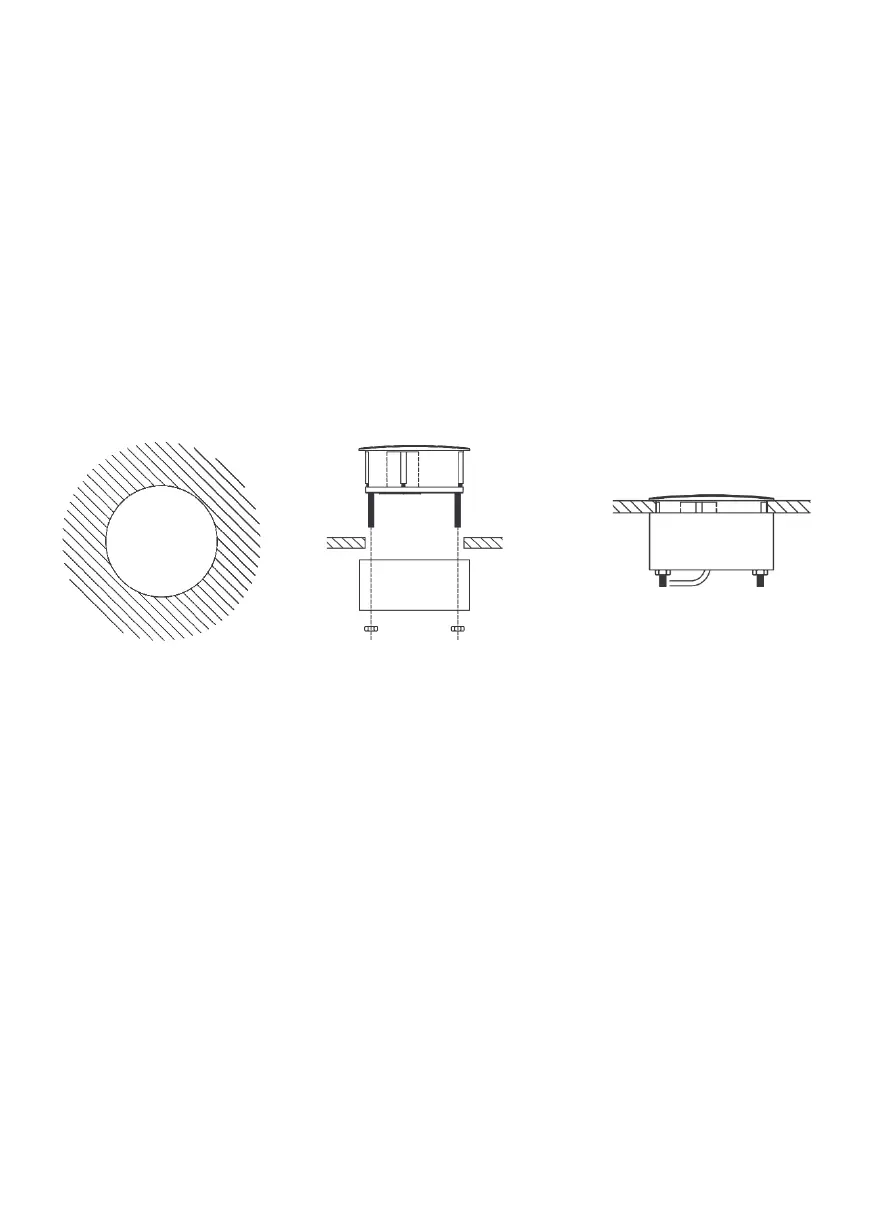Exalto Wiper Technologies type CT3N - 7
2.2 Installation
The control panel is to be tted at a location that is within reach to allow ease of
operation. Make sure that sucient room is available for the cables and the connec-
tors. The required mounting hole for the control panel is 90mm dia. There should be
at least 100 mm space available below the front of the control panel for easy connec-
tion of cat5 cable to panel
IMPORTANT: protect the power supply line(s) by a thermal/magnetic circuit breaker.
Thermal/magnetic circuit breaker and cables diameter must be sized according to
the motor consumption and the regulations.
Please make sure you insert the connector (linked to the wiper motors) before con-
necting the power supply!
1 2 3
1. Drill the support with a 90mm diameter circular hole;
2. Set the panel on the hole and insert the threaded bar on the hole of the cap sit on
the back of the support;
3. Fix the panel to the support by the supplied bolts and connect it to the relay box
by the 8-pole cable.
3. Electrical connections
To make the connection between the control panel and control box a 5 mtr cat5
cable as part of the supply as standard.