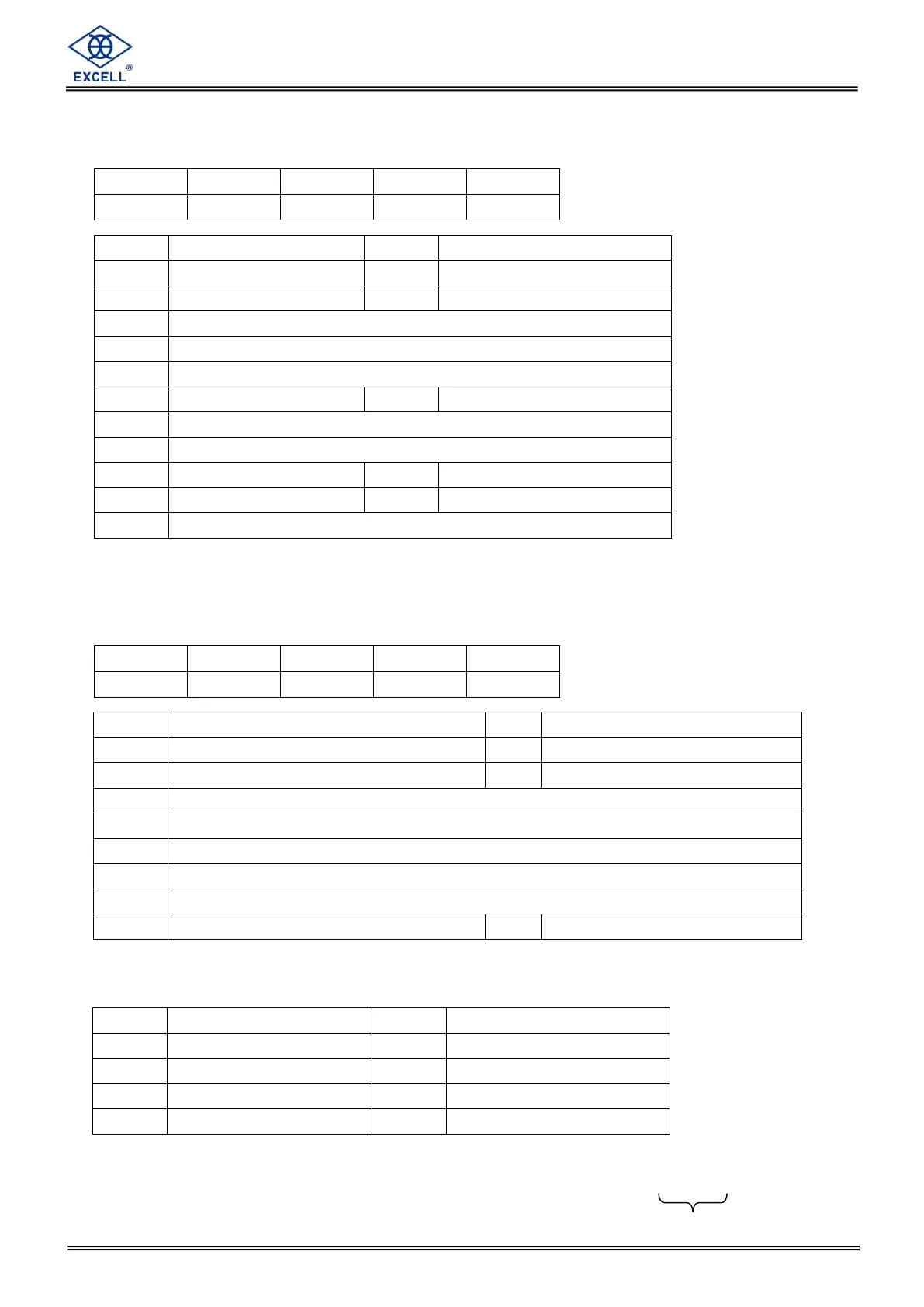EXCELL PRECISION CO., LTD
Command mode
1. Command Format A
Accu. Current net weight and times plus 1
Deduct times of last accu. Value minus 1
Clear accu. Value and times
Start batching (one time)
Start batching (continuous)
Stop continuous transmission and enter the command mode
Note : Since BC continuous weighing is completed, it must zero re-set the
continuous weighing frequency by BB command.
2. Command Format B
Read current display of wt (simple)
Read comparison situation + current display of weight (simple)
Read comparison situation + Gross (simple)
Read comparison situation + Net (simple)
Read comparison situation (2)
Read prior completed weight
Read accu. Value (incl. times)
Note : Prior command plus %
Read Weight Compared value: RS□□
Read target item of unload value
Ex:
Command : RSFW<CR><LF> Indicator reply : RSFW□□□□□□