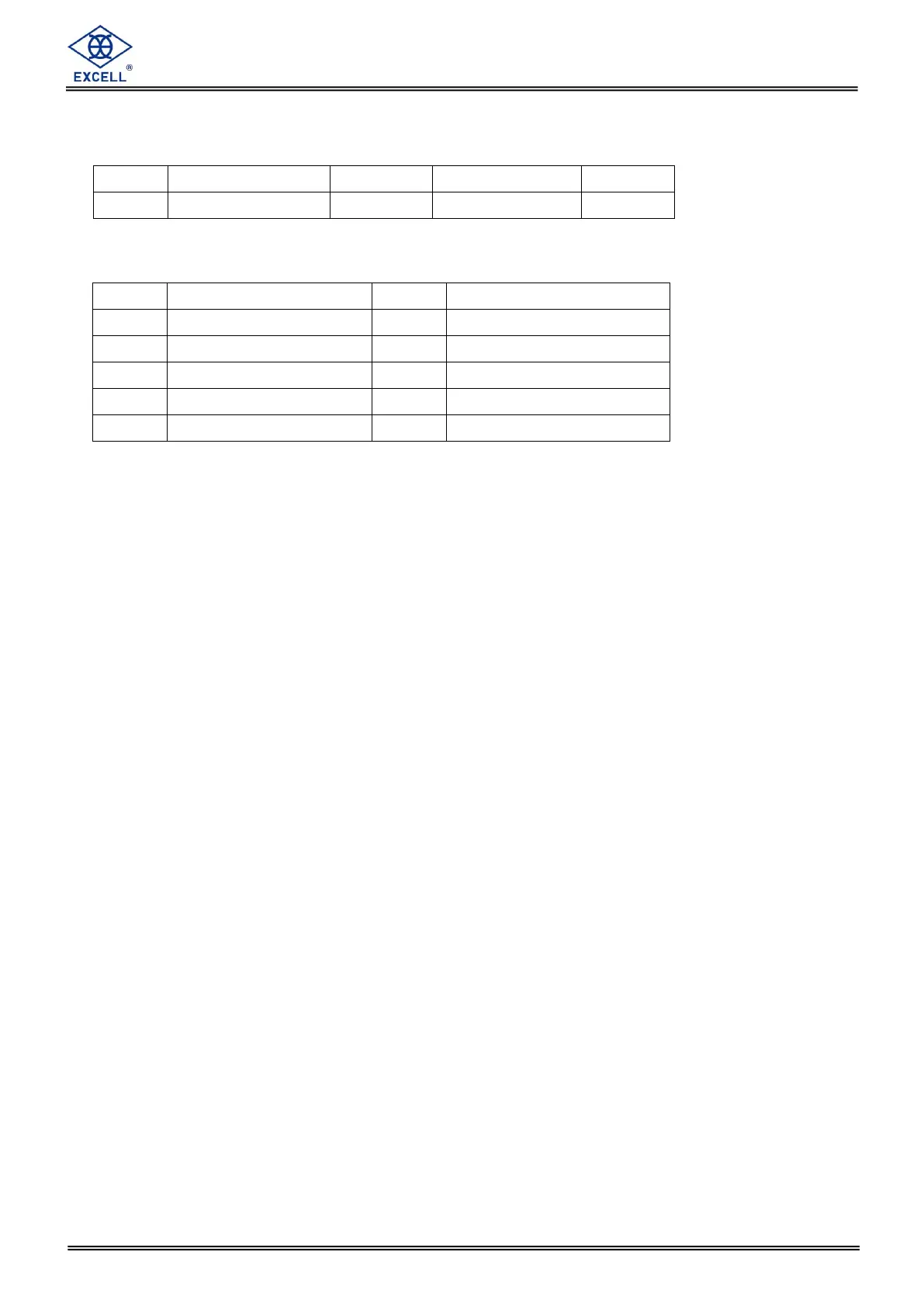EXCELL PRECISION CO., LTD
3. COMMAND FORMAT C
Write weight compared value WS□□XXXXXX
XXXXXX : value (6 bytes) □□ : setting items
Write target item of unload value
Note : WSPTxxxxxx (input 0~255 decimal system) converts to BIT value which
indicates OUT (1-8) is ON, and the rest of numbers are OFF.
Ex:
Inputting WSPT000010 means the BIT value is 00001010 (OUT 2, 4 = ON) (OUT
1, 3, 5, 6, 7, 8 are OFF).
Error messages
E1: Format command fault
E2: Setting parameters over range
E3: Command not recognised
Indicator poling address
If address of RS1(2) – 07 is set to 0, after receiving the command, it executes
the command directly.
If address of RS1(2) – 07 is set to 1 ~ 99, after receiving the command, it
compares the address before the command. If it is correct, it then executes the
command.
For example: The indicator poling address is set to 02; it would send the weight
value only if it received the command:
@02RW<CR><LF>