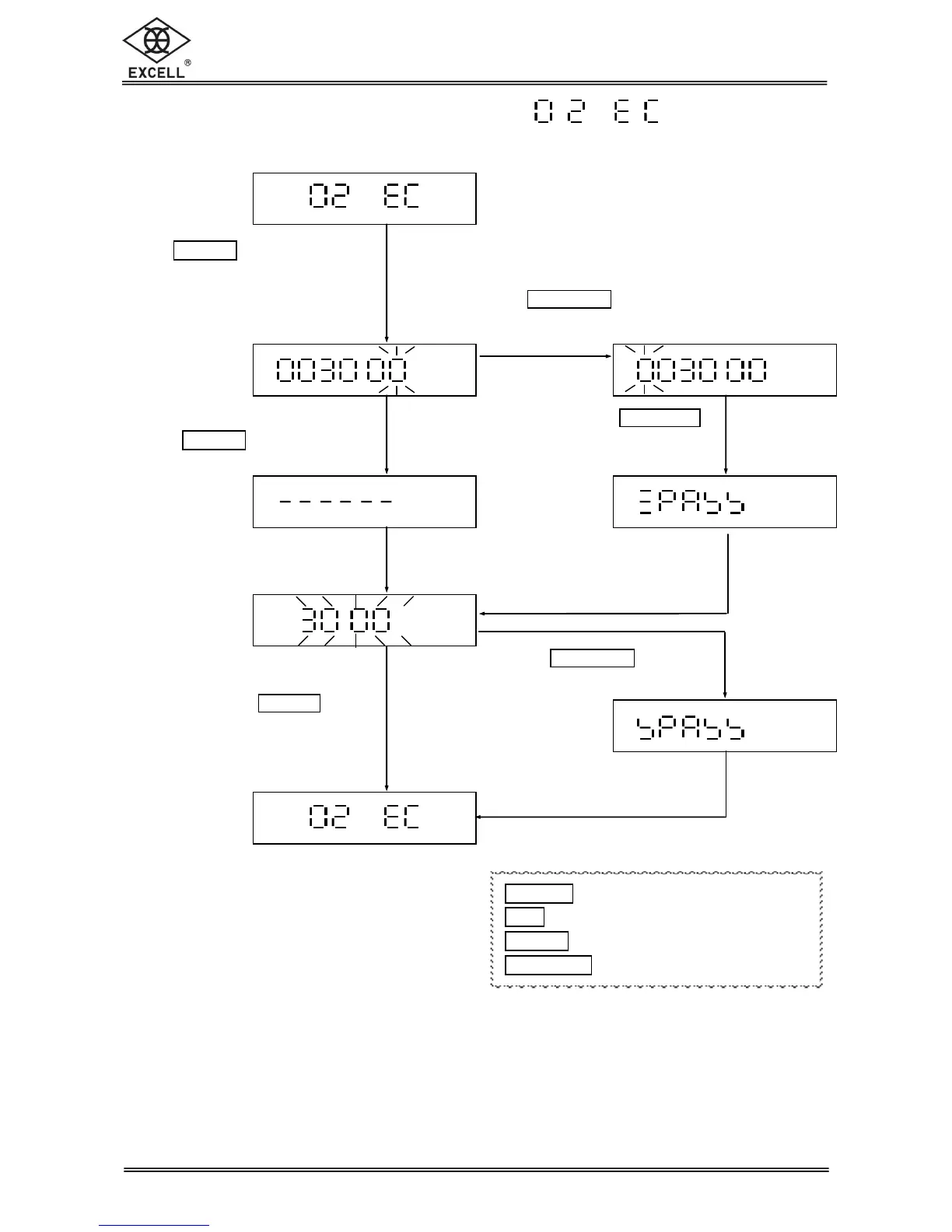EXCELL PRECISION CO., LTD
When the right digit is flashing,
Press
TARE
|
PT
key while there
is no load on platter
Put the calibrated weight on
platter and press
TARE
|
PT
key;
After 3 beep sounds, calibration
completes;
Remove weight
.
Press
NET
|
GROSS
key to skip
Press
NET
|
GROSS
key
to move the flashing
digit to the left.
Press
NET
|
GROSS
key to exit
2-2 External Weight Calibration
The conditions for external weight calibration:
The calibration weight value placed on the platter must be over 100e, and the standard
deviation of the weight must be within 10%.
Press
TARE
|
PT
key, the display
shows the calibration value. The
right digit keeps flashing.
The calibration value could
be changed
ON|ZERO
key Upward key (0~9 digit entry)
1
UNIT
key Downward key (0~9 digit entry)
1
TARE
|
PT
key Move cursor rightward
1
NET
|
GROSS
key Move cursor leftward