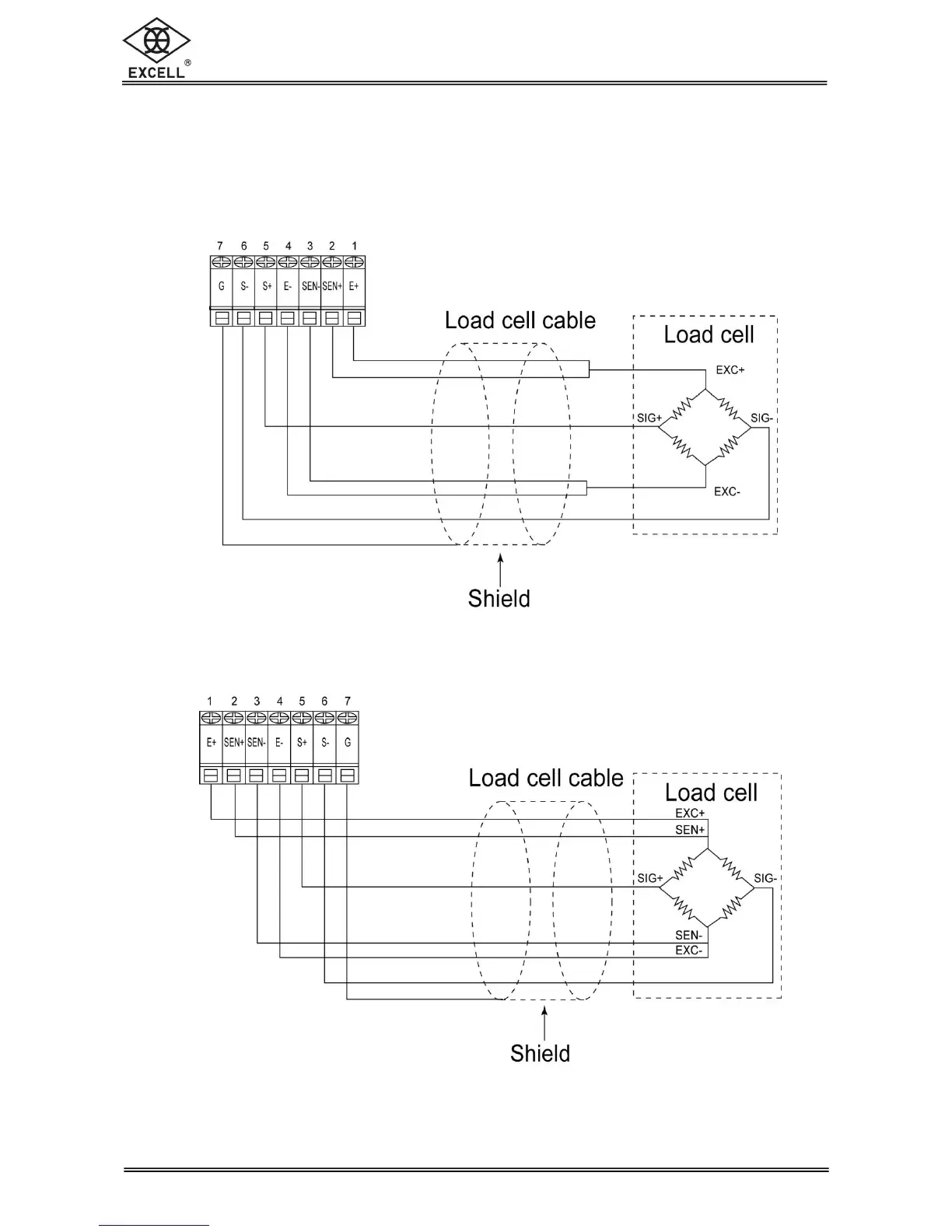Appendix 3 Wiring Instructions
Load cell wiring method
(1) As shown below, when a load cell is connected with a 4PIN cable,
SEN+ and SEN- can be unconnected. J11 and J12 on PCB must be
tin-soldered in short circuit.
(2) If Load Cell is 6PIN, please wire as the following diagram: