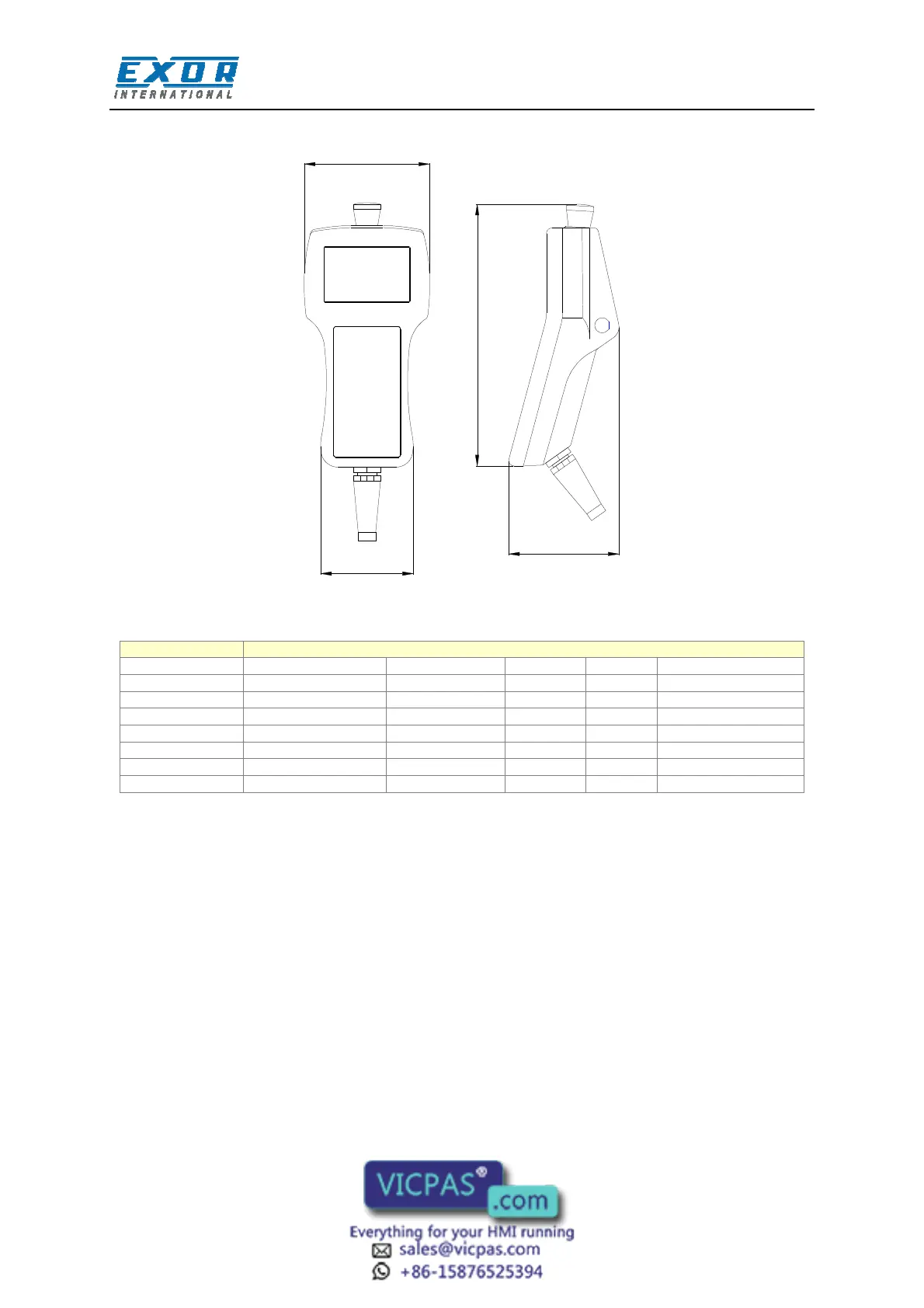Tech-note
tn202-2.doc - 10.01.2012
ePALM10 Product Manual
5
B
A
C
D
Figure 1 – Side and front view
ePALM10-0061 Serial/5m Yes Yes - two normal
ePALM10-0062 Serial/10m Yes Yes - two normal
ePALM10-3P61 Serial/5m Yes Yes - one 3-position
ePALM10-3P62 Serial/10m Yes Yes - one 3-position
ePALM10-0066 Ethernet/5m - - SCM11 one 3-position
ePALM10-0068 Ethernet/10m - - SCM11 one 3-position
ePALM10-0067 Profibus DP/10m Yes - TCM08 one 3-position
ePALM10-0069 Profibus DP/5m Yes - TCM08 one 3-position