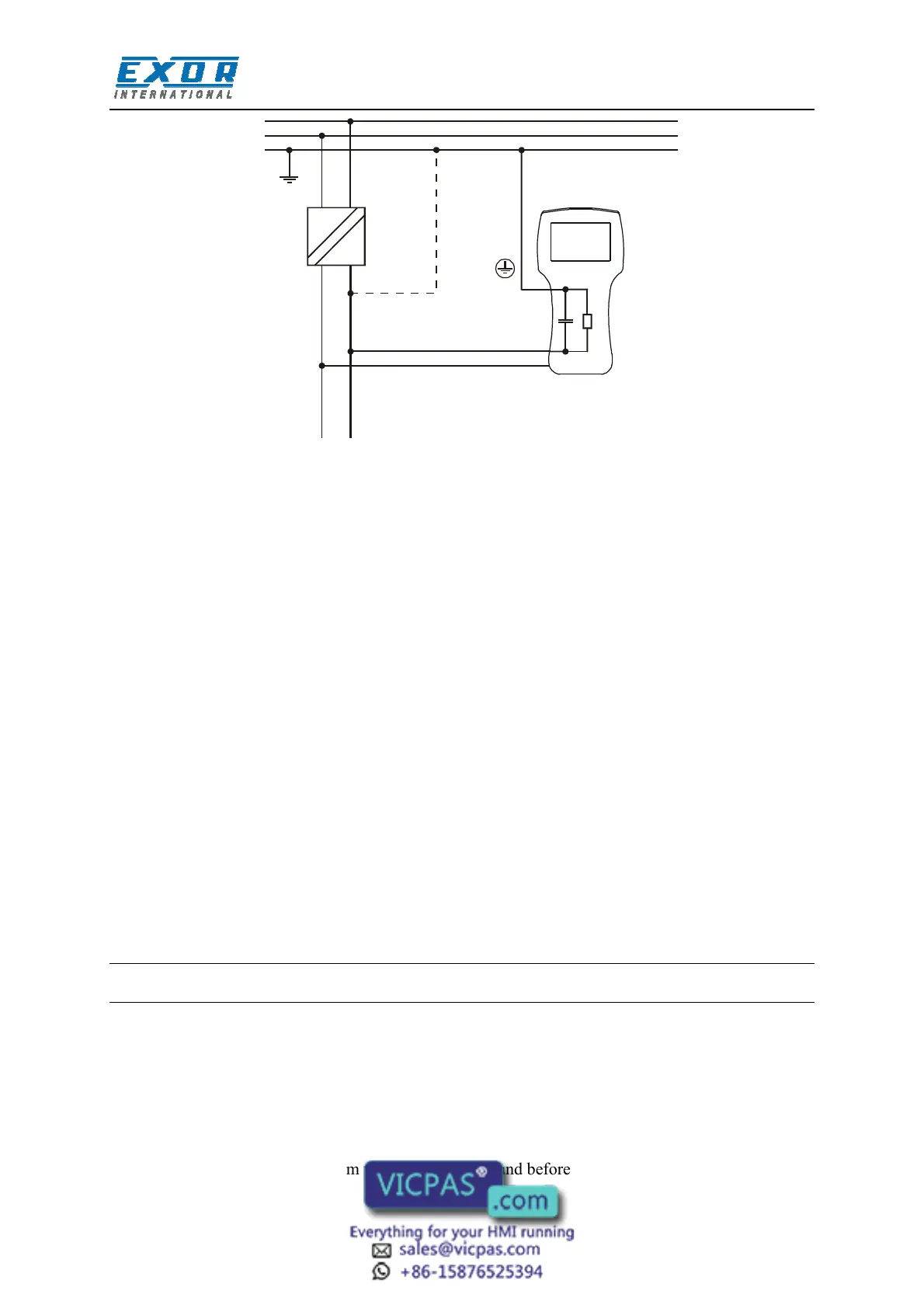Tech-note
tn202-2.doc - 10.01.2012
ePALM10 Product Manual
9
N
PE
AC
DC
Figure 4 - Power supply
All the electronic devices in the control system must be properly grounded. Grounding must be
performed according to applicable regulations.
3.5 Applicable Regulations
Regulations and recommendations have been issued in Europe covering the main safety-related issues
in control systems, which include operator interfaces.
EN 60204-1 lists some important guidelines applicable when using operator interfaces.
9.2.4 Suspension of safeguards
9.2.5.3 Stop
9.2.5.4 Emergency stop
9.2.5.6 Hold-to-run controls
9.2.5.7 Two-hand controls
9.4 Control function in case of failure
Do not use operator interface to directly command motors, valves or other actuators not equipped with
safeguards and potentially harmful to persons or equipment in case of fault to the unit.
The service personnel, when operating directly on the powered unit, must be electrostatically
discharged.
All safety related regulations must be observed.
Warning: do not open the rear cover of the device when power is on.
3.6 Installation Environment
The equipment is not intended for continuous exposure to direct sunlight. This might accelerate the
aging process of the front panel film.
The equipment is not intended for installation in contact with corrosive chemical compounds. Check
the resistance of the front panel film to a specific compound before installation.