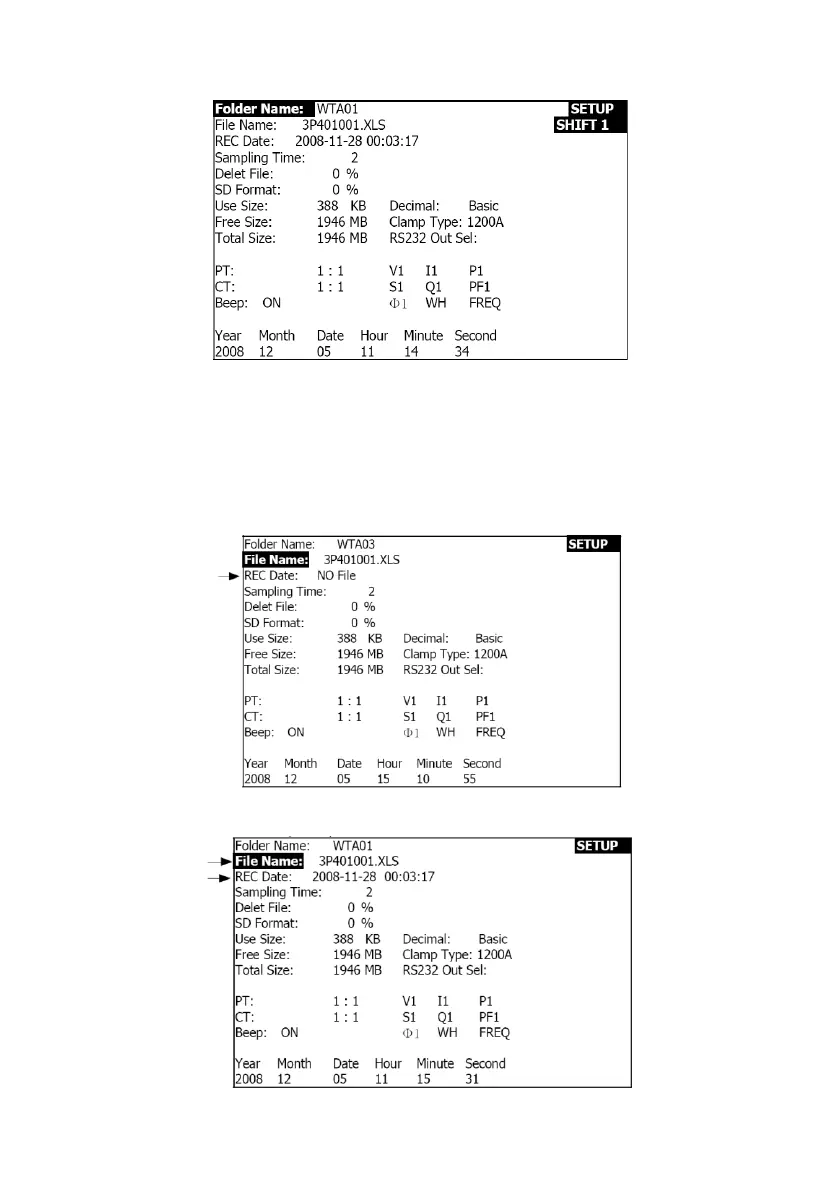13 382100-en-US_V2.8 02/22
Figure 4-5-1b: Folder Name (Screen 2)
4.5.2 File name: Set a file name in the SD Memory Card
1. The screen will show the " NO File " indicator in the REC Date option area when the
selected file is new (Fig. 4-5-2a)
2. The screen will show the recording date and time in the REC Date option area for existing
data files (Fig. 4-5-2b)
Figure 4-5-2a: File Name (Screen 1)
Figure 4-5-2b: File Name (Screen 2)