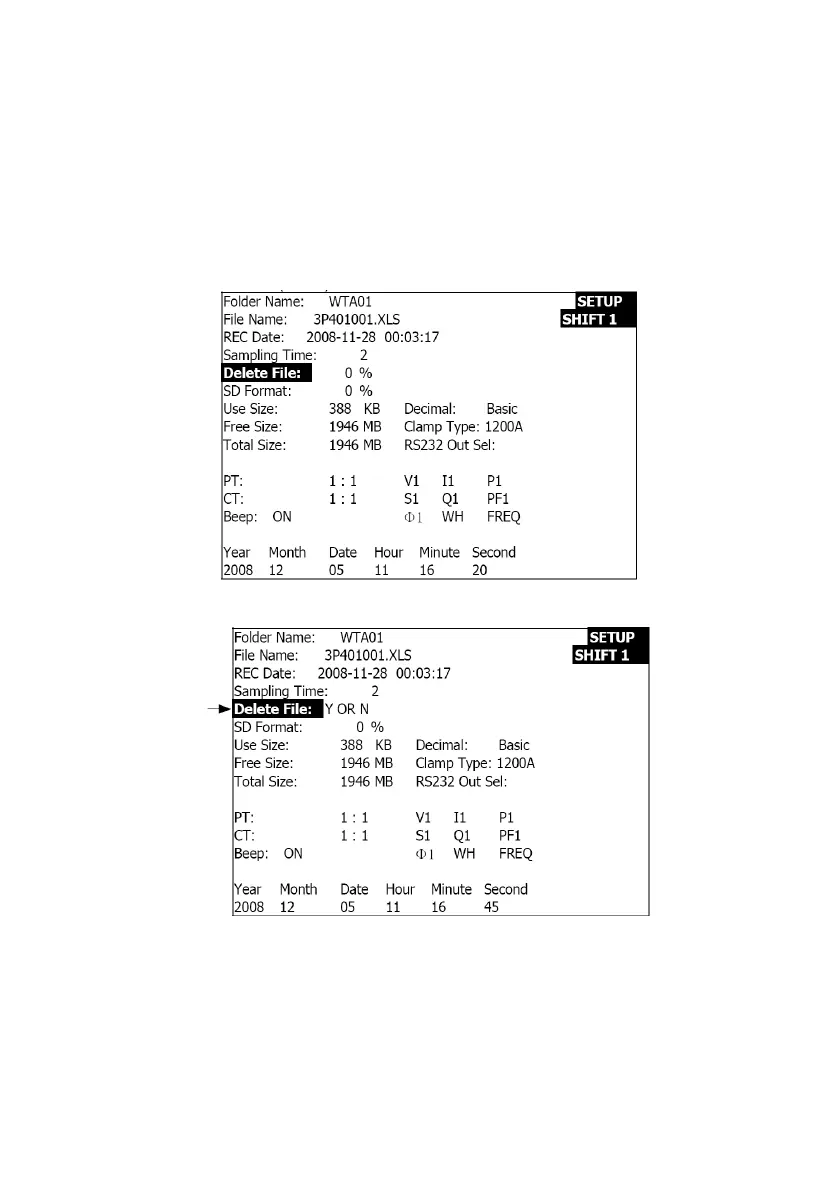16 382100-en-US_V2.8 02/22
4.5.4 Delete a file on the SD Memory Card
1. Press and hold the SHIFT KEY for at least 2 seconds and the indicator " Y or N " will
appear on the right side of the display
2. Press ▲ and the display will show " Y " in highlight, press the SETUP KEY again to
confirm, the selected file (ex: 3P401001.XLS) will be erased and the meter will then return
to the Delete File entry, screen 1 (Fig. 4-5-4a)
3. Press ▼ with SHIFT1 appearing, to enter the next setting function (Delete File → SD
Format)
Figure 4-5-4a: Delete File (Screen 1)
Figure 4-5-4b: Delete File (Screen 2)