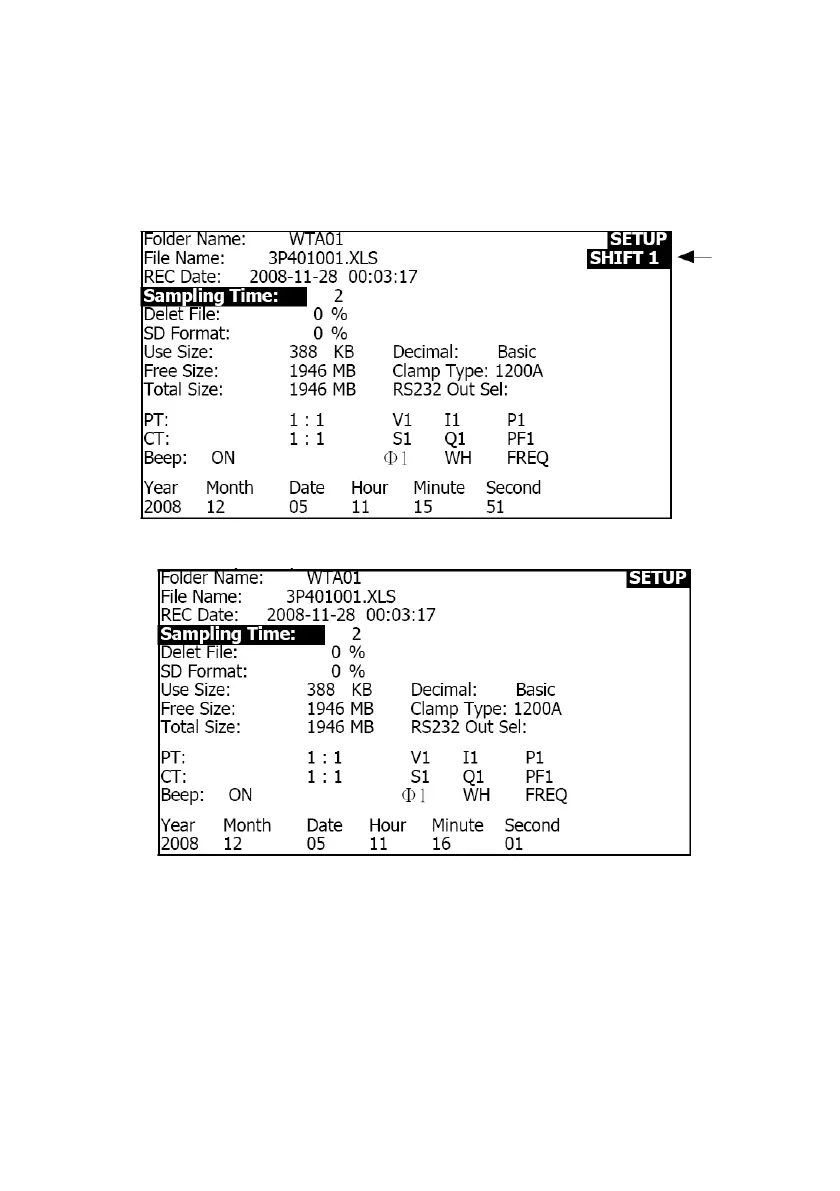15 382100-en-US_V2.8 02/22
4.5.3 Set the Sampling Time (datalogging rate) for the SD Memory Card
1. When the SHIFT KEY is pressed once, the symbol " SHIFT1 " will switch off. Use ▲ or ▼
to adjust the sampling time, the range is 2 to 7200 seconds
2. The display will show the " SHIFT1 " symbol after the SHIFT KEY is pressed again, press
▼ to enter the next setting (Sampling Time → Delete File)
Figure 4-5-3a: Sampling Rate (Screen 1)
Figure 4-5-3b: Sampling Rate (Screen 2)