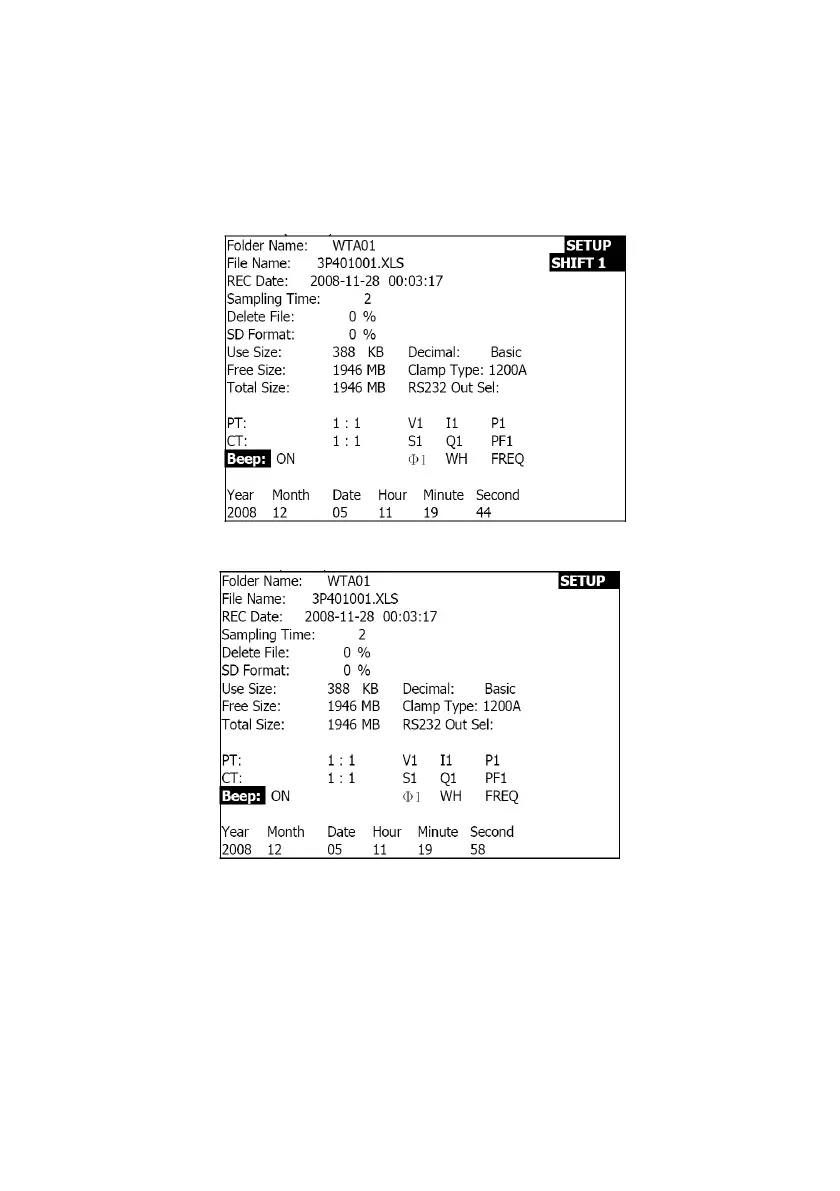20 382100-en-US_V2.8 02/22
4.5.8 Audible Beeper ON/OFF
1. Press SHIFT once and the symbol " SHIFT1 " will switch off; press ▲ or ▼ to turn the
beeper ON/OFF
2. Press SHIFT again to show the symbol “SHIFT1” and then press ▼ to enter the next
function (BEEPER → Decimal type)
Figure 4-5-8a: Beeper (Screen 1)
Figure 4-5-8b: Beeper (Screen 2)