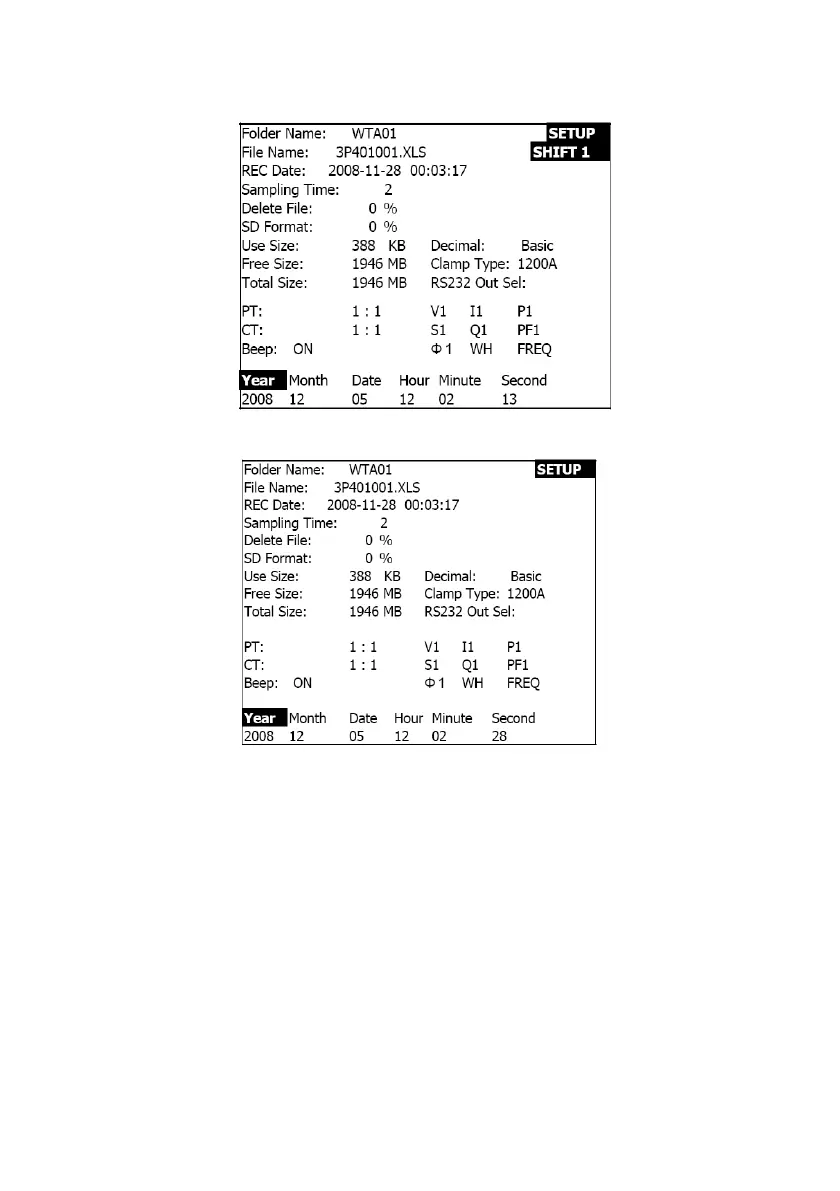24 382100-en-US_V2.8 02/22
Figure 4-5-12a: Date and Time (Screen 1)
Figure 4-5-12b: Date and Time (Screen 2)
4.5.13 Exit the Setup Mode
When all of the programming has been completed, press the EXIT key to return to the
measurement screen
4.5.14 SD Memory Card definitions
• USE SIZE: Memory space that has been filled
• FREE SIZE: Amount of free memory space
• TOTAL SIZE: Maximum memory size of card
Note that SD and SDHC cards can be used
4.5.15 RESET Key
Press the RESET key to reboot the instrument.
