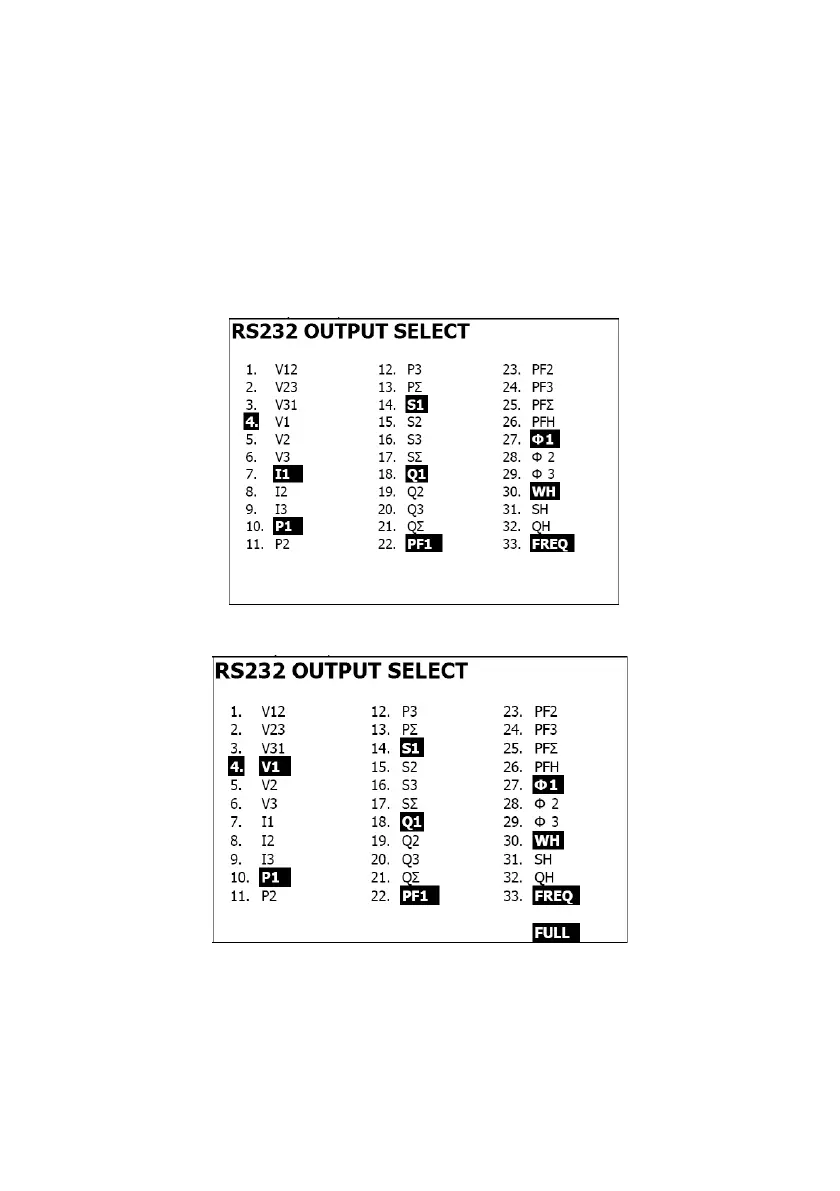23 382100-en-US_V2.8 02/22
4.5.11 Set RS-232 Output Parameters
1. Press and hold the SHIFT KEY for at least two seconds and use ▲ or ▼ to select the
items to output (8 items max.).
2. When the cursor is on the selected item, press SHIFT again and the selected item will be
displayed highlighted
3. If more than nine items are selected the display will show the “full” indicator.
4. After the selection process is complete, press and hold SHIFT for at least two seconds to
show symbol “SHIFT1” and display all of the selected items
5. Press ▼ in screen 1 to enter the next setting function (RS232 Out Sel → Year)
Figure 4-5-11a: RS232 Output (Screen 1)
Figure 4-5-11b: RS232 Output (Screen 2)
4.5.12 Set Time and Date
1. Press SHIFT once and the symbol " SHIFT1" will switch off; Use ▲ or ▼ to set the
parameters (press and hold ▲ or ▼ for at least two seconds to scroll quickly)
2. Press ▼ in screen 1 to enter the next setup function (Year -> Month)
3. The settings (Month → Date), (Date → Hour), (Hour → Minute), (Minute →Second) are
configured by the same method as described above in steps 1 and 2
