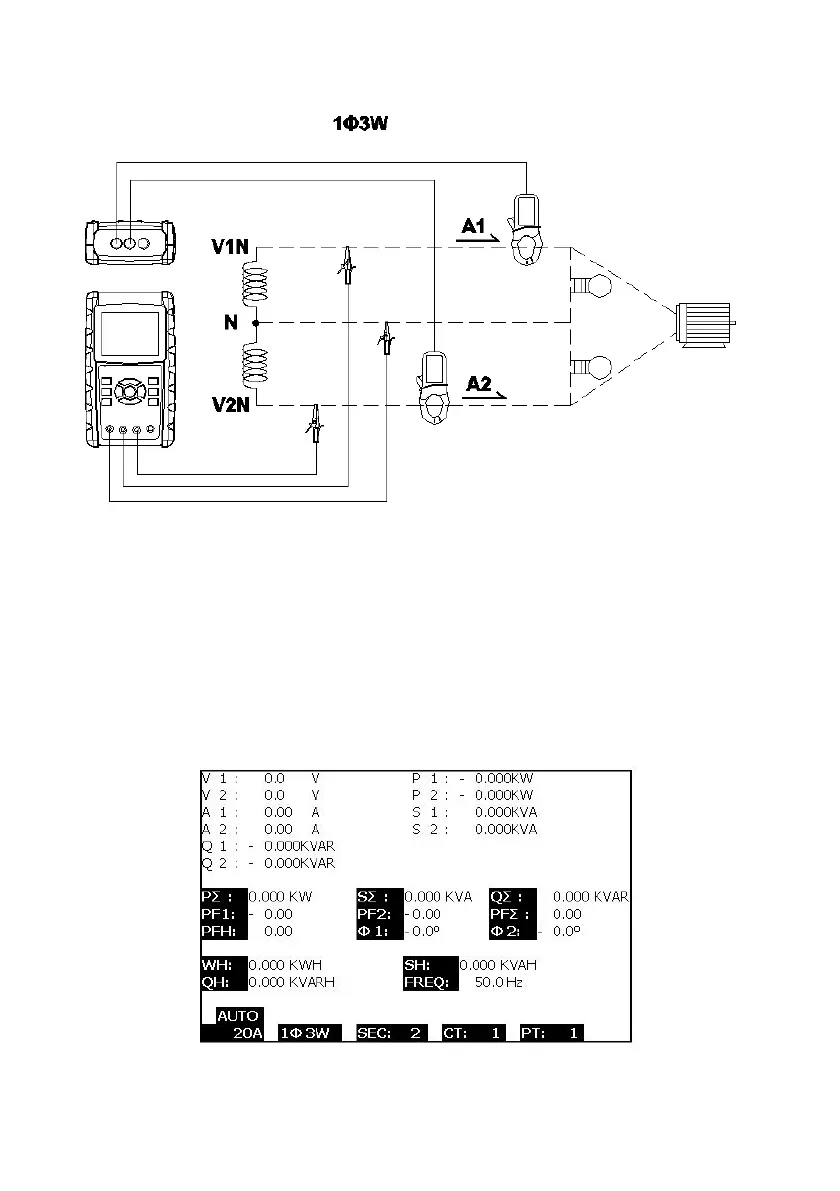26 382100-en-US_V2.8 02/22
5.2 1Φ3W (single phase - three wire) Measurement
1. Power the instrument ON by pressing POWER KEY, and then press the 1Φ 3Φ KEY to
select 1Φ 3W, the selected name of the configuration will appear on bottom left hand side
of the display for screen 2.
2. Connect the line voltage L1, L2 and Vn (Neutral) to V1, V2 and N terminals of the
instrument
3. Connect the two (2) clamps (A1 and A2) to the conductors (A1) and (A2)
4. Connect Clamp 1 and Clamp 2 (A1 and A2) to the A1 and A2 terminals of the
instrument
5. The related measurement factors will appear on the display
6. Measurement definitions can be found in Appendix 1 (5-11)
Fig. 5-2