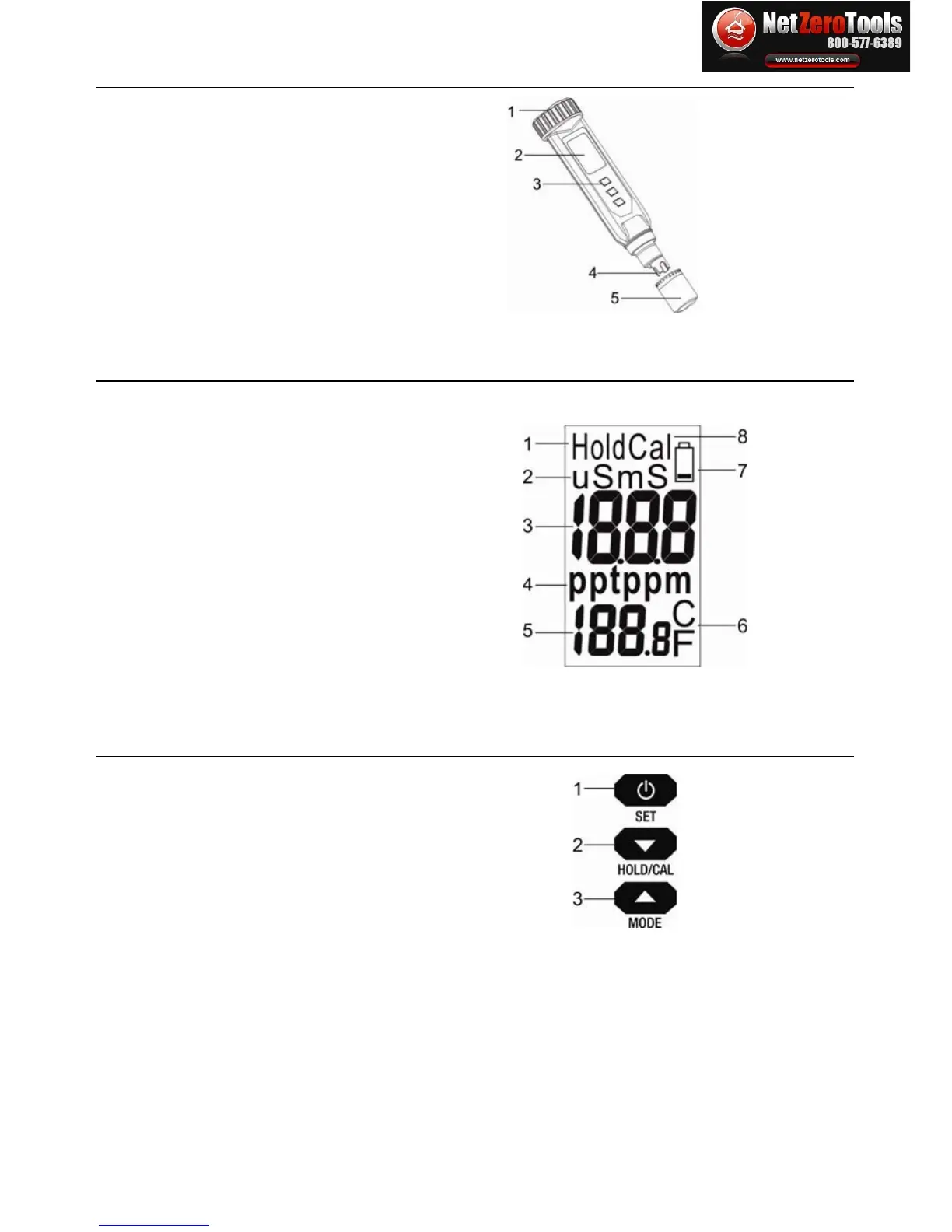3 EC150-EU-EN-V2.0-9/11
Meter Description
1. Battery Compartment
2. Display
3. Keypad
4. Electrode
5. Electrode protective cap
Display Description
1. Data Hold icon
2. Micro- and milli-Siemens units
3. Primary measurement reading
4. Parts per thousand and parts per million
units
5. Temper
ature reading
6. Temperature units of measure
7. Battery strength indicator
8. Calibration
icon
Keypad Description
1. Power ON-OFF and SET button
2. Down Arrow, Data Hold, and Calibration button
3. Up arrow and MODE Button
