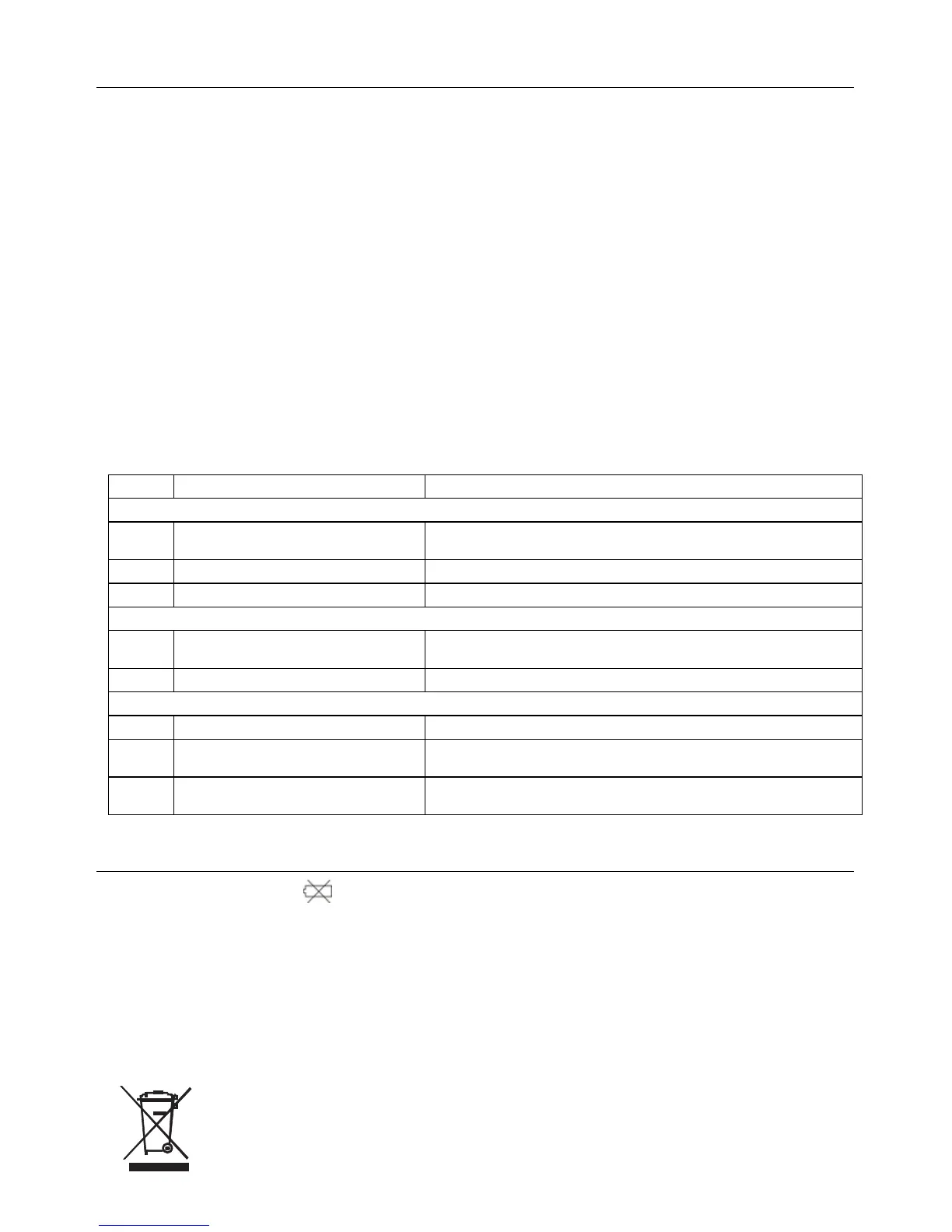9 EC150-EU-EN-V2.0-9/11
Troubleshooting
Power ON is attempted but there is no display
Be sure to press the ON-OFF but for at least 100mS to switch the meter ON.
Check that batteries are positioned correctly, making good contact, and follow correct polarity.
Replace the batte
ries if necessary.
Remove and replace the existing batteries.
Display switches OFF
This is normal when Auto Power OF
F is activated.
Replace the batteries if necessary.
Air Bubbles adhered to Electrode
Stir the electrode completely and be sure to dip the electrode into a solution at an ob
lique angle.
Vertical dipping can cause many air bubbles to adhere.
Gently tap the bottom of the solution container whil
e stirring the electrode in the solution.
Air can be blown across the electrode before dipping it into the solution.
Error Codes
Refer to the Table below for details on Error Codes displayed by the
meter.
Code Description Suggestions
CONDUCTIVITY ERRORS
----- Measurement outside of range In Manual Range mode, press and hold the up arrow for 2 seconds to
change range or use the Auto Range mode.
E03 Conductivity is over-range Check with a standard buffer solution. If problem persists, repair meter.
E04 Temperature error
TDS ERRORS
----- Measurement outside of range In Manual Range mode, press and hold the up arrow for 2 seconds to
change range or use the Auto Range mode.
E04 Temperature error
TEMPERATURE ERRORS
E01 Temperature circuit damaged Repair meter.
E02 Temperature value is below allowable
range or Temperature circuit damage
Check again at room temperature. If error persists, repair meter.
E03 Temperature value is above allowable
range or Temperature circuit damage
Check again at room temperature. If error persists, repair meter.
Battery Replacement and Disposal
When the low battery icon appears on the LCD, the batteries must be replaced. Several hours of
accurate readings are still possible in this condition; however batteries should be replaced as soon as
possible:
1. Remove the two (2) Phillips screws from the rear of the meter (directly above the top of the
tilt stand).
2. Remove and safely place the battery compartment and screws where they will not be
damaged o
r lost.
3. Replace the six (6) 1.5V ‘AA’ batteries, observing polarity.
4. Replace the battery compartment cover with the two (2) Phillips screws.
All EU users are legally bound by the battery or
dinance to return all used batteries to
collection points in your community or wherever batteries / accumulators are sold!
Disposal in the household garbage is prohibited!
