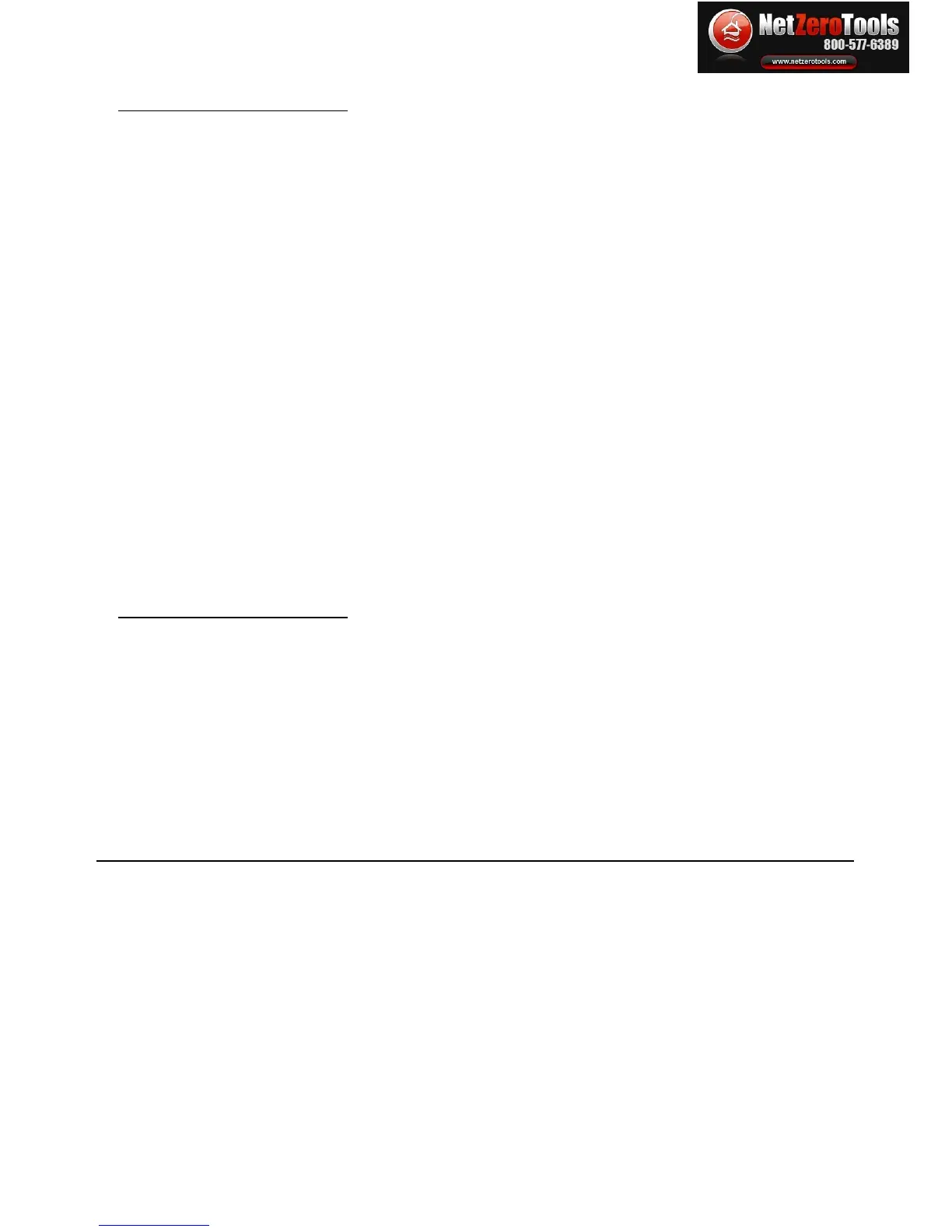8 EC150-EU-EN-V2.0-9/11
TDS (Total Dissolved Solids) Calibration Procedure
TDS CALIBRATION OPTION 1
1. Allow the probe to soak in de-ionized or distilled water for 30 minutes.
2. Select an appropriate TDS calibration standard. The factory default TDS conversion factor
setting is 0.50. To change this value to bette
r match the TDS factor
of a particular calibration
solution, refer to the Setup section. Also, refer to Appendix B (Conductivity-to-TDS Conversion
Factors) and Appendix C (Calculating TDS Conversion Factors) for more information.
3. Pour the calibration solution into two separate, clean containers to a height of 3cm.
4.
Power the meter and select the TDS mode using the MODE button if necessary.
5. Rinse the probe in one of the calibration solution containers; gently stirring the probe.
6. Dip the probe into the second calibration solution container. Tap the probe on the bottom of the
container to remove air bubbles. Allow the probe to stabilize to the solution temperature (15
minutes is typical).
7. Press and hold the HLD/CAL button for at least 2 seconds. The TDS value and the ‘CAL’ icon
on the display
will flash.
8. Press the MODE and the HLD/CAL buttons simultaneously to adjust the displayed TD
S value
so that it matches the standard solution value (normalized to 25°C). The TDS reading can only
be adjusted to ±30% of the detected value. If detected value (displayed value) differs from the
calibration standard by more than ±30%, the probe may need cleaning or the meter may
require r
eplacing.
For example: The calibration standard is 10ppm and the detected value is 19ppm. The
adjustable range is ±5.7ppm (19*30%). In this example the values differ over the 30% limit.
9. When the CAL icon stops flashing, press the SET button momentarily to confirm the value. The
meter will then return to the TDS measurement mode.
TDS CALIBRATION OPTION 2
TDS values are related to Conductivity; therefore the meter can be calibrated using Conductivity
standards (as described in the Conductivity Calibration section above) and then the meter can be
programmed with a given conversion factor.
1. Perform the Conductivity Calibration as described previously.
2. Select the Conductivity-to-TDS conversion factor in Setup mode (refer to the Setup section in
this User Guide. Also, refer to Appendix B (Conductivity-to-TDS Conversion Factors) and
Appendix C (Calculating TDS Conversion Factors) for more information.)
3. Refer to the Setup section for instructions on programming the conversion factor.
Maintenance
Keep the meter’s measurement electrode clean. Between measurements, rinse the electrode
with de-ionized water. If the electrode has been exposed to a solvent immiscible in water, clean it
with a solvent miscible in water, e.g. Ethanol, and then rinse carefully with water.
Store t
he electrode carefully. Before storing, rinse carefully in de-ionized water and store dr
y.
