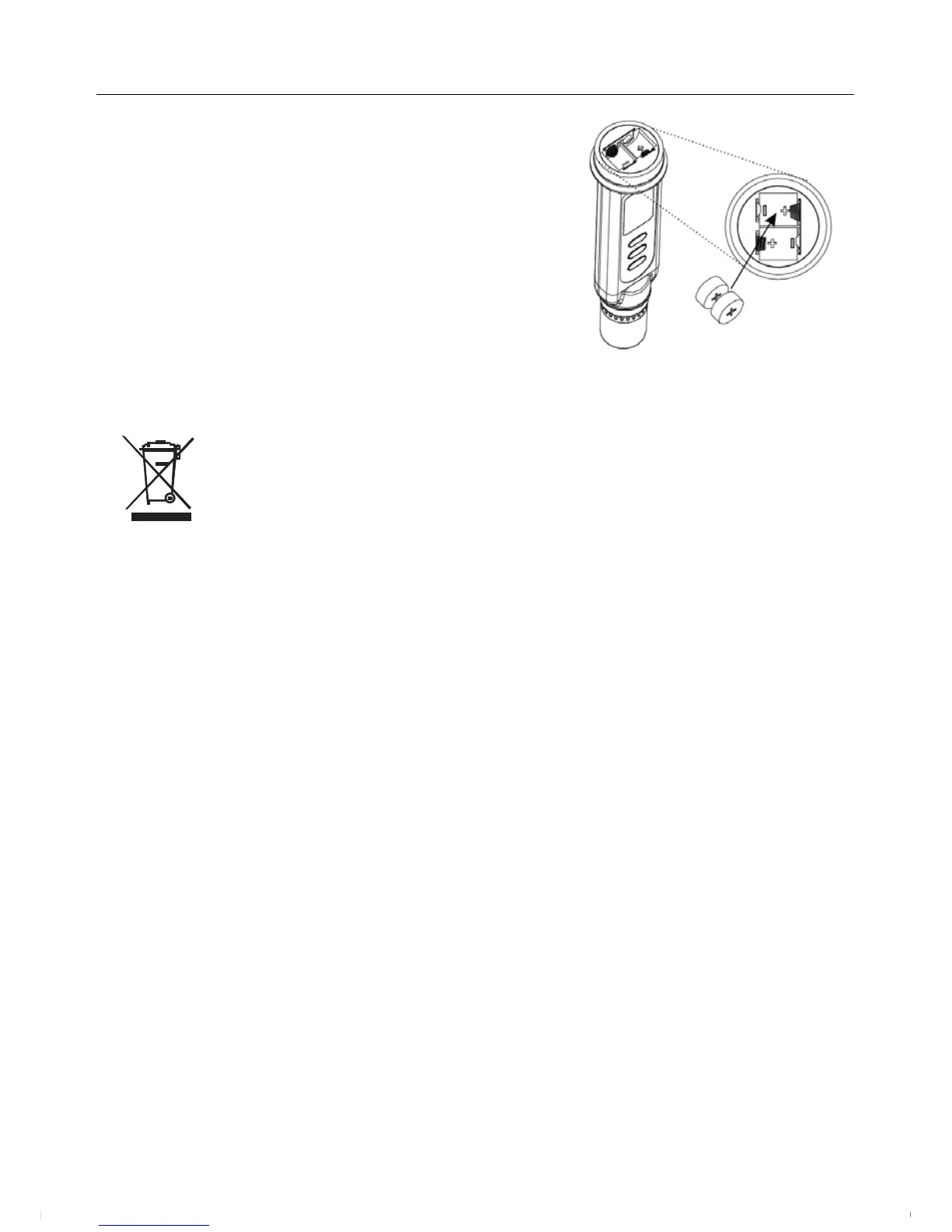3 EC170-EU-EN V1.1 7/13
BatteryInstallation
Themeterisshippedwiththefour(4)LR44button
batteriesremoved.Theusermustinstallthebatteries
beforethemetercanbeused.Refertoaccompanying
diagram.
1. Unscrewthebatterycompartmentcover(topof
meter)inacounter‐clockwisedirection.Please
donotdiscardtheblackwasher.
2. Install
thefour(4)LR44buttonbatteries,
carefullyorientingthebatteriesandobserving
polarity.
3. Replacethebatterycompartmentcover.
4. Pleaseremovethebatterieswhilethemeterisnotinuseforlongperiods.
Neverdisposeofusedbatteriesorrechargeablebatteriesinhouseholdwaste.
Asconsumers,usersarelegallyrequiredtotakeusedbatteriestoappropriate
collectionsites,theretailstorewherethebatterieswerepurchased,orwherever
batteriesaresold.
Disposal:Donotdisposeofthisinstrumentinhouseholdwaste.Theuseris
obligatedtotakeend‐of‐lifedevicestoadesignatedcollectionpointforthedisposal
of
electricalandelectronicequipment.
OtherBatterySafetyReminders
a. Neverdisposeofbatteriesinafire.Batteriesmayexplodeorleak.
b. Nevermixbatterytypes.Alwaysinstallnewbatteriesofthesametype.
www.GlobalTestSupply.com
Find Quality Products Online at: sales@GlobalTestSupply.com
