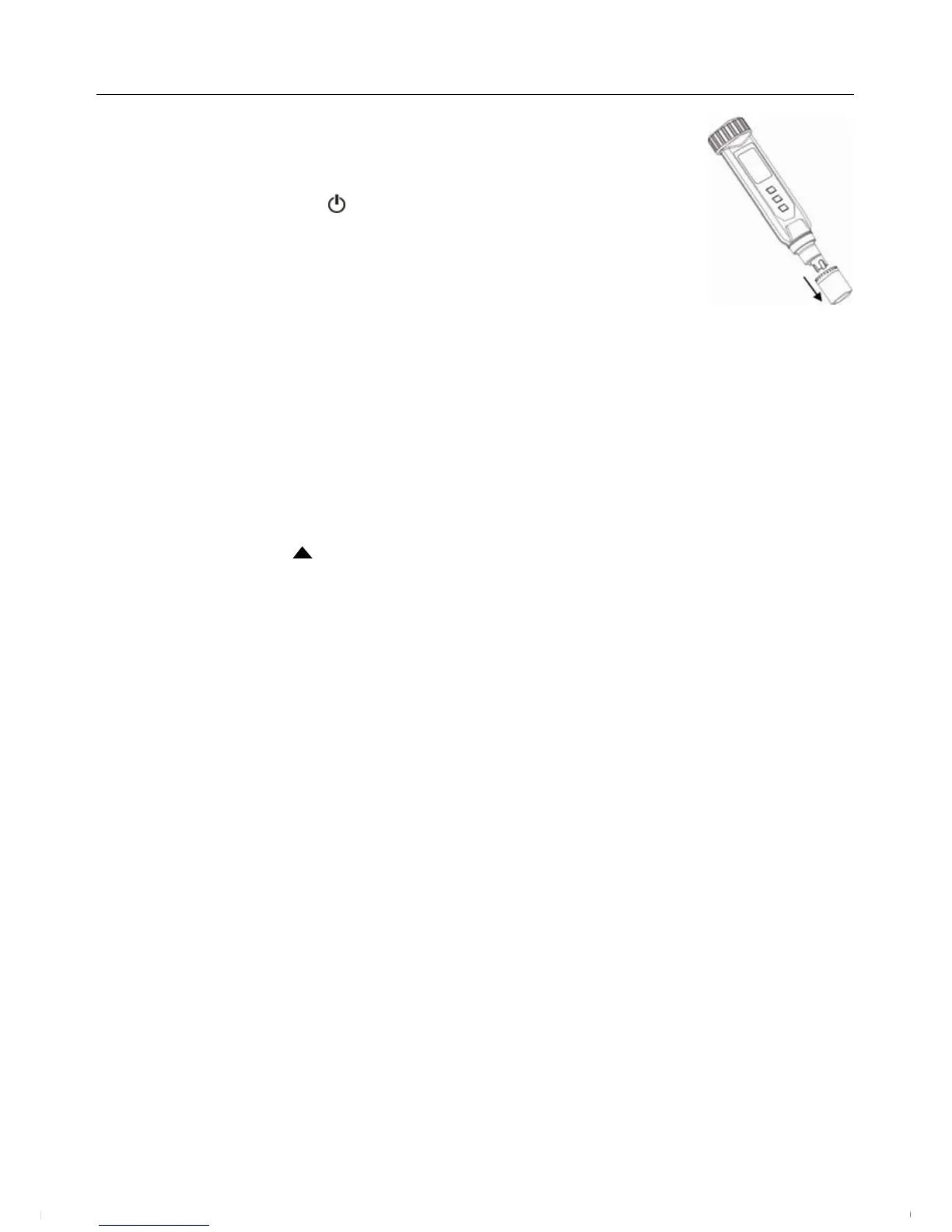5 EC170-EU-EN V1.1 7/13
Operation
GettingStarted
1. Removetheprobe’sprotectivecap(bottomofmeter)bypullingthe
capfirmlydownward,awayfrommeter,untilitsnapsoff(seediagram).
2. Pressthepowerbutton topowerONthemeter.Themeterdisplay
willcyclethroughseveralicons(representingthecurrentconfiguration
ofthemeter)beforesettlingonthemaindisplayasshowninthe
displaydescriptionabove.
3. PressthepowerbuttonmomentarilytopowerOFFthemeter.
4. Thismeterispoweredby
four(4)LR44buttonsbatteries.IfthemeterwillnotswitchON
pleasecheckthatfreshbatteriesareinstalled.
AutomaticandManualRanging
TherearetworangesavailableRange1(0.00to10.00ppt)andRange2(10.1to70.0ppt).The
meterdefaultstotheAUTORangemodewhereoneofthesetworangesisselected
automaticallytoprovidethebestresolutionandaccuracyforeachgivenmeasurement.
However,MANUALRangemodecanalsobeusedwhererange1andrange2canbeselected
manually.
5. Pressandholdthe
UParrowbutton,thenumber1(range1)willappearonthelower
rightoftheLCDand‘ran’(range)willappearatthecenterofthe LCD.
6. Releasethebuttonandthemeterwillbeforcedintorange1.
7. PressandholdtheUParrowbuttonagain,thenumber2(range2)willappearonthelower
rightoftheLCDand‘ran’(range)willappearatthecenterofthe LCD.
8. Releasethebuttonandthemeterwillbeforcedintorange2.
9. PressandholdtheUParrowbuttonagain,‘ATo’willappearonthelowerLCDareaindicating
thatthemeterisonceagainintheAUTORangemode.
10. Releasethebuttontoendtherangesettingsessionorreturntostep1torepeatthis
process.
www.GlobalTestSupply.com
Find Quality Products Online at: sales@GlobalTestSupply.com
