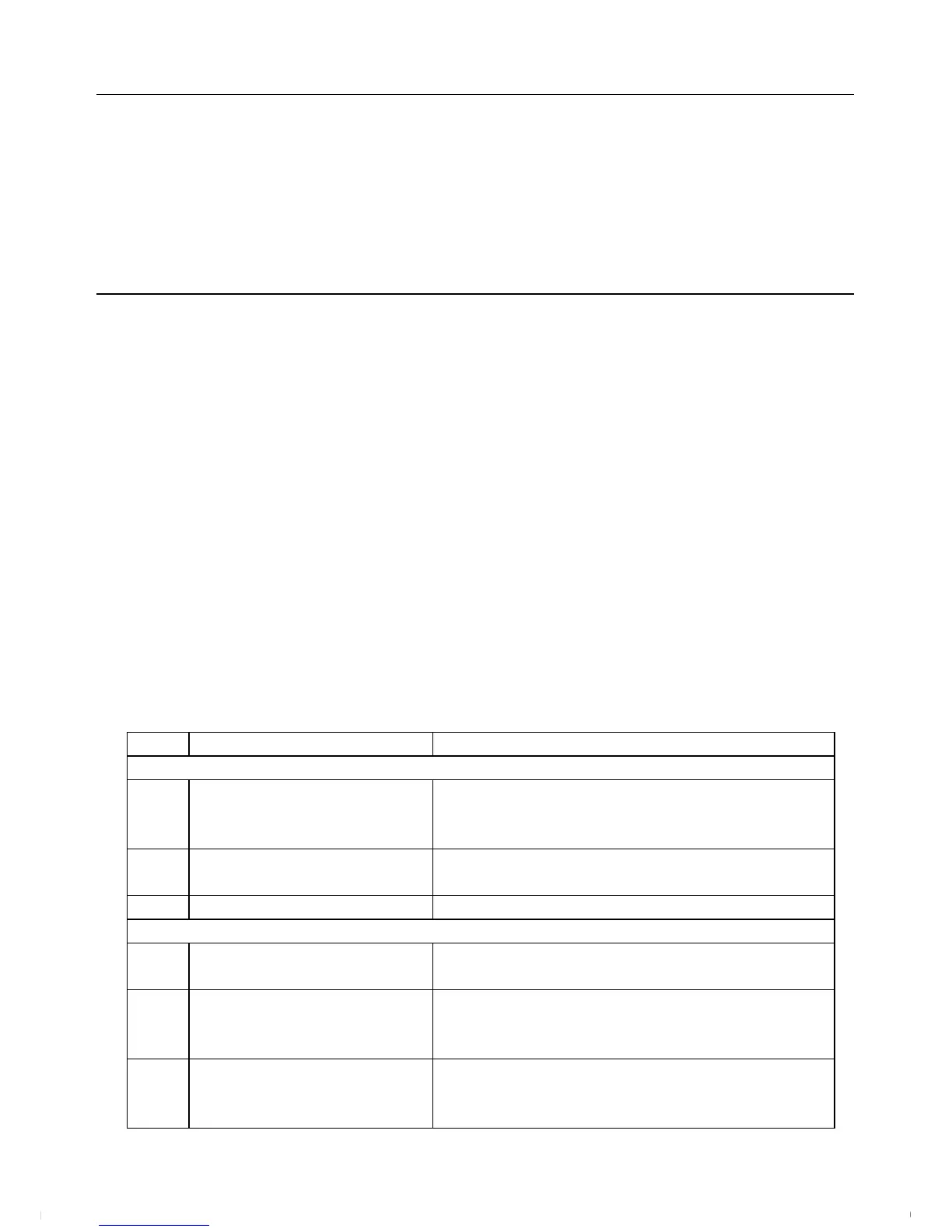9 EC170-EU-EN V1.1 7/13
Maintenance
Keepthemeter’smeasurementelectrodeclean.Betweenmeasurements,rinsetheelectrode
withdeionizedordistilledwater.Iftheelectrodehasbeenexposedtoasolventimmisciblein
water,cleanitwithasolventmiscibleinwater,e.g.Ethanol,andthenrinsecarefullywith
water.
Storetheelectrodecarefully.Beforestoring,rinsecarefullyindeionizedordistilledwaterand
storedry.
Troubleshooting
PowerONisattemptedbutthereisnodisplay
BesuretopresstheON‐OFFbuttonforatleast100mStoswitchthemeterON.
Checkthatbatteriesarepositionedcorrectly,makinggoodcontact,andcorrectpolarity.
Replacethebatteriesifnecessary.
Removeandreplacetheexistingbatteries.
DisplayswitchesOFF
ThisisnormalwhenAutoPowerOFFisactivated.
Replacethebatteriesifnecessary.
AirBubblesadheredtoElectrode
Stirtheelectrodecompletelyandbesuretodiptheelectrodeintoasolutionatanoblique
angle.Verticaldippingcancausemanyairbubblestoadhere.
Gentlytapthebottomofthesolutioncontainerwhilestirringtheelectrodeinthesolution.
Aircanbeblownacrossthe
electrodebeforedippingitintothesolution.
ErrorCodes
RefertotheTablebelowfordetailsonErrorCodesdisplayed bythemeter.
Code Description Suggestions
SALINITYERRORS
‐‐‐‐‐ Measurementoutsideof
range
InManualRangemode,pressandholdtheup
arrowfor2secondstochangerangeorusethe
AutoRangemode
E03 Salinityisover‐range Checkagainstastandardbuffersolution.If
problempersists,repairmeter
E04 Temperatureerror Repairmeter
TEMPERATUREERRORS
E01 Temperaturecircuit
damaged
Repairmeter
E02 Temperaturevalueisbelow
allowablerangeor
Temperaturecircuitdamage
Checkagainatroomtemperature.Iferror
persists,repairmeter
E03 Temperaturevalueisabove
allowablerangeor
Temperaturecircuitdamage
Checkagainatroomtemperature.Iferror
persists,repairmeter
www.GlobalTestSupply.com
Find Quality Products Online at: sales@GlobalTestSupply.com
