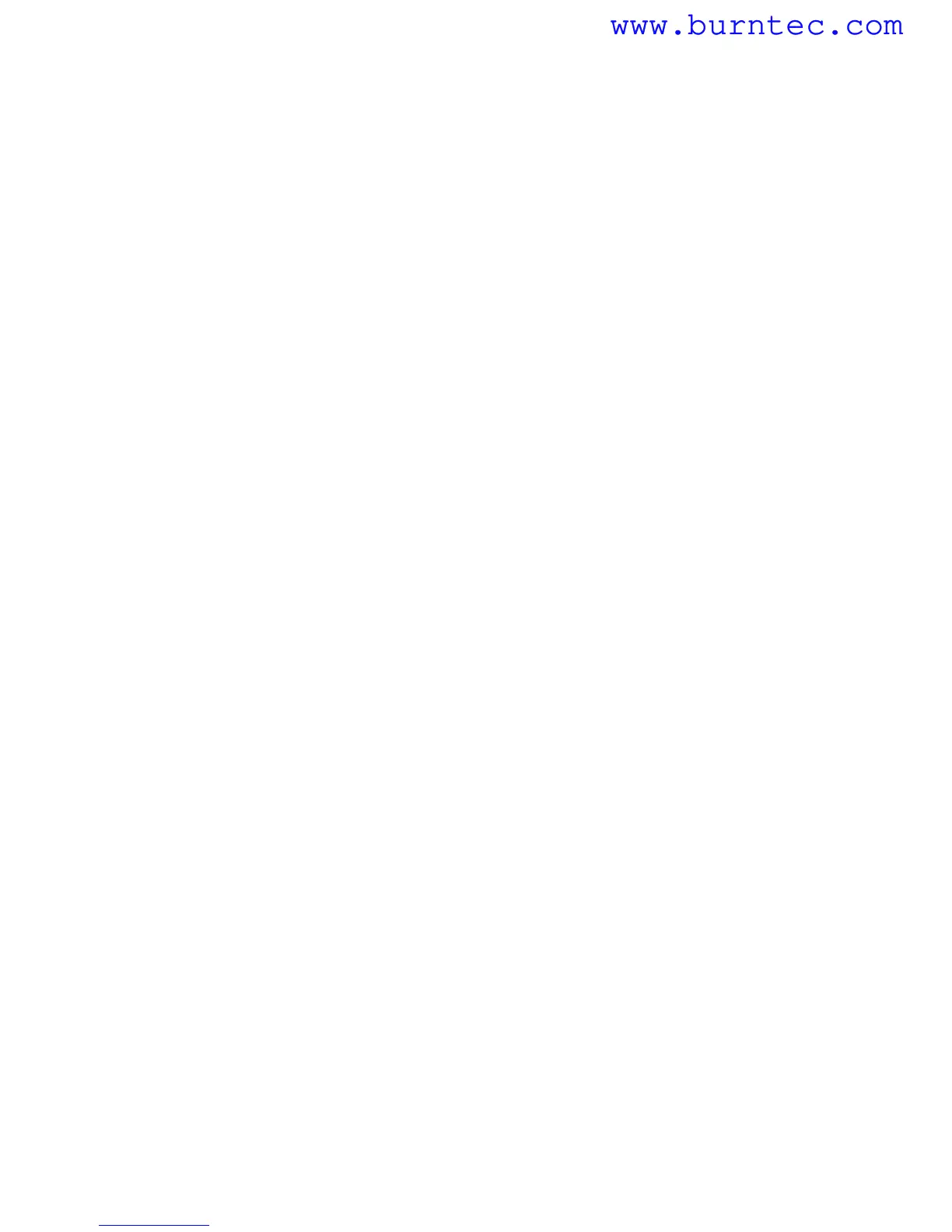EC600 V2.0 4/10
8
Parameter P1 (pH Buffer Solution Setting)
1. From the pH measurement mode, press and hold MODE for at least 2 seconds and
then release, the ‘P1’ icon appears on the LCD
2. Use the CAL or the M+/RM keys to toggle through the three (3) selections: USA (for
use in the USA or Europe, NIS (for NIST calibration purposes), and CH (for use in
China)
3. Momentarily press MODE to move to the next parameter (P2), or press ENTER to
return to the normal measurement mode
Parameter P2 (Distilled Water Temperature Compensation Setting)
1. From the P2 menu, use the CAL or the M+/RM keys to turn this feature ON or OFF
2. Momentarily press MODE to move to the next parameter (P3), or press ENTER to
return to the normal measurement mode
Parameter P3 (Distilled Water with Ammonia Temperature Compensation Setting)
1. From the P3 menu, use the CAL or the M+/RM keys to turn this feature ON or OFF
2. Momentarily press MODE to move to the next parameter (P4) or press ENTER to
return to the normal measurement mode
Parameter P4 (Temperature Measurement Units Setting)
1. From the P4 menu, use the CAL or the M+/RM keys to turn this feature ON or OFF
2. Momentarily press MODE to move to the next parameter (P5) or press ENTER to
return to the normal measurement mode
Parameter P5 (Display Backlight Setting)
1. From the P5 menu, use the CAL or the M+/RM keys to select 0, 1, 3, or 6 minute
default backlighting time
2. Momentarily press MODE to move to the next parameter (P6) or press ENTER to
return to the normal measurement mode
Parameter P6 (Automatic Power OFF Setting)
1. From the P6 menu, use the CAL or the M+/RM keys to select a 0, 10, or 20 minute
Auto Power OFF time
2. Momentarily press MODE to move to the next parameter (P7) or press ENTER to
return to the normal measurement mode
Parameter P7 (Restore Factory Default Settings)
1. From the P7 menu, use the CAL or the M+/RM keys to select ON (reset the factory
default settings) or OFF (cancel edit)
2. Momentarily press MODE to move to the first parameter (P1) or press ENTER to return
to the normal measurement mode
www.burntec.comwww.burntec.com