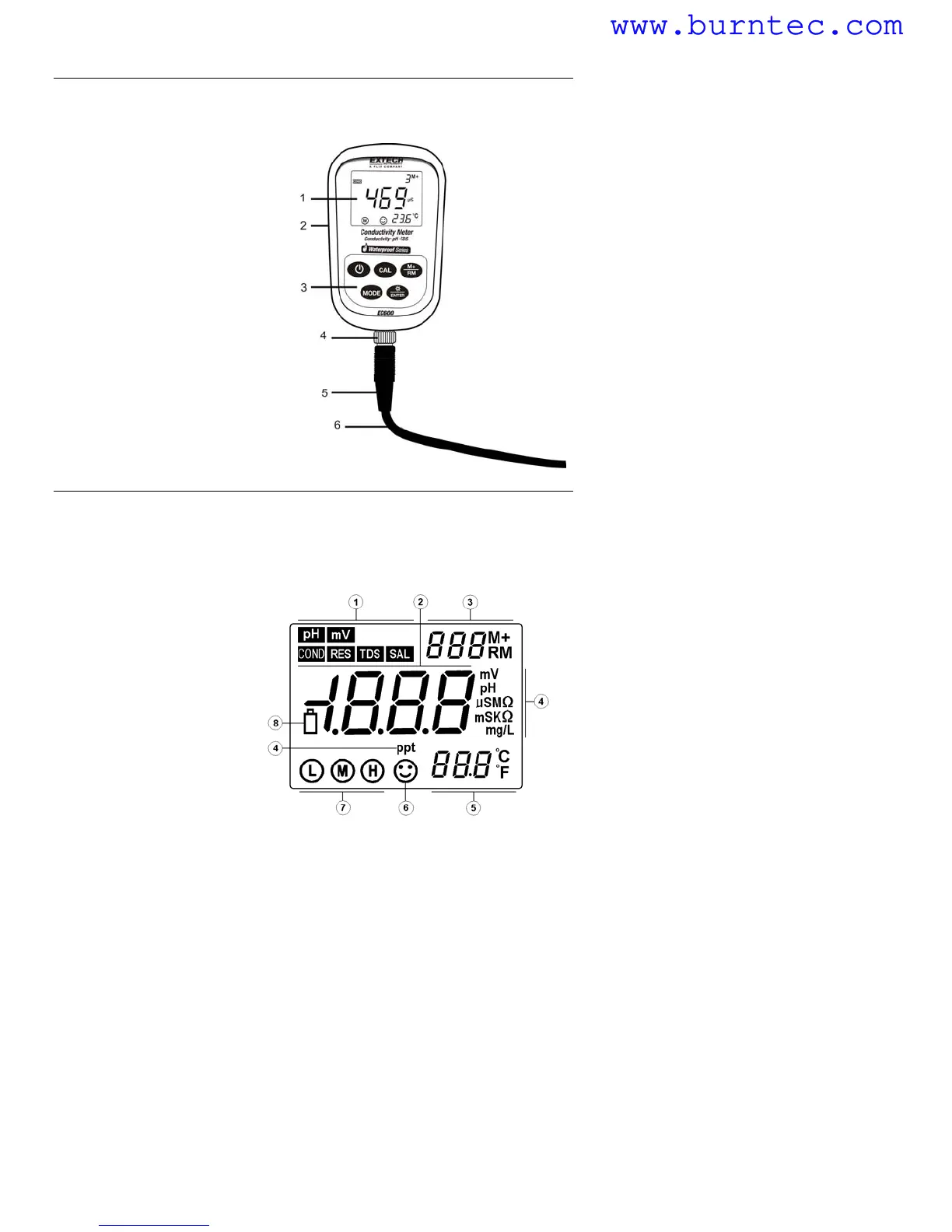EC600 V2.0 4/10
3
Meter Description
1. LCD Display (detailed in section below)
2. Rubber protective jacket (remove to access the rear battery compartment)
3. Keypad (detailed in section below)
4. Electrode connection jack
5. Electrode plug
6. Electrode cable
Display Description
1. Measurement type icon
2. Measured reading
3. 888 (Stored data serial number), M+ (measurement to be stored icon), RM (reading to
be recalled icon)
4. Units of measure
5. Temperature reading
6. Stable measurement icon
7. Calibration icons
8. Low battery icon
www.burntec.comwww.burntec.com