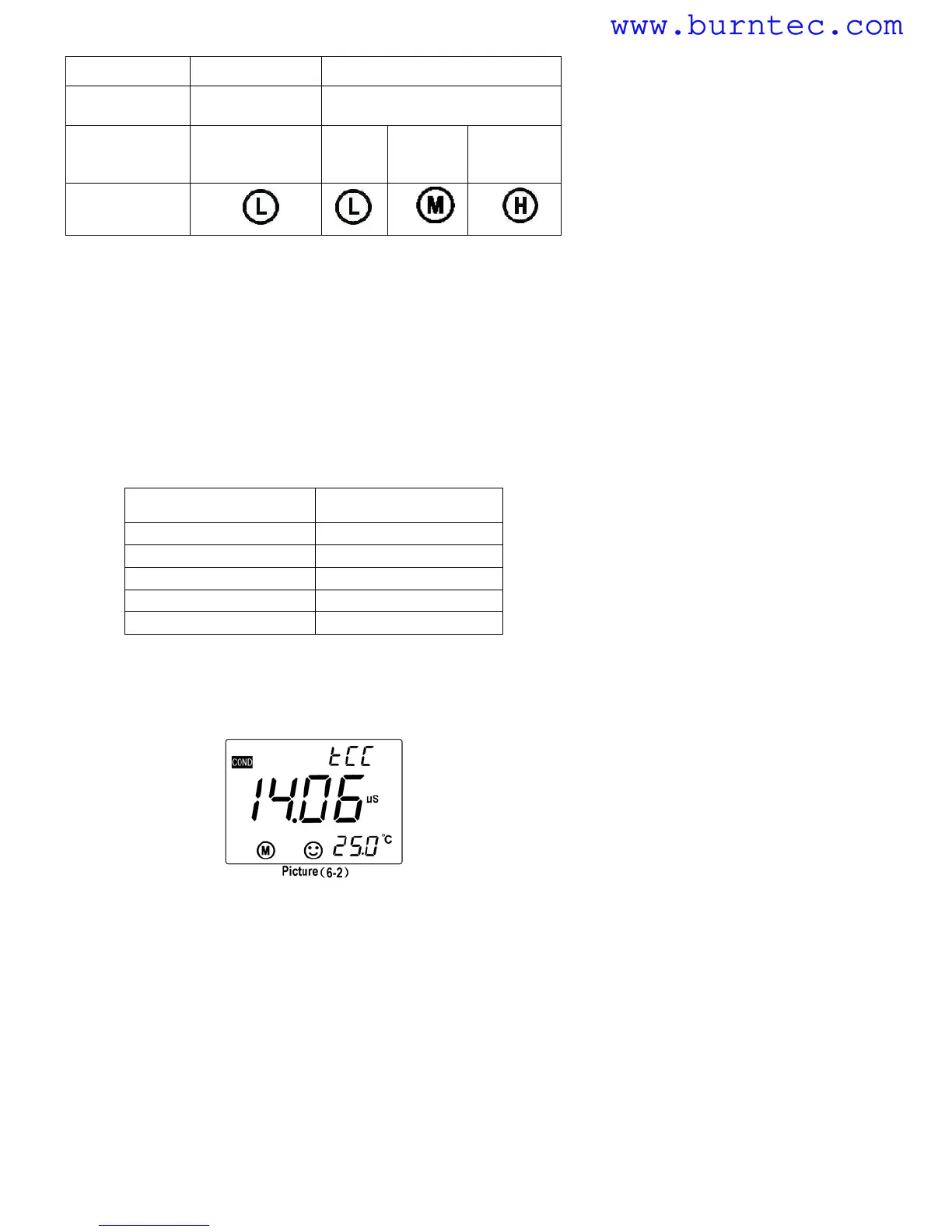EC600 V2.0 4/10
12
Measuring range 0.05 to 20μS/cm 0.5μS/cm to 200mS/cm
Electrode constant
K=0.1cm
-
(flow
test)
K=1.0cm
-
Calibration solution 84μS/cm 84μS/cm 1413μS/cm 12.88 mS/cm
111.9 mS/cm
Calibration
indicator
There are two electrode calibration methods: Standard Solution calibration and Constant
calibration. The calibration described above in the section Calibration refers to the
Standard Solution method (the most accurate calibration method, assuming the calibration
buffer standard is accurate and fresh).
To select the Constant calibration method use Parameter P5 described below in the
Programming Parameters – Conductivity section.
The meter’s temperature compensation coefficient is 2.0%. However, the conductivity
temperature coefficient is different for solutions of a different variety and concentration.
Use the chart below for common solution types (use Parameter P4 as described below in
the Programming Parameters – Conductivity section).
The meter can perform an automatic non-linear temperature compensation in distilled
water for measurements below 10 μS/cm.
Note: When the coefficient for the temperature compensation is set to 0.00 (no
compensation), the measurment value will be based on the current temperature.
Solution
Temperature compensation
coefficient
NaCl salt solution 2.12%
5%NaOH solution 1.72%
Diluted ammonia solution 1.88%
10% hydrochloric acid solution 1.32%
5% sulfuric acid solution 0.96%
Important Note: When one or more of the programmable parameters is changed by the
user from its original factory default condition, the parameter’s code, shown below, is
displayed in the upper right corner of the display as shown in diagram below (in this case,
Parameter ‘Tcc’). If more than one parameter is changed, only the code from the first
parameter change is displayed.
www.burntec.comwww.burntec.com
