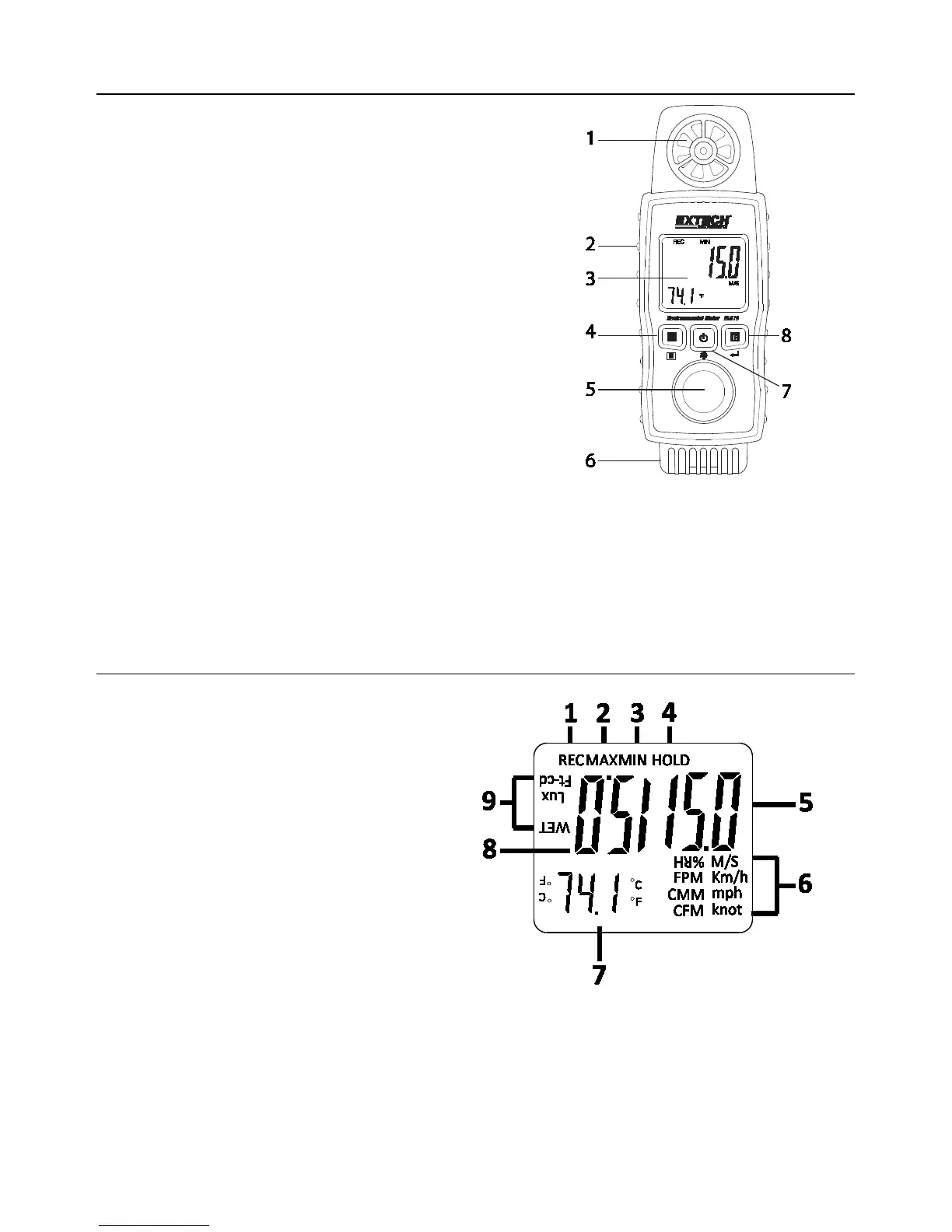Meter Description
1. Air Velocity Vane
2. Type K Thermocouple Input
3. LCD Display
4. Display Hold / Mode Button
5. Light Sensor
6. Humidity/Temperature sensors
7. Power/Backlight button
8. MAX-MIN Record/Enter Button
Lanyard not pictured. Battery compartment and tripod mount on rear of meter
LCD Description
1. MAX/MIN Record icon
2. MAX Display
3. MIN Display
4. Display Hold
5. Primary Display
6. Units of Measure
7. Temperature Display
8. Reverse Orientation Display
9. Units of Measure (for reverse display)
