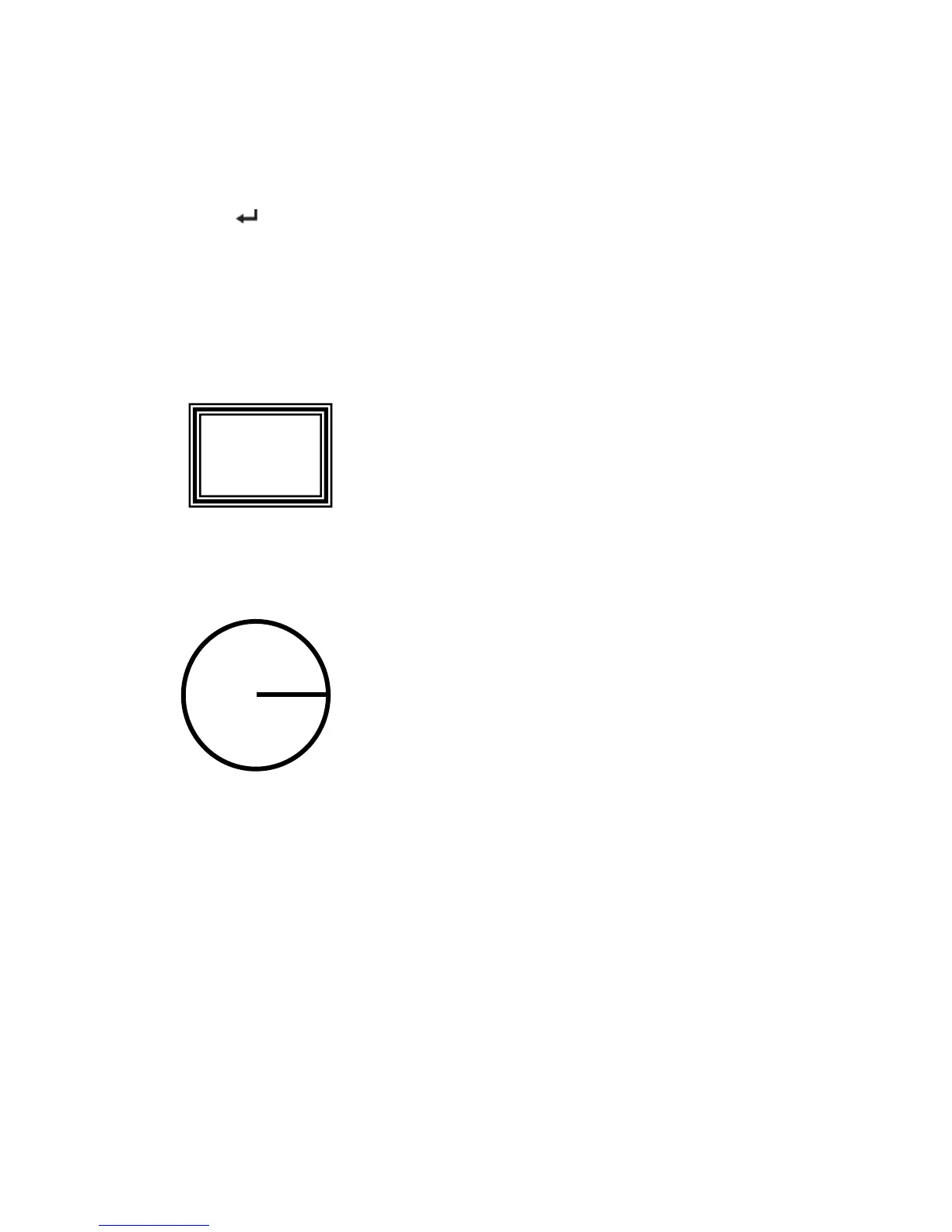Air Flow (CFM, CMM) Volume Measurements
• Press and hold the M button until ‘AirFl’ appears.
• Enter the duct area (in square feet or meters) by short pressing M and long pressing R until
‘m-2’ (m
2
) or ‘f-2’ (ft
2
) appears. Short press the power button to increase or H to decrease
the area; Long press the power or H button to scroll quickly. See area equations below.
• Short press to save.
• Remember to convert inches, centimeters, or other unit to square feet or square meters
before entering the area; otherwise, the air flow readings will not be correct.
• Place the vane in the air duct and read the air flow reading in CFM (ft
3
) or CMM (m
3
) units on
the LCD.
Area equation for rectangular or square ducts
Area equation for circular ducts
Cubic equations
CFM (ft
3
/min) = Air Velocity (ft/min) x Area (ft
2
)
CMM (m
3
/min) = Air Velocity (m/s) x Area (m
2
) x 60
