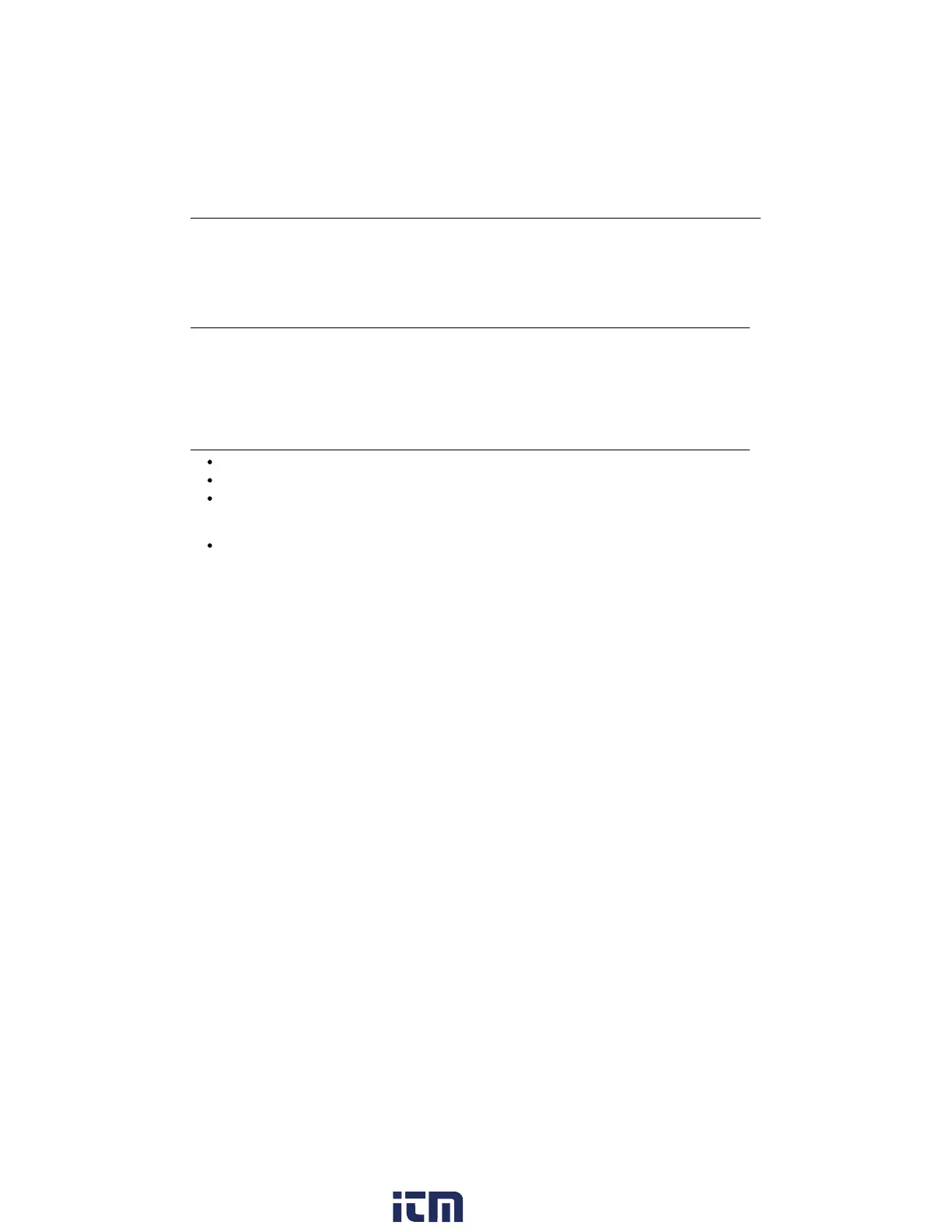EC400-en-GB_V2.7 12/16
2
Introduction
Congratulations on your purchase of the ExStik
®
II EC400 Conductivity/Total Dissolved Solids
(TDS) / Salinity / Temperature meter. With the EC400’s dynamic cell-constant technology it is
possible to measure a wide range of Conductivity, TDS, and Salinity with the same electrode.
Careful use and maintenance will provide years of reliable service.
Powering the ExStik
®
II
The ExStik
®
II uses four (4) CR2032 Lithium Ion Batteries (included). If the batteries are weak, the
‘BAT’ indicator appears on the LCD. Press the ON/OFF key to turn the ExStik
®
II on or off. The auto
power off feature shuts the ExStik
®
II off automatically after 10 minutes of inactivity to preserve
battery life.
Getting Started
Remove the cap from the bottom of the ExStik
®
II to expose the conductivity electrode.
Before the first use or after storage, rinse the electrode in deionized water and dry.
For best results, calibrate for conductivity with a standard in the expected range of the sample.
For maximum accuracy calibrate from low conductivity value standards to high value
standards.
Store dry.
w ww . . co m
information@itm.com1.800.561.8187
