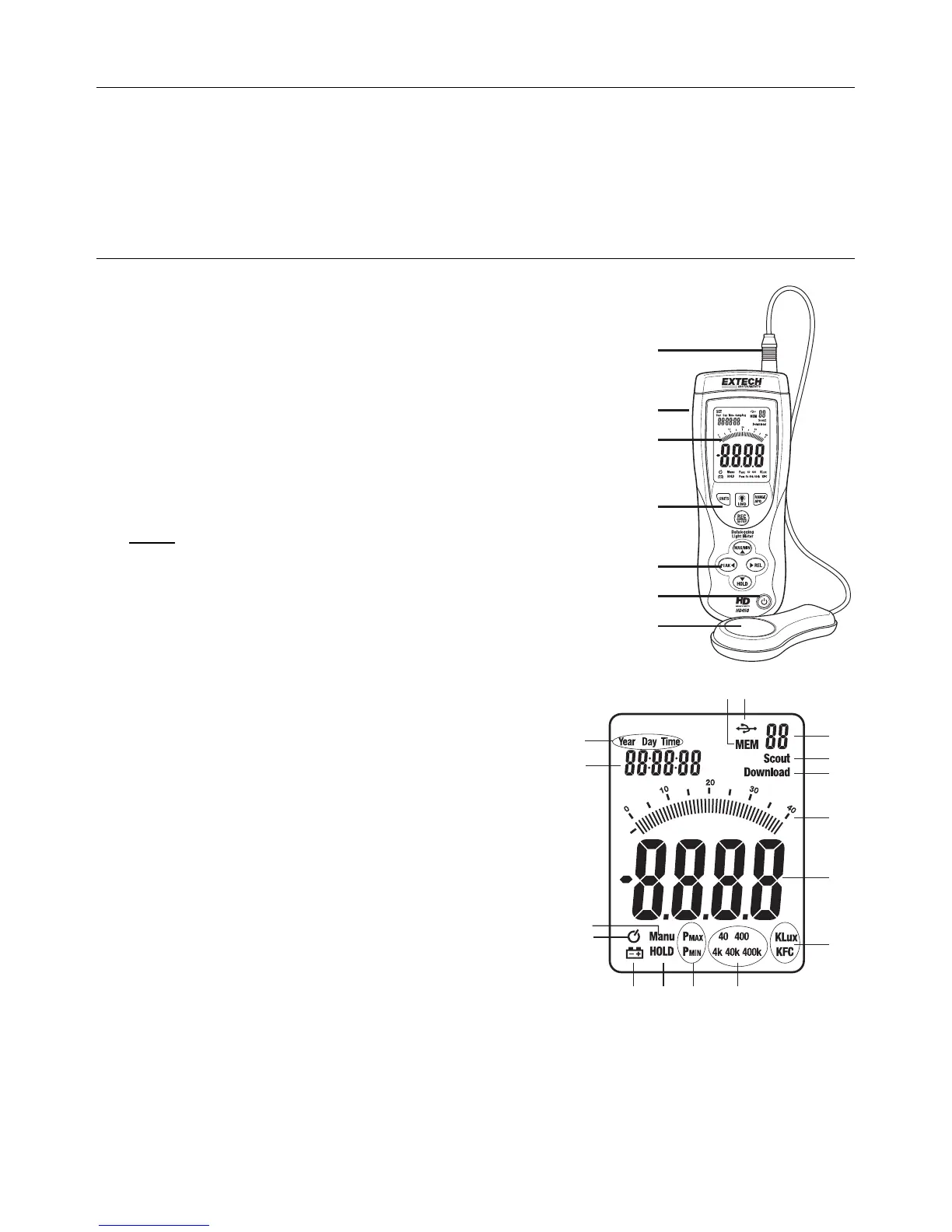Introduction
Congratulations on your purchase of the Extech HD450 Digital Light Meter. The HD450 measures
illuminance in Lux and Foot candles (Fc). The HD450 is a Datalogger and includes a PC interface
and Windows
TM
compatible software for downloading data. Up to 16,000 readings can be stored
on the meter for download to a pc and 99 readings can be stored and viewed directly on the
meter’s LCD display. This meter is shipped fully tested and calibrated and, with proper use, will
provide years of reliable service.
Meter Description
Meter Description
1. Sensor cable plug
2. USB jack for PC interface (under the flip-down cover)
3. LCD Display
4. Upper function button set
5. Lower function button set
6. Power ON-OFF button
7. Light sensor
NOTE
: The battery compartment, tripod mount, and tilt stand are
located on the rear of the instrument and are not pictured
Display Description
1. Clock setting modes
2. Clock display
3. Relative mode icon
4. Auto Power OFF (APO) icon
5. Low battery icon
6. Data Hold icon
7. PEAK HOLD modes
8. Range indicators
9. Unit of measure
10. Digital display
11. Bargraph display
12. Data download to PC icon
13. PC serial connection established
14. Memory address number
15. USB PC connection icon
16. Memory icon
1
2
3
4
5
6
7
1
2
3
4
5
6
9
8
7
10
11
12
13
14
1516
1
