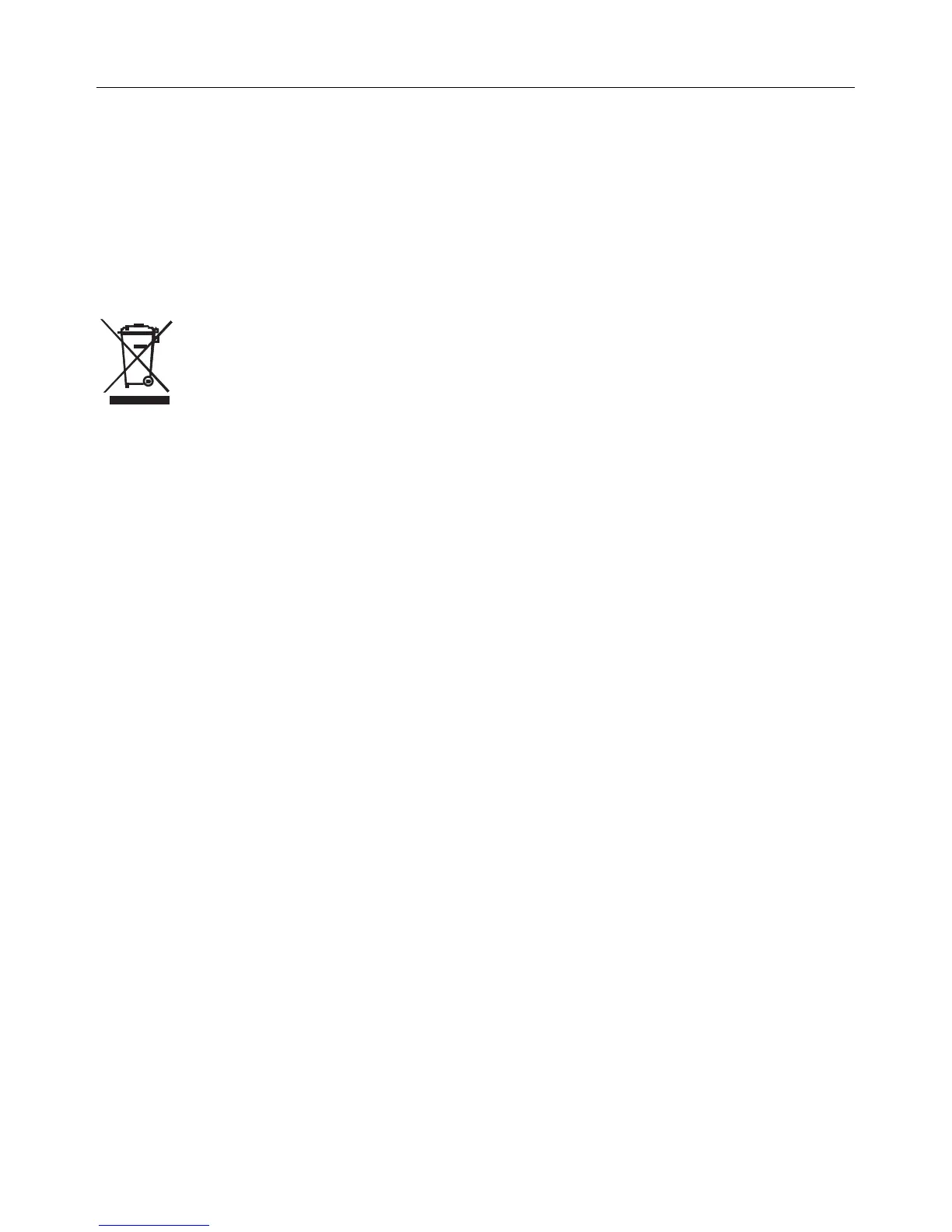Maintenance
Cleaning
The Meter and its sensor can be cleaned with a damp cloth. A mild detergent may be used but
avoid solvents, abrasives, and harsh chemicals.
Battery Installation / Replacement
The battery compartment is located on the back of the meter. The compartment is easily accessed
by pressing and sliding the rear battery compartment cover off of the meter in the direction of the
arrow. Replace or install the 9V battery and close the battery compartment by sliding the
compartment cover back onto the meter.
You, as the end user, are legally bound (EU Battery ordinance) to return all used
batteries, disposal in the household garbage is prohibited! You can hand over your
used batteries / accumulators at collection points in your community or wherever batteries
/ accumulators are sold!
Disposal: Follow the valid legal stipulations in respect of the disposal of the device at the
end of its lifecycle
Storing
When the meter is to be stored for a period of time, please remove the battery and affix the sensor’s
protective cover. Avoid storing the meter in areas of extreme temperature and humidity.
Copyright©2013FLIRSystems,Inc.
Allrightsreservedincludingtherightofreproductioninwholeorinpartinanyform
ISO‐9001Certified
www.extech.com
