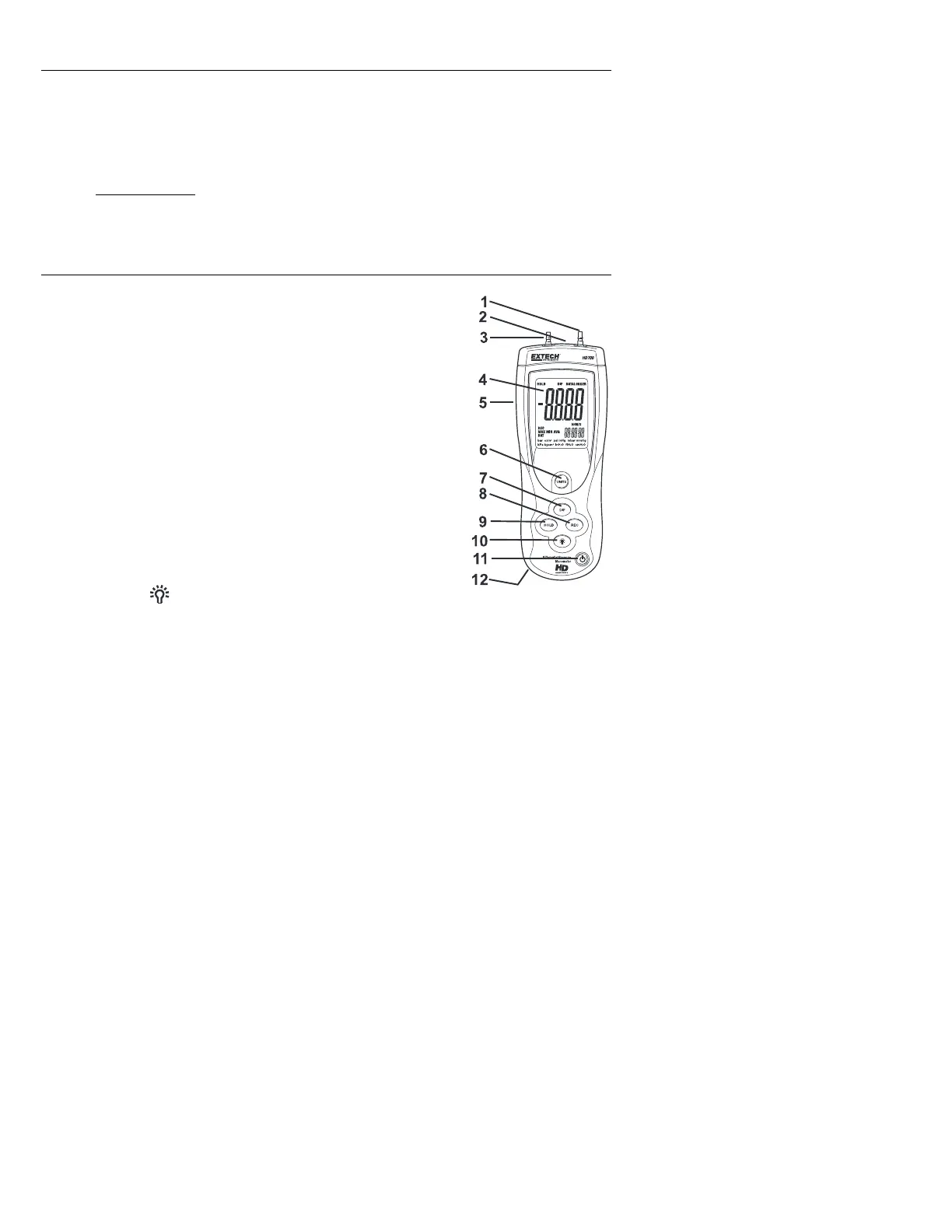HD700-en-GB_V1.7 4/15
2
Introduction
CongratulationsonyourpurchaseoftheExtechManometerModelHD700.Thisdevicemeasures
gaugeanddifferentialpressureintherangeof±2.000psi.TheHD700offerseleven(11)unitsof
measure(userselectablebyfrontpanelpushbutton)andhasadifferentialinputthatuses
convenientquick‐disconnectfittings.AdvancedfeaturesincludeDATAHOLD,MIN‐MAX‐AVG
RECORDmode,ZERO/OFFSET,AUTOPOWEROFF,andUSBPCinterface.Thismeterisshippedfully
testedandcalibratedand,withproperuse,willprovideyearsofreliableservice.Pleasevisitour
website(www.extech.com)tocheckforthelatestversionofthisUserGuide,ProductUpdates,and
CustomerSupport.
MeterDescription
1. P1input
2. ACadaptorjack
3. P2Input
4. LCDDisplay–Indicatesthemeasurementdata,unitofmeasure,
elapsedtimer,andfunctionsymbolsasdescribedinthismanual
5. USBPCinterfacejack(3.5mm)–Forusewithdataacquisition
software
6. UNITbutton–Presstoselecttheunitofmeasure
7. DIFbutton–Presstodisplaydifferentialpressure.Alsousedto
OFFSETthedisplayedreadings.
8. RECORDbutton–PresstoaccesstheMIN/MAX/AVGrecording
mode
9. HOLD/ZERObutton–Presstofreezethedisplayedreading.Also
usedtozerothedisplay(pressandholduntildisplayshowsall
zeroes).
10. BACKLIGHT button–PresstoswitchthedisplaybacklightON.
ThebacklightwillautomaticallyturnOFFafter40seconds.
11. POWERbutton–PresstoturnthemeterONorOFF
12. Batterycompartment(onrear)
