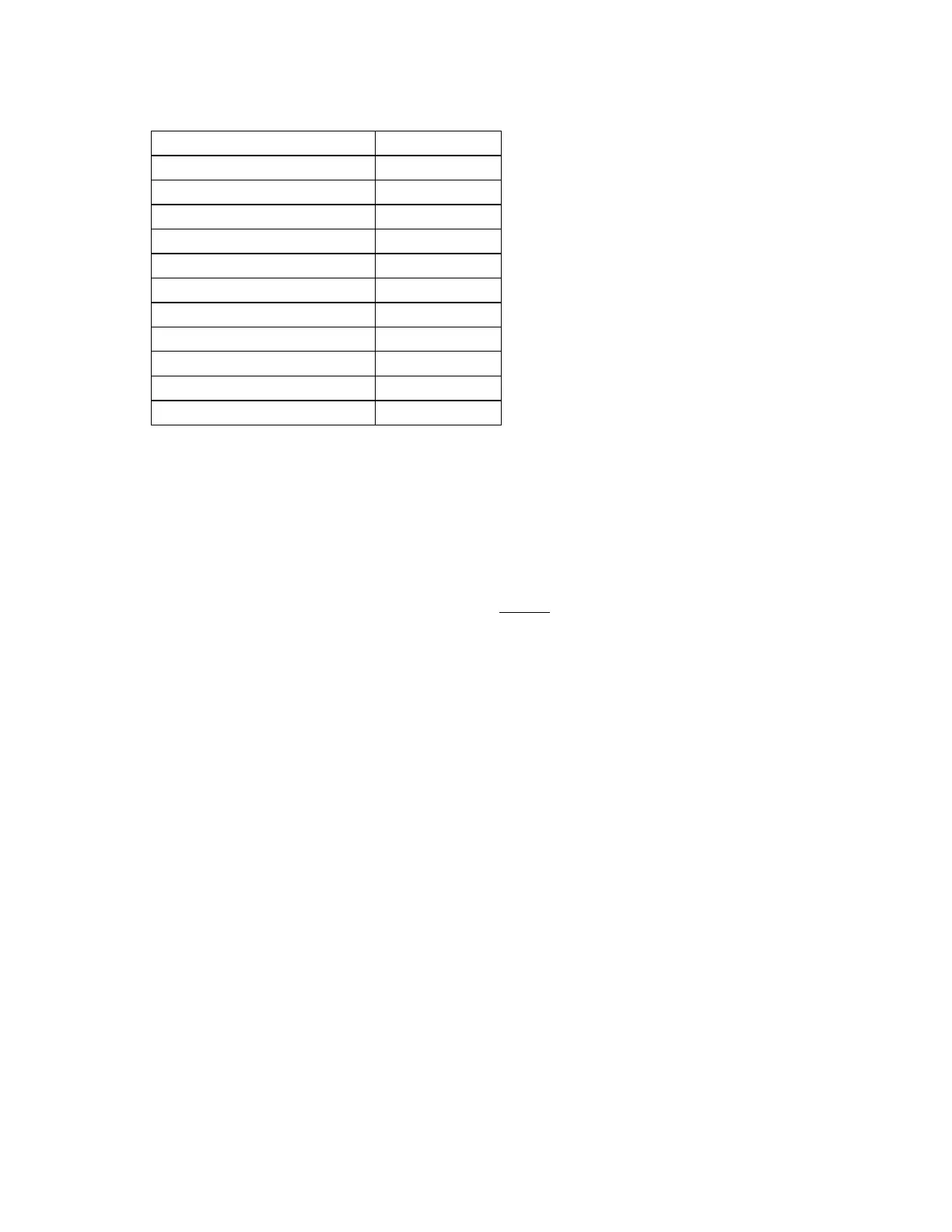HD700-en-GB_V1.7 4/15
4
UnitofMeasure
PresstheUNITbuttontoselecttheunitofmeasure.Thismeterofferseleven(11)unitsof
measureaslistedbelow.
UnitofMeasure Displayicon
Poundspersquareinch Psi
InchesofMercury inHg
Milli‐bar mbar
MillimetersofMercury mmHg
Kilo‐Pascals kPa
Kilogramspercentimetersquared Kgcm
2
Inchesofwater inH
2
O
Feetofwater ftH
2
O
Centimetersofwater cmH
2
O
Bars Bar
Ouncespersquareinch ozin
2
FittingsConnection
ConnecttubingtotheP1,P2(orboth)inputport(s).Ifbothinputsareused(differentialmode),
themeterdisplaysapositivepressurereadingiftheP1pressureisgreaterthanP2anda
negativereadingifP2isgreaterthanP1.
ZeroAdjustandOffsetfunction
TheunitmustbekeptintheuprightpositionwhenZEROINGorwhentakingmeasurements.To
ZEROthemeter:Beforeuseandwithoutfittingsattachedtothemeter,pressandholdtheHOLD
buttonfor3secondsoruntilthedisplayshowsallzeroes.
ToOFFSETmeterreadings:PresstheDIFbuttonwhiletakingameasurement.Subsequent
readingswillrepresentthedifferencebetweenthecurrentmeasurementandthemeasurement
thatwasonthedisplaywhentheDIFbuttonwaspressed.
