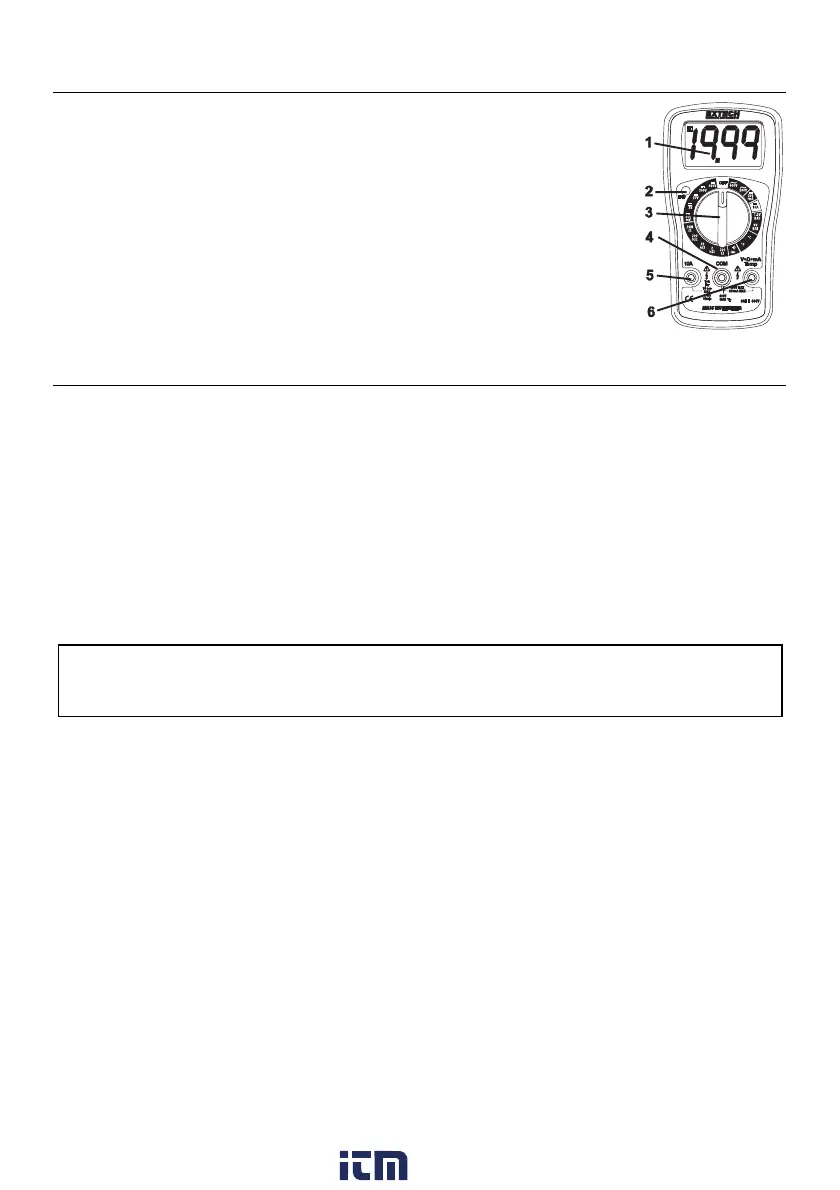MN35-EU-EN V2.3 4/13
3
MeterDescription
1. LCDDisplay
2. Holdbutton
3. Functionswitch
4. COMjack
5. 10Ajack
6. Positivejack
Note:Tiltstandandbattery
accessisontherearofunit.
OperatingInstructions
Note:If“H”andablankscreenappearwhenthemeteristurnedontheHOLDfeatureisactive.
PresstheHOLDbuttontoexittheHOLDmode.
ACorDCVoltageMeasurements
1. InserttheblacktestleadbananaplugintothenegativeCOMjackandtheredtestlead
banana
plugintothepositiveVjack.
2. TurntherotaryswitchtothehighestVACorVDCposition.
3. Touchthetestprobestothecircuitundertestandreadthevoltageonthedisplay.
4. Resetthefunctionswitchtosuccessivelylowerpositionstoobtainahigherresolution
reading.If
thepolarityisreversed(DCvoltageonly),thedisplaywillshow(‐)minusbeforethevalue.
DCCurrentMeasurements
CAUTION:Donotmakecurrentmeasurementsonthe10Ascaleforlongerthan15seconds
followedbya15minutecooldownperiod.Exceeding15secondsmaycausedamagetothe
meterand/orthetestleads.
1. InserttheblacktestleadbananaplugintothenegativeCOMjack.
2. Forcurrentmeasurementsupto200mADC,setthefunctionswitchtothe200mADCposition
andinserttheredtestleadbananaplugintotheV//mAjack.
3. Forcurrentmeasurementsupto10ADC,
setthefunctionswitchtothe10ADCrangeandinsert
theredtestleadbananaplugintothe10Ajack.
4. Removepowerfromthecircuitundertest,thenopenupthecircuitatthepointwhereyouwish
tomeasurecurrent.
5. Touchtheblacktestprobetiptothenegativesideofthecircuit.
Touchtheredtestprobetiptothepositivesideofthecircuit.
6. Applypowertothecircuit.
7. Readthecurrentinthedisplay.
www. .com
information@itm.com1.800.561.8187
