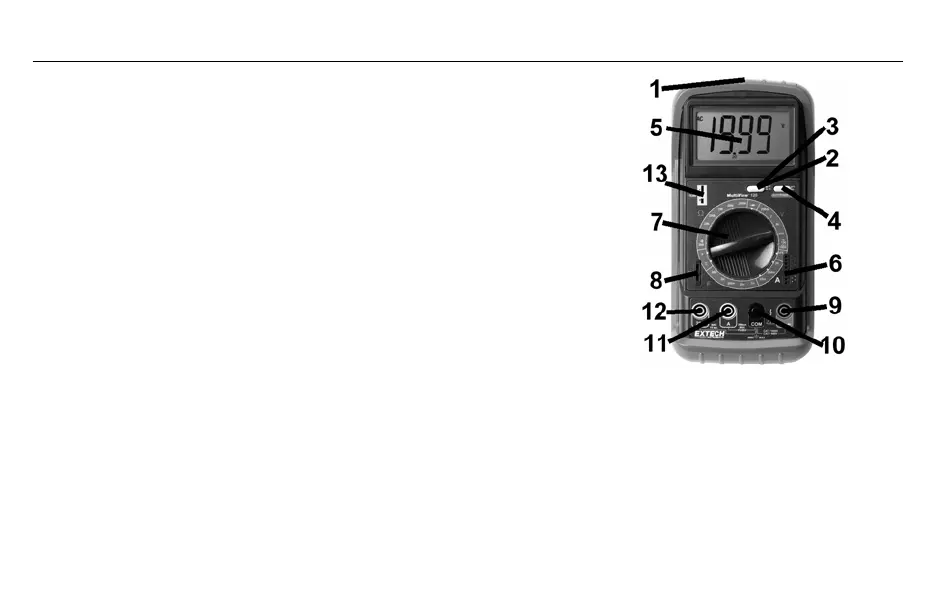Description (MV120 pictured)
1. Display release button
2. AC/DC selection on models MV110, MV120
3. Hold Button on model MV130.
4. Power ON/OFF button
5. LCD display
6. Transistor socket
7. Function rotary switch
8. Capacitance socket (MV120, MV130)
9. V/F/Ohms socket
10. COM socket
11. Low Amperage socket
12. 10/20 Amp socket
13. Type K thermocouple input socket (MV120 only).