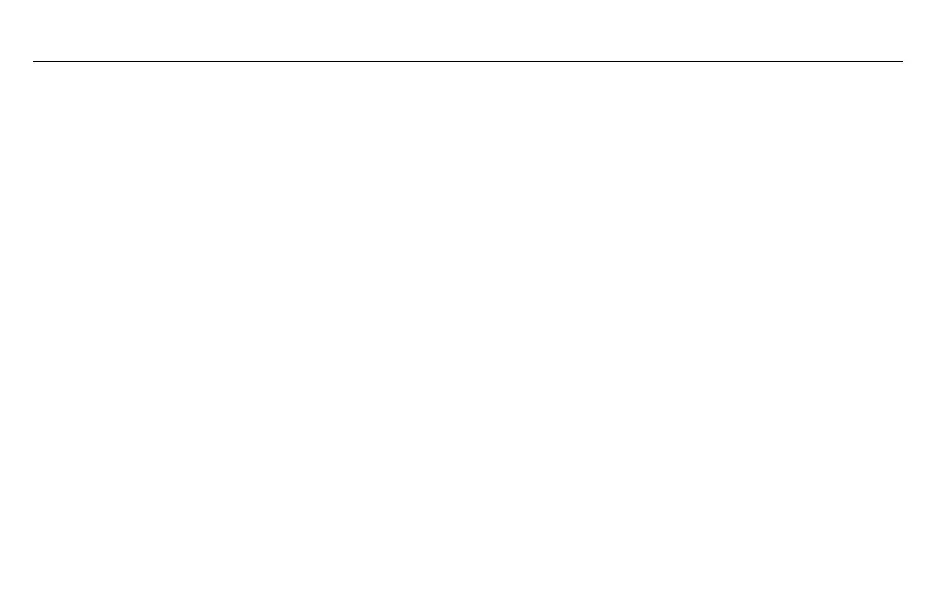Operation
General Procedures
1. Apply power via ON/OFF switch. If the low battery symbol appears, replace the battery.
2. Set the function switch to the correct position before taking measurements.
3. Press the Display Release Button and set the display to a convenient viewing angle.
AC/DC Voltage Measurements (DO NOT EXCEED MAX INPUT LIMIT OF 1000VDC)
1. Connect the black test lead to the meter's COM socket and the red lead to the meter's "VΩF" socket.
2. Set the rotary switch to a "V" position range higher than the expected voltage.
3. Press the "DC / AC" button to select AC or DC measurement (for models MV-110 and MV-120 only).
4. Connect the test leads to the unit under test (load, circuit, etc.)
5. The value of the measured voltage will appear in the LCD display.
Resistance Measurement
1. Connect the black test lead to the COM socket and the red lead to the V/Ω socket.
2. Set the rotary switch to the "Ω" range required.
3. Connect the test leads to the unit under test.
4. The value of the measured resistance will appear in the LCD display.
