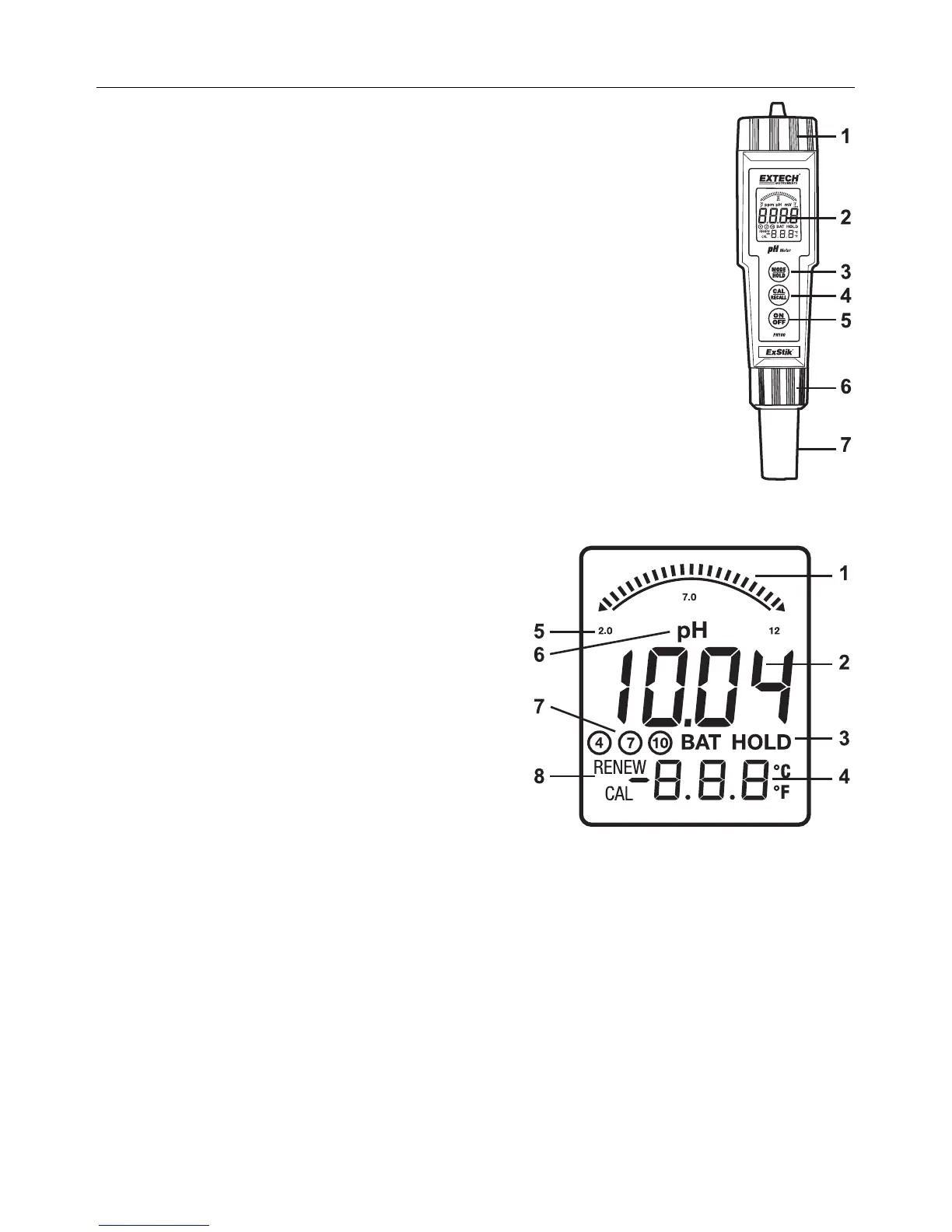PH100/PH110-en-GB_v3.1 3/15
3
ExStik
TM
Description
Front Panel Controls
1. Battery compartment cap
2. LCD Display
3. MODE / HOLD button
4. CAL / RECALL button
5. ON/OFF button
6. Electrode collar
7. Electrode (refillable)
(Electrode cap is not shown)
Display
1. Bargraph reading
2. Measurement reading
3. BAT (low battery) and
HOLD (data hold) indicators
4. Temperature display
5. Bargraph scale designations
6. Units of measure
7. Calibration indicators
8. RENEW and CAL indicators
CAUTIONS
This device is not a toy and must not reach children’s hands. It contains hazardous objects as
well as small parts that the children could swallow. In case a child swallows any of them,
please contact a physician immediately
Do not leave batteries and packing material lying around unattended; they can be dangerous
for children if they use them as toys
In case the device is going to be unused for an extended period of time, remove the batteries
to prevent them from draining
Expired or damaged batteries can cause cauterization on contact with the skin. Always, use
suitable hand gloves in such cases
See that the batteries are not short-circuited. Do not throw batteries into the fire.