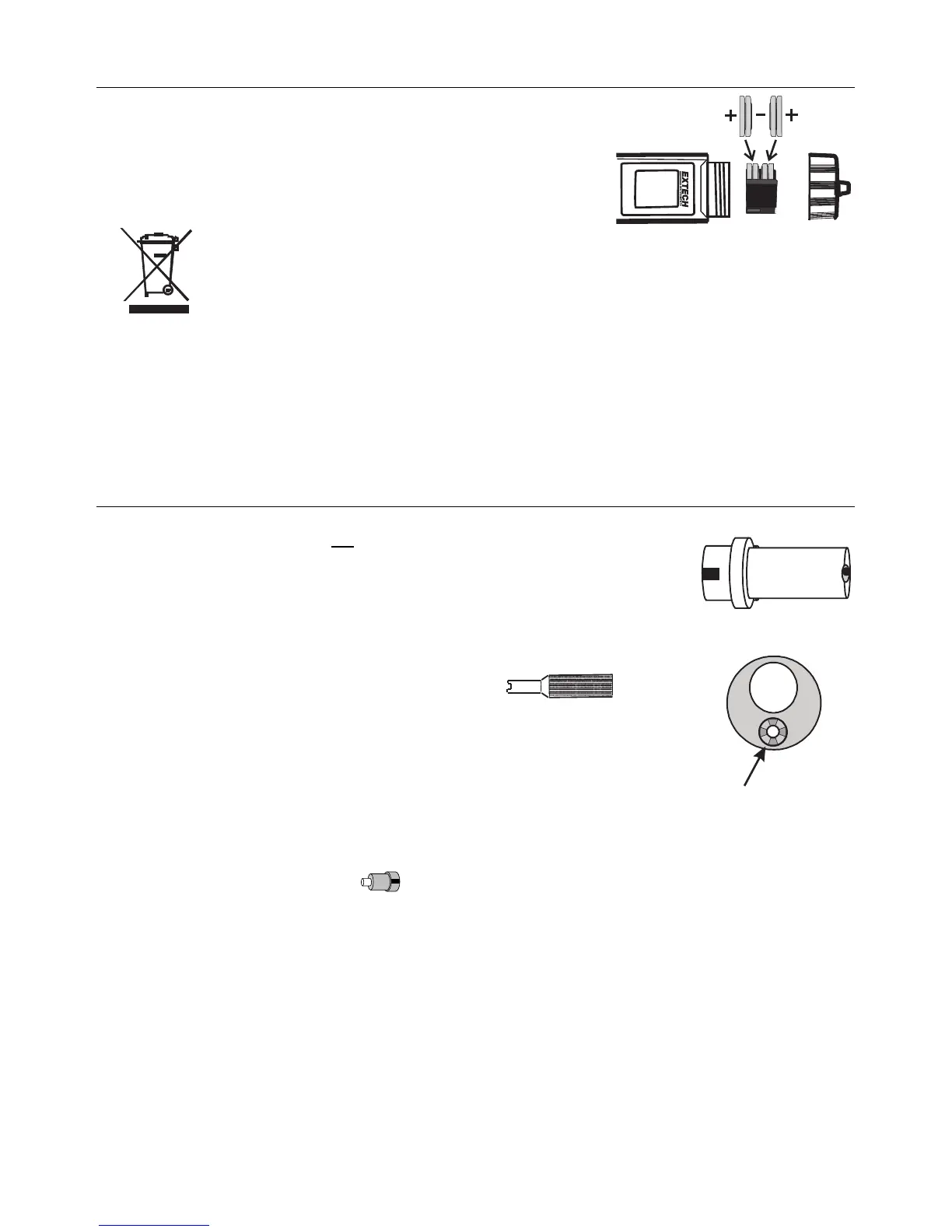PH100/PH110-en-GB_v3.1 3/15
7
Battery Replacement
1. Twist off the battery compartment cap
2. Replace the four (4) 2032 batteries observing polarity.
3. Replace the battery compartment cap
Never dispose of used batteries or rechargeable batteries in household waste.
As consumers, users are legally required to take used batteries to appropriate
collection sites, the retail store where the batteries were purchased, or wherever
batteries are sold.
Disposal: Do not dispose of this instrument in household waste. The user is obligated to take end-of-
life devices to a designated collection point for the disposal of electrical and electronic equipment.
Other Battery Safety Reminders
o Never dispose of batteries in a fire. Batteries may explode or leak.
o Never mix battery types. Always install new batteries of the same type.
pH Electrode Refilling (pH110/115 refillable electrode only)
The refillable electrode does not need to be detached from the body of the
ExStik
TM
in order to perform the refilling procedure. Refillable electrodes
(PH115) have a removable reference junction (slotted) and the word
REFILLABLE on the side of the electrode housing.
Removing the Reference Junction
The removal tool supplied with the PH113
Refill Kit is used to remove the reference
junction from the sensing surface of the
electrode. If the reference junction does not
have slots for the ‘teeth’ of the removal tool to
lock onto, the electrode is NOT refillable.
Holding the electrode upside down, unscrew
and remove the reference junction using the
removal tool.
Filling the Electrode
1. Once the reference junction is removed, fill the cavity with the refill solution supplied in
the Refill Kit.
2. Replace the reference junction using the removal/installation tool. (Spare junctions are
provided if needed).
Filling Solution
The supplied container includes 15ml of filling solution. There is enough solution for 4 to 5 refills.
Use only the supplied solution for refilling the electrode.
Refillable
pH Module
Reference junction
Junction removal tool
