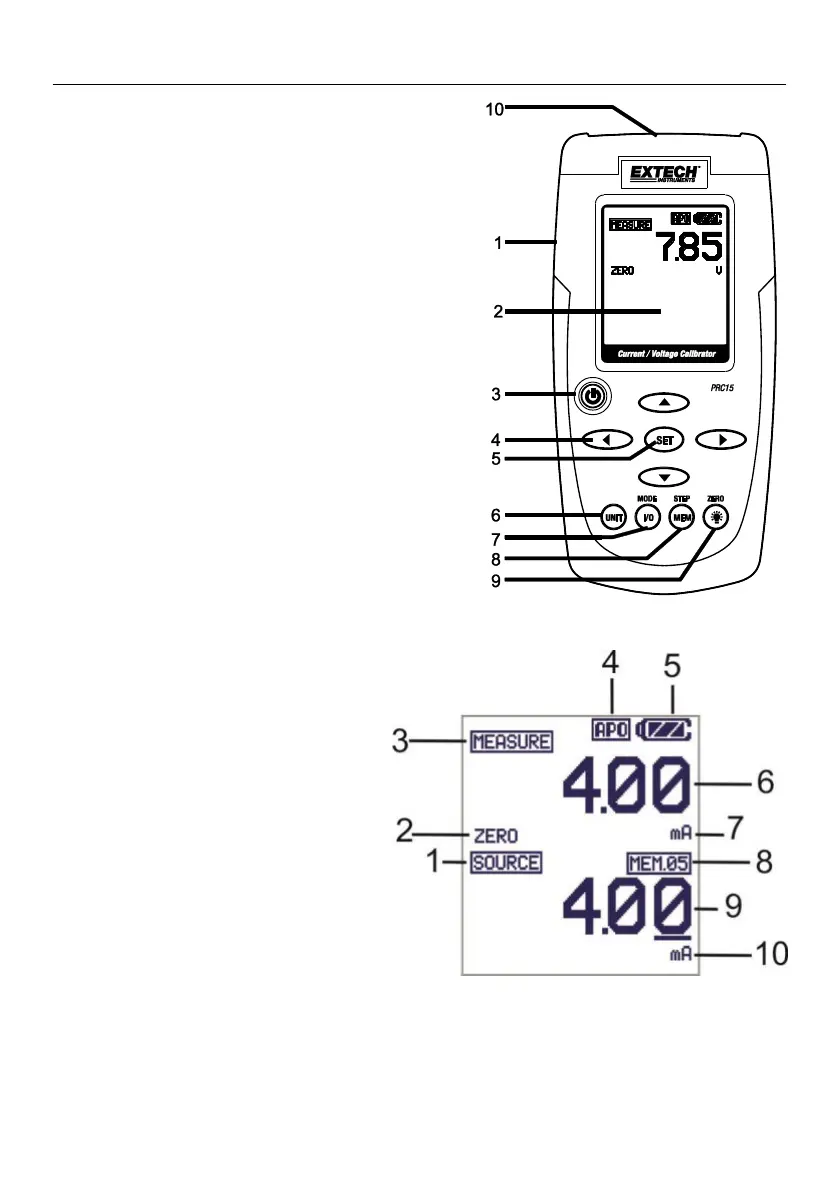3 PRC15-en-US_V1.5 03/21
Meter Description
1. AC adaptor input jack
2. Display
3. Power ON/OFF
4. Source output adjustment arrow buttons
5. Set button
6. Unit button (mA or %)
7. I/O MODE button
8. MEM (memory STEP button)
9. Backlight/ZERO button
10. Test lead input jacks
Display Layout
1. SOURCE mode icon
2. ZERO function status icon
3. MEASURE mode icon
4. Auto Power OFF active icon
5. Battery status icon
6. Measure mode value
7. Measure mode units icon
8. Datalogger memory location
9. Source mode value
10. Source mode units icon