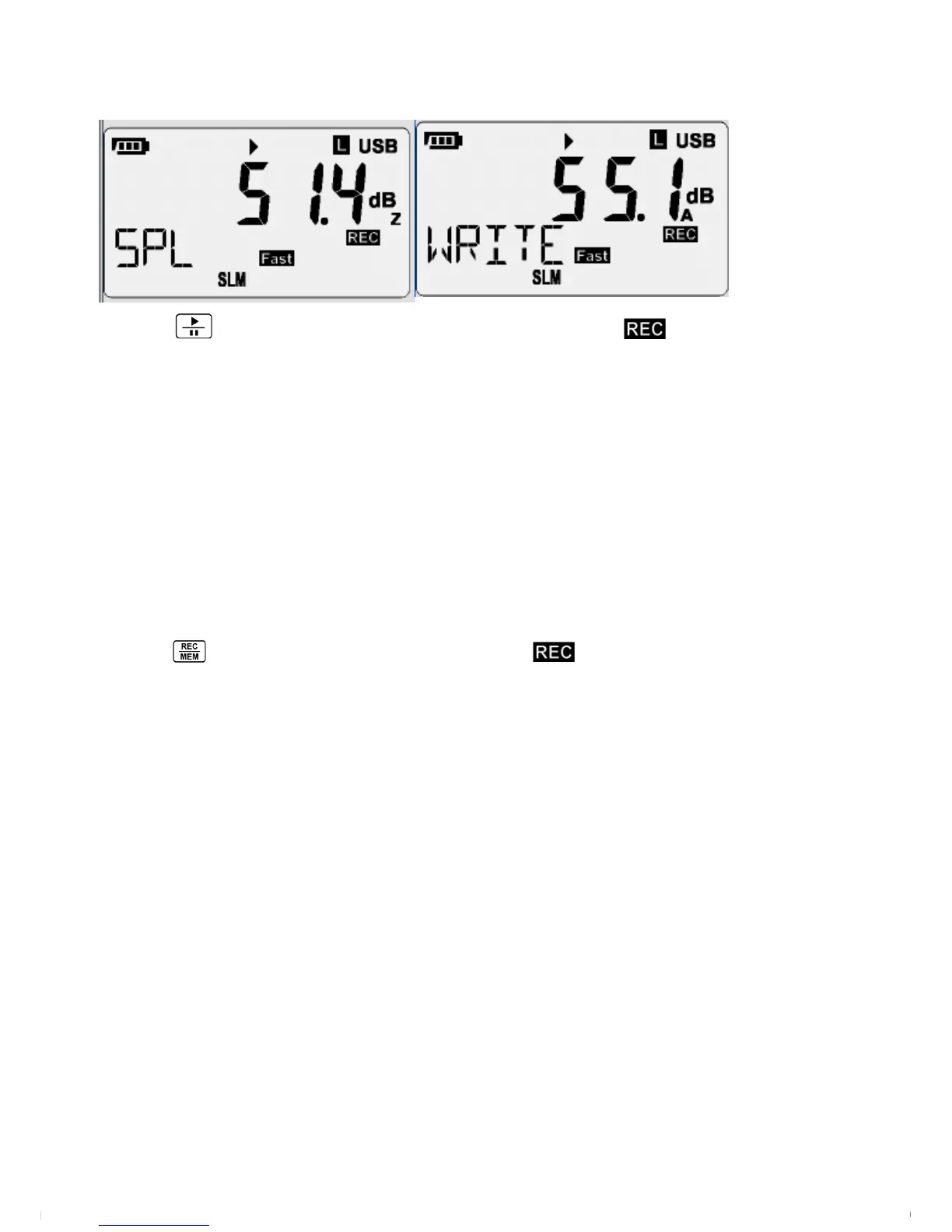12SL400‐en‐GB_V1.02/16
AutoDataRecording
Pressthe buttontoenabletheautodatarecordfunction.The symbolwillflashonthe
LCDdisplay.ThebottomleftoftheLCDdisplaywillshowWRITE,ateachsampleintervaltoindicate
thatthedatawaswrittentothemeter’sinternalmemory.
Erasememory
When the bottom left of the LCD displays FULL, the internal memory is full. The auto function
cannotbeuseduntilthedatastoredinmemoryisdownloadedandcleared.
Note:Thememorycanonlybedownloadedanderasedusingthesoftware.
Manual‐SingleDataPointRecording
Pressthe buttontostorethedisplayedreading.The symbolwillflash.Thebottomleftof
LCDdisplaywillshowWRITE,indicatingthatthesingledatapointwaswrittentothemeter’s
internalmemory.
Note:SingleDataPointrecordingdoesnotfunctionwhilethemeterisinAutoDataRecording
mode.
Toviewmanuallyrecordeddata,seetheheadingViewLoggedSoundLevelReadingsor
ViewLoggedDOSEreadings.
www.GlobalTestSupply.com
Find Quality Products Online at: sales@GlobalTestSupply.com