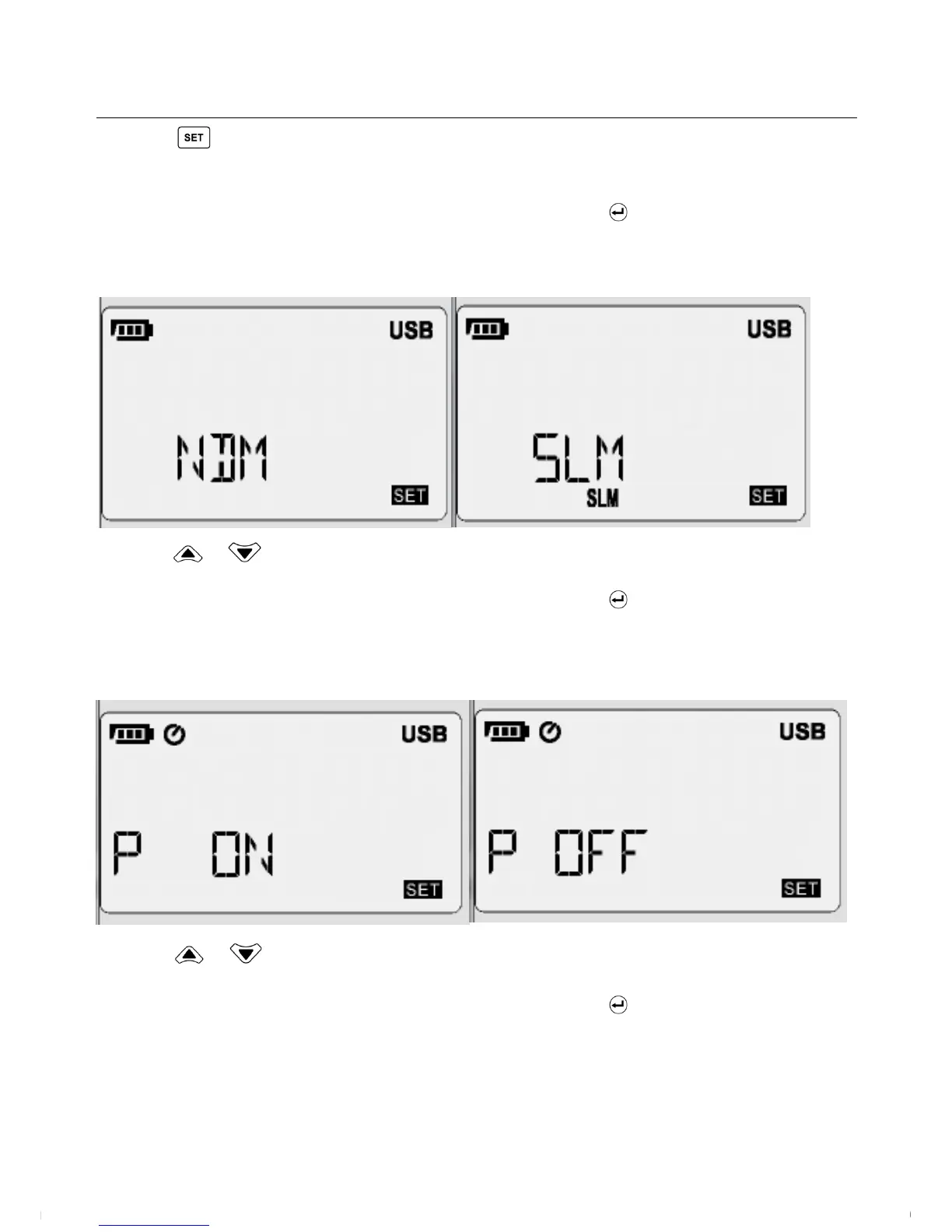5SL400‐en‐GB_V1.02/16
SetMode
Press the button to enter set mode. There are a total of seven functions in set mode: Test
Mode, Power Off, Sampling Time & Auto Record, Real Time Clock, 94dB Offset Adjust, Noise
Standard,andSLMfunction.
PresstheSETbuttontomovetothenextparameterorPressenter
toexitsetupmode.
TestModeSet
Pressthe or buttontochangethetestmodebetweenNDM(NoiseDoseMeter)andSLM
(SoundLevelMeter).
PresstheSETbuttontomovetothenextparameterorPressenter toexitsetupmode.
AutoPowerOffSet
Pressthe
or buttontoenableordisableAutoPowerOffFunction.
AutoPowerOffwillturnoffthemeterin15minutesifthemeterisnotrecording data.
PresstheSETbuttontomovetothenextparameterorPressenter
toexitsetupmode.
www.GlobalTestSupply.com
Find Quality Products Online at: sales@GlobalTestSupply.com