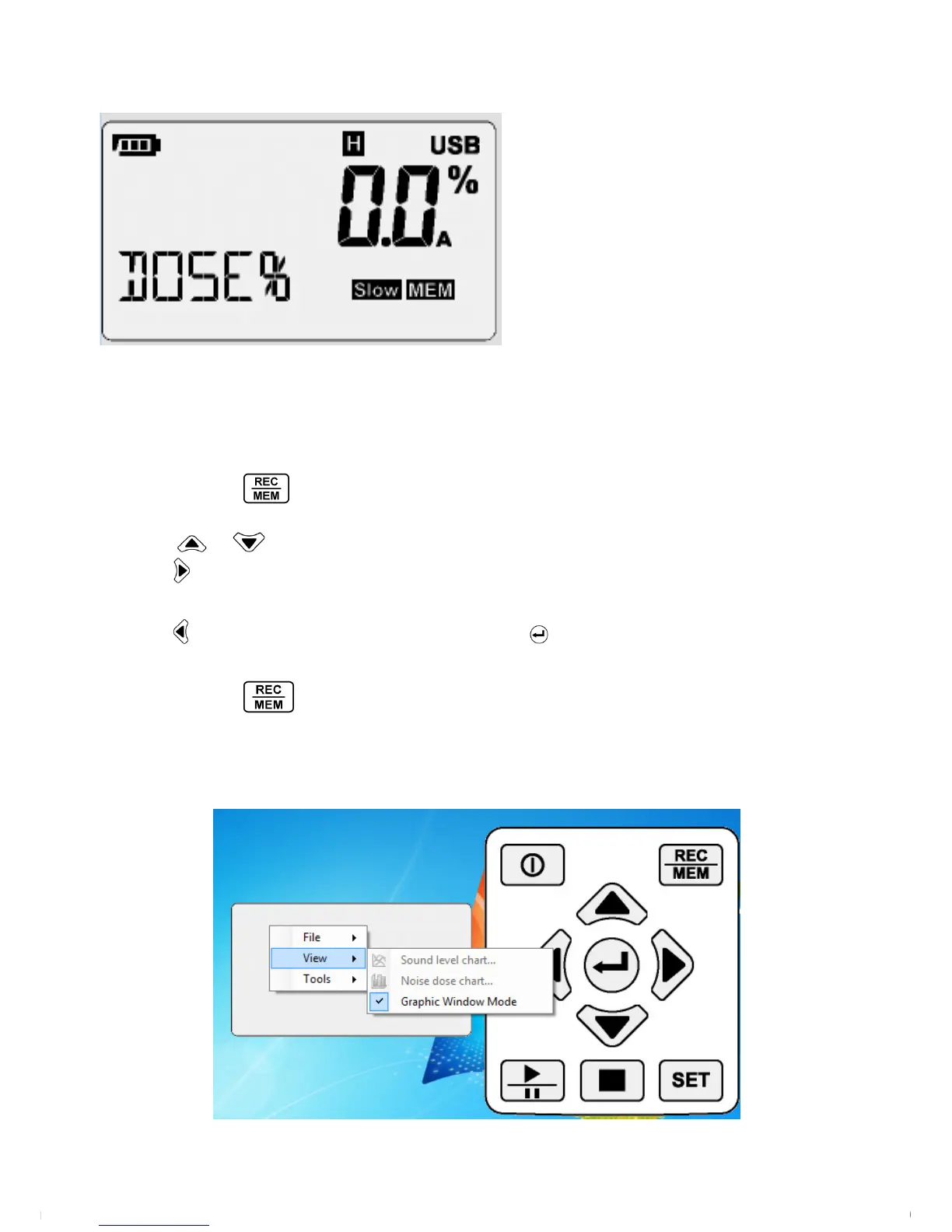14SL400‐en‐GB_V1.02/16
ViewLoggedDOSEreadings
Note:ItisbesttoviewtheDOSEdatafromthesoftwareinterface.
RefertotheSL400SoftwareHelpguide.
ForDOSEnoisereadings,SLMmustNOTappearonthelowerline.IfSLMappearsonthebottom
line,changethemodetoNDMinSetupmode.
Pressandholdthe buttonformorethan1sectoentertheviewingmode.
Pressthe or buttontoscrollthroughtheDoserecordinglog.
Pressthe buttontoselectthedosetestoptions:SPL,Dose%,LPMAX,LPMIN,PKMAX,LEQ,SEL,
LEP8,TWA8,LVAG,LN5%,LN10%,LN50%,LN90%,andLN95%.
Pressthe buttontoviewtheteststarttime,Pressthe buttontoviewtheteststartdate.The
timeformatisHH:MM:SSandthedateformatisYY‐MM‐DD.
Pressandholdthe
buttonformorethan1secagaintoexittheloggeddataviewingmode.
GraphicWindowMode
Right‐clickontheimageandchooseVIEWanduncheckGraphicWindowmodeforfullview.
www.GlobalTestSupply.com
Find Quality Products Online at: sales@GlobalTestSupply.com