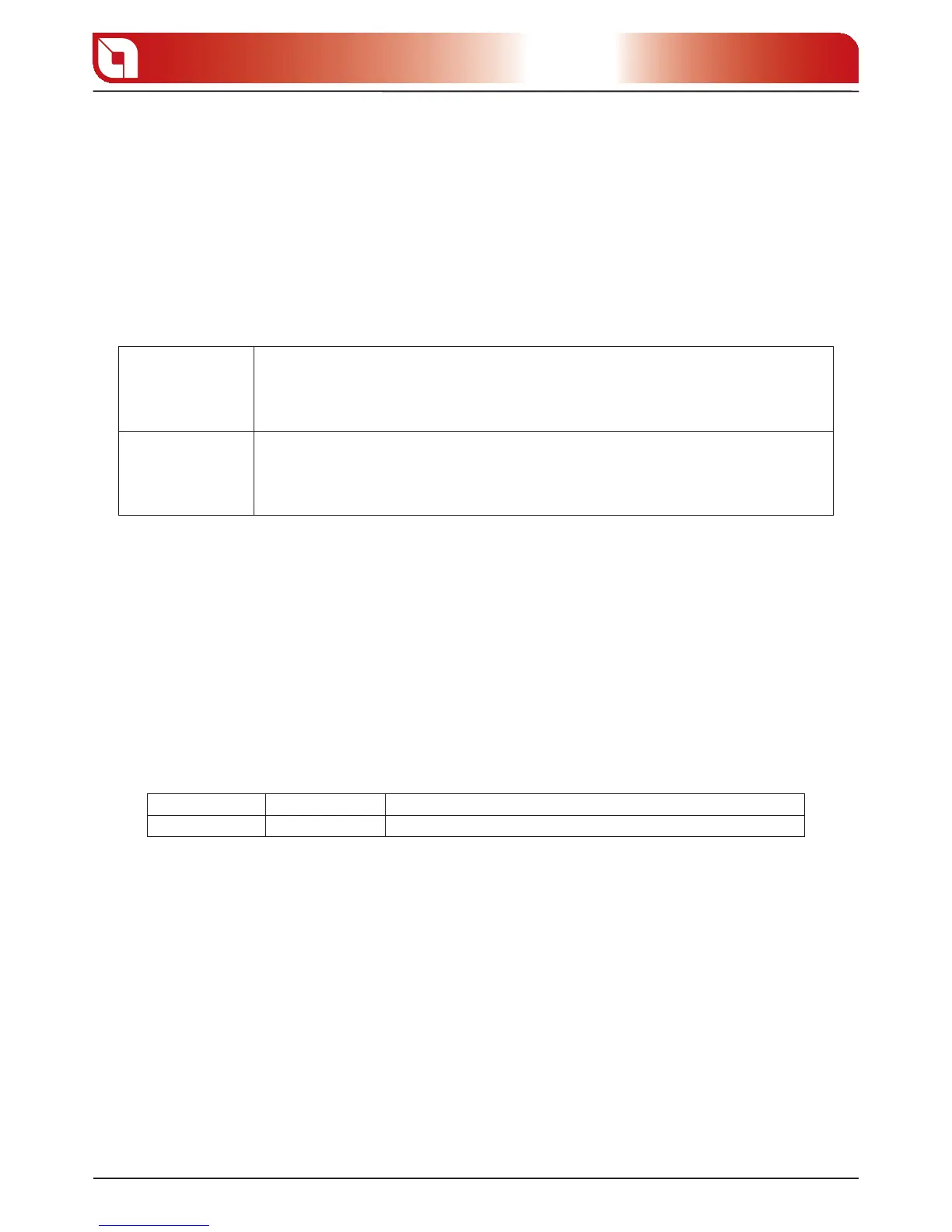41
USER PARAMETERS
Chapter 12
The adjustment is made on a percentage basis, and therefore any change of this parameter leads to a
proportional variation on all loading speeds of the stove.
To access the percentage adjustment of pellet feeding, you have to enter the user programming by pressing
button 3, and while keeping it pressed, press button 5.
At this point use button 5 to move through the menu until you see “F” blinking on D2.
If you go beyond this parameter unintentionally, exit by pressing button 1 and repeat the procedure.
The value “00” will be shown on D1: using buttons 2 and 3, you can set an increased/decreased percentage
at 5 point intervals (the parameter can be modi ed with a maximum scale from -50 to +50).
Adjustment Table
LACK OF
PELLETS
Increase the percentage by 5 percent and try the stove with this new setting for
at least half an hour. If the problem is reduced but not resolved, increase by a
further 5 percent. Repeat this process until the problem is resolved.
If the problem cannot be resolved, contact the service centre.
EXCESS
PELLETS
Decrease the value by 5 percent and try the stove with this new setting for at
least half an hour. If the problem is reduced but not resolved, decrease by a
further 5 percent. Repeat this process until the problem is resolved.
If the problem cannot be resolved, contact the service centre.
When the nal adjustment has been made, press button 1 to con rm and exit the program.
HEAT DISTRIBUTION MOTOR PARAMETERS
These parameters enable you to carry out some operations regarding the heat distribution motor of the
Divina Plus stove.
To access these parameters, press button 3 and hold it down, then press button 5. Move through the menu
by pressing button 5 until a blinking “G” appears on D2.
Parameter Table
OFF G Distribution motor start/stop
00 H % setting of distribution motor
The parameter “G” is for enabling/disenabling operation of the distribution motor. Simply use buttons 2
and 3 on D1 to set “on” to enable or “OFF” to disenable the motor. To con rm and exit, press button 1. To
continue with programming, press button 5.
The parameter “H” enables you to make a percentage modi cation (therefore proportional on all the power
levels) of the speed of the distribution motor on the Divina Plus model.
Display D1 will show “00”: using buttons 2 and 3, you can increase/decrease the value at 5 point intervals
(the parameter can be modi ed with a maximum scale from -50 to +30). When the nal adjustment has
been made, press button 1 or 5 to con rm and exit.
