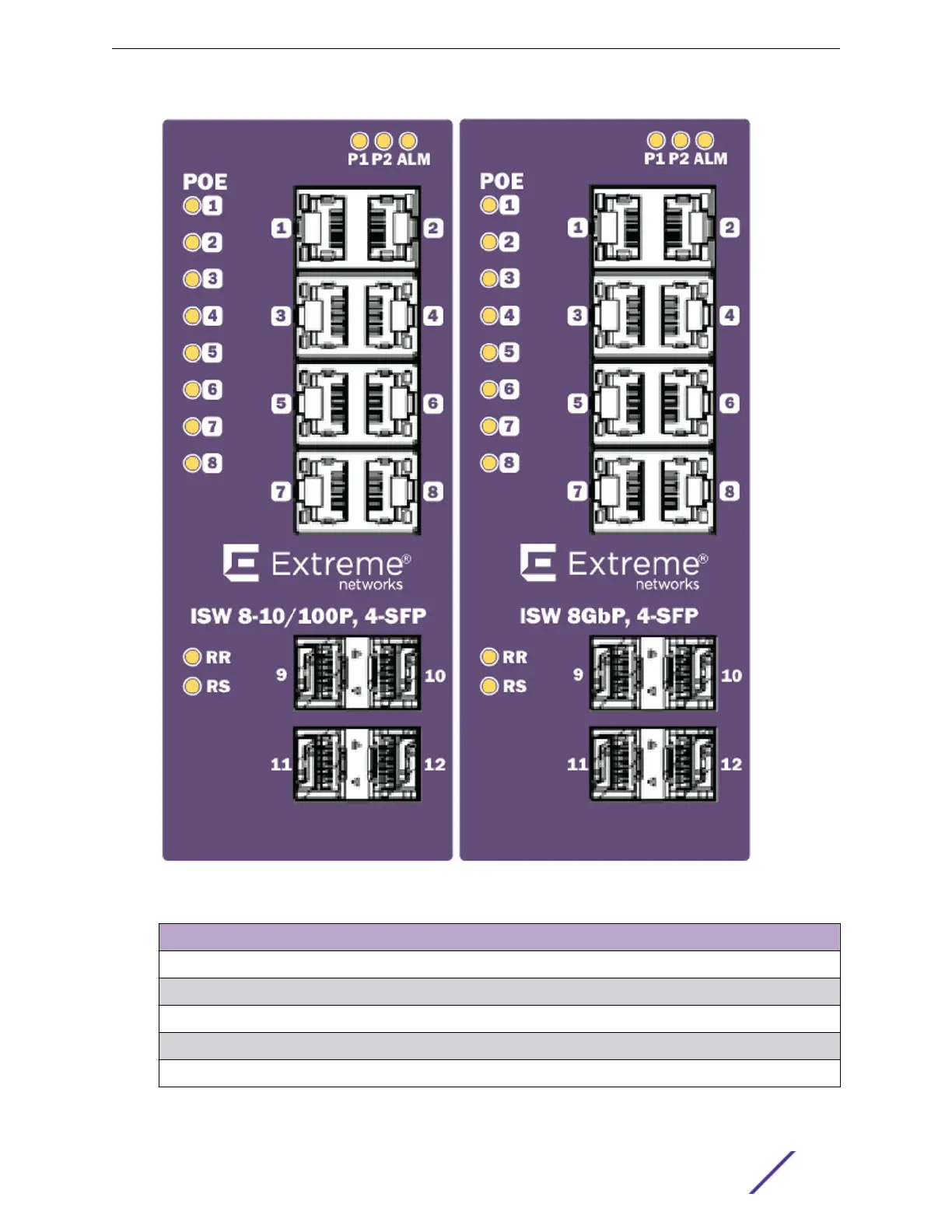Figure 2: 8-Port PoE Series Faceplate
Front Panel
System Status LED P1, P2 and Alarm
Gigabit Ethernet Copper Ports RJ45
Gigabit Ethernet SFP ports SFP Slots
POE LED POE port status
RR/RS LED Device info/status
Industrial Series Switch Overview
ISW Series Managed Industrial Ethernet Switch Quick Installation Guide 10