Installation
Extreme Networks Wireless AP3825 Installation Guide
15
Protruded drop ceilings are those in which the ceiling tiles protrude well beyond the T-
bar rails on which they rest. The protruded drop ceiling bracket has an extended mount
plate, allowing the AP to hang below the protruded ceiling tiles.
To attach the WS-AP3825 to a drop ceiling:
1 Attach the T-bar rail mount bracket to the back of the AP by placing the bracket against
the AP back, aligned as shown in Figure 5, with the bracket’s countersink screw holes
matched up with the screw holes on the AP. Screw the provided screws into the
mounting bracket and AP as shown in Figure 5.
NOTE
We recommend that the first time you mount an AP3825 to a drop ceiling T-
bar rail, you try mounting the bracket to a rail before attaching it to the back of
an AP and mounting the AP to the rail. This way you can get the “feel” of the
tilt and twist motion described in Step 3 in the procedure below, to make the
bracket tabs clear the rail and slide over the rail lip on both sides.
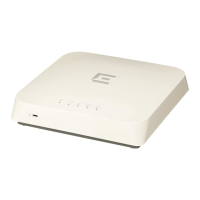
