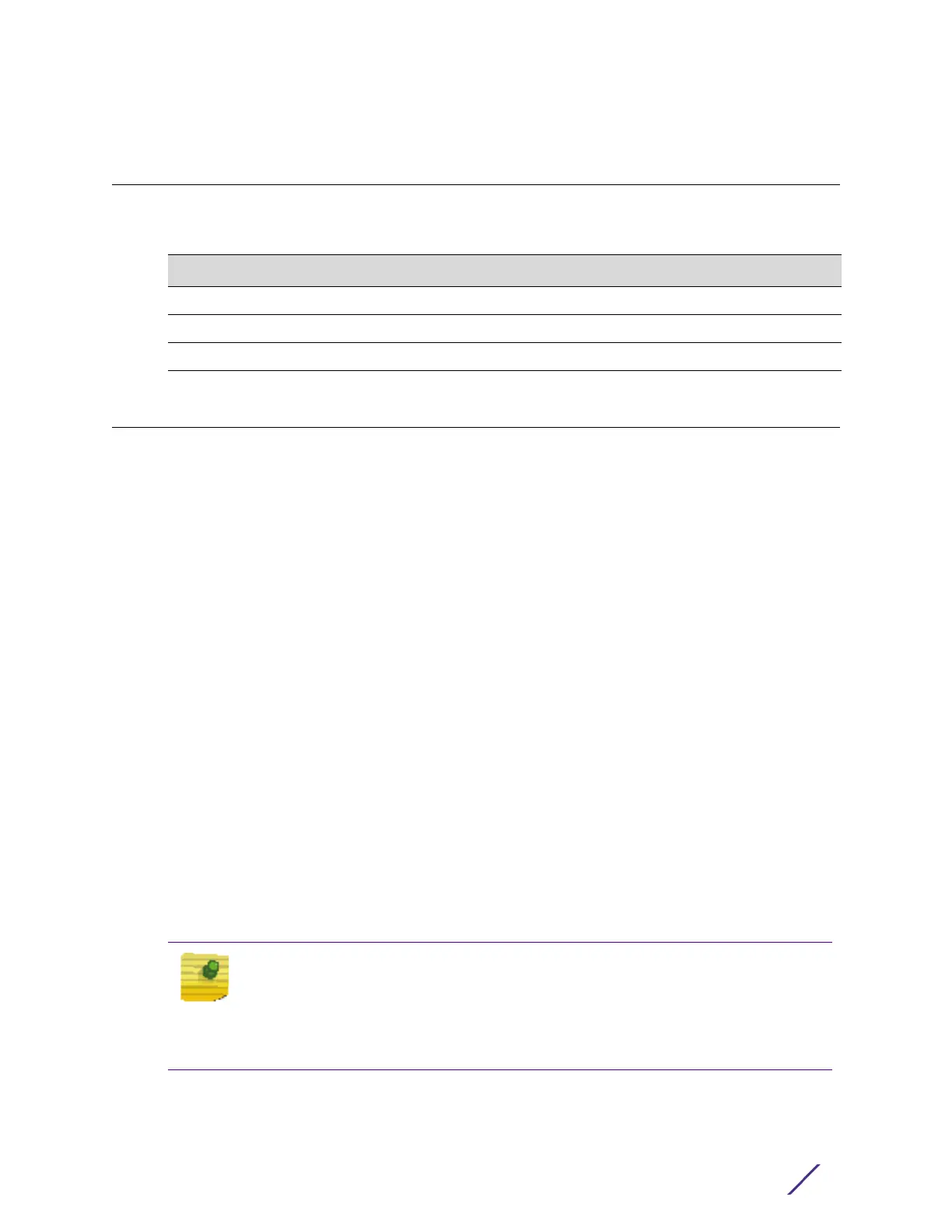7
Extreme Networks Wireless AP3825 Installation Guide
1
Introduction
This installation guide provides an overview and installation instructions for the Extreme
Networks Wireless Access Points WS-AP3825i and WS-AP3825e.
About the WS-AP3825i and WS-AP3825e
The WS-AP3825i and WS-AP3825e access points are a cost-effective solution for extending
your wireless LAN around indoor locations. They interoperate fully with the Extreme
Networks wireless LAN, including support for Extreme Networks wireless VoWLAN, branch
office mode, availability and mobility features.
The WS-AP3825i and WS-AP3825e are nearly identical in appearance and have the
following features in common:
• Both operate in 802.11ac and 802.11n mode and also support 802.11a/802.11g and 802.11b
standard legacy devices.
• Both support two MIMO 3x3 (up to three 802.11ac spatial streams).
• They provide two single band radios for dual-band, concurrent operation, optimized for
indoor antenna coverage:
• 5 GHz (Radio 1) in any of the following modes: IEEE802.11ac, a/b/g and/or n
• 2.4 GHz (Radio 2) in any of the following modes: IEEE802.11ac, a/b/g and/or n
• They are enclosed in a rectangular, compact case.
• Both models include two mounting brackets, and screws/anchors, for mounting them to
walls and drop/suspended ceilings.
• They provide 40MHz Bandwidth at 2.4/5 GHz operation (Channel Bonding).
• They can be powered directly through the LAN using Power over Ethernet (PoE), or by
an external 110/240V AC/DC adaptor.
• Both have dual Ethernet (LAN) ports for fault-tolerant network connection and failover.
For information about... Refer to page...
About the WS-AP3825i and WS-AP3825e 7
WS-AP3825 Overview 8
Architectural Features 11
NOTE
The WS-AP3825 comes in two models: the WS-AP3825i has 6 internal single-
band antennas while the WS-AP3825e has 6 external RSMA connectors for
connecting external antennas. Within this document, any reference to WS-
AP3825 applies to both models.
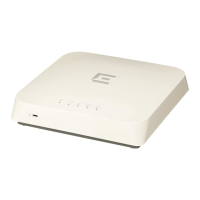