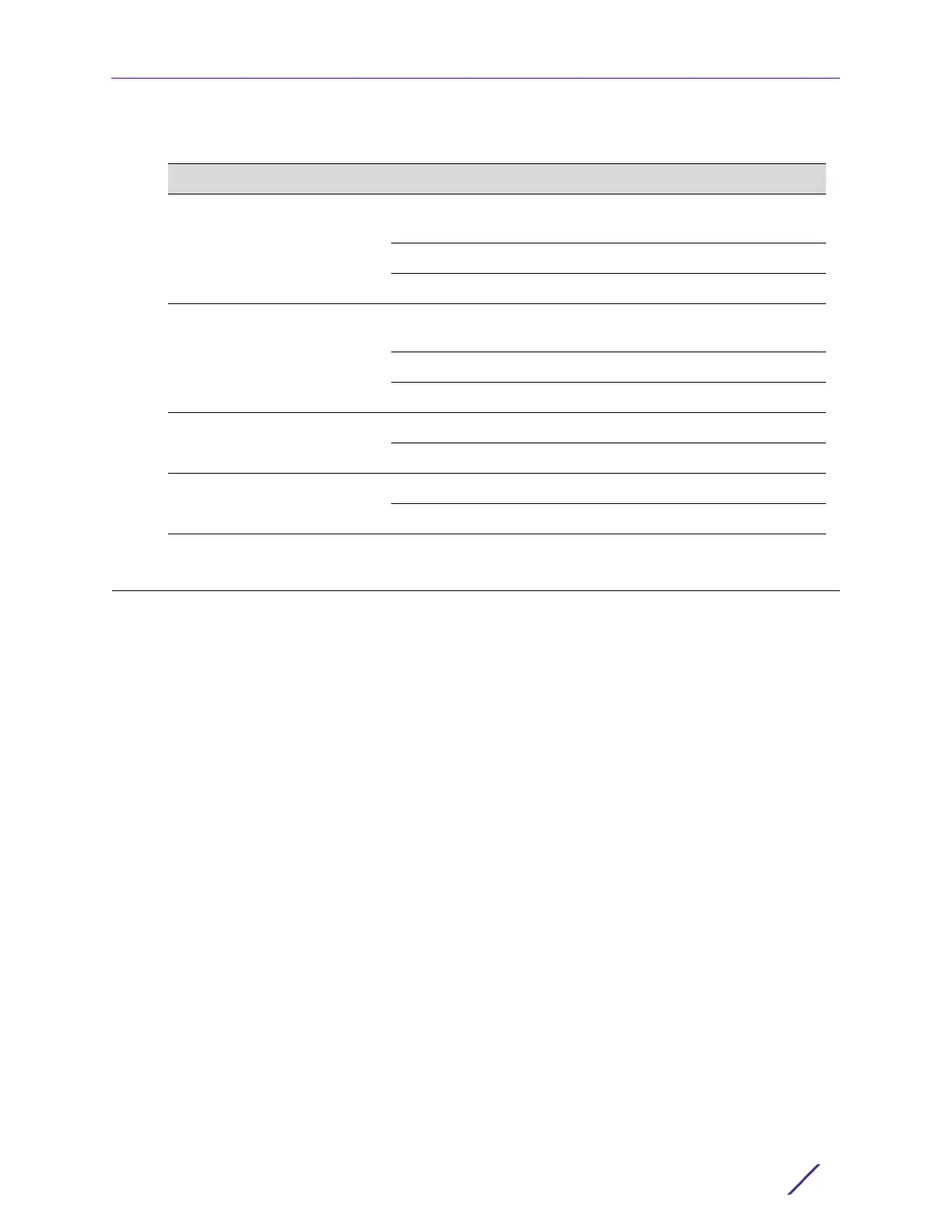Introduction
Extreme Networks Wireless AP3825 Installation Guide
11
Architectural Features
Console Port
The WS-AP3825 i and e models both include a single RJ45 console port (shown in Figure 1
and Figure 2) for debug purposes. This port enables connection of a console device to the
AP through a serial cable. The console device can be a PC or workstation running a VT-100
terminal adapter emulator, or a VT-100 terminal.
LAN Port
The WS-AP3825 has two 10/100/1000BaseT RJ45 LAN ports (see Figure 1) that can be
attached directly to a 10/100/1000BaseT LAN segment. This segment must conform to the
IEEE 802.3 or 802.3u specifications.
The APs appear as Ethernet nodes and perform a bridging function by moving packets
from the wired LAN to remote workstations on the wireless infrastructure.
The LAN ports also support power over Ethernet (PoE) based on the IEEE 802.3af
standard. Installation on page 13, for information on supplying power to the AP network
port from a network device, such as a switch, that provides Power over Ethernet (PoE).
2 (Ethernet link state) LAN 1 On Green Indicates a valid 100Mbps Ethernet
link.
On Amber Indicates a valid 1Gbps Ethernet link.
Off Indicates the link is down.
3 (Ethernet link state) LAN 2 On Green Indicates a valid 100Mbps Ethernet
link.
On Amber Indicates a valid 1Gbps Ethernet link.
Off Indicates the link is down.
4 (Radio 2 status) On Green Indicates Radio 2 is enabled.
Off Indicates Radio 2 is not on.
5 (Radio 1 status) On Green Indicates Radio 1 is enabled.
Off Indicates Radio 1 is not on.
Table 1
WS-AP3825 LED Indications (continued)
LED Status Description
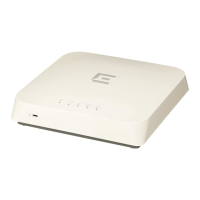