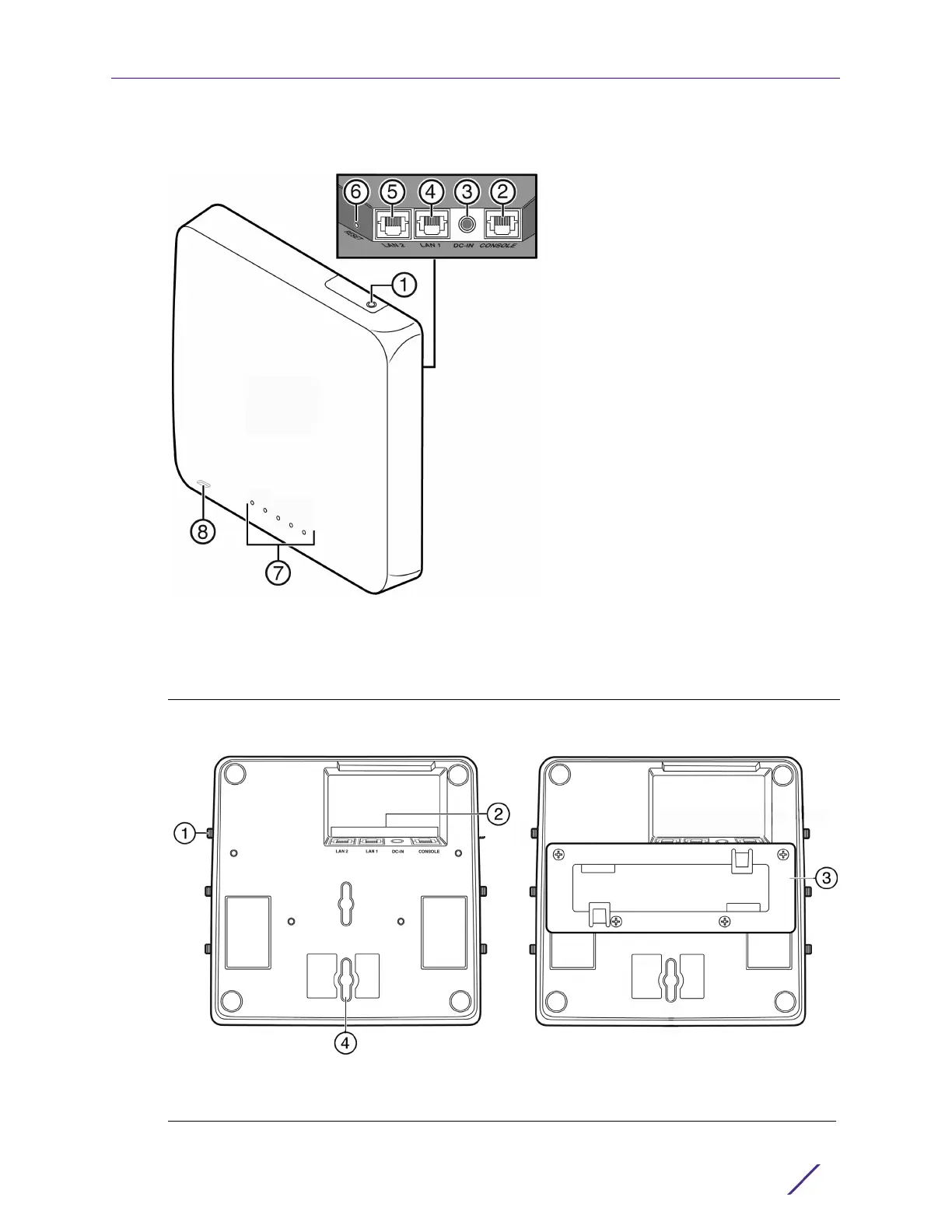Introduction
Extreme Networks Wireless AP3825 Installation Guide
9
Figure 2 Extreme Networks Wireless AP3825e Front View
Figure 3 WS-AP3825 Back View
1 (not used) 6 Reset switch
2 Console port 7 LEDs (See
Figure 4 for details)
3 External power supply port 8 (bottom) Slot for Kensington lock
4 LAN port 1 9 RSMA External antenna connectors (6)
5 LAN port 2 10
1 RSMA antenna connectors (WS-AP3825e only) 4 Mounting Slot
2 Port Bay
3 Mount Bracket
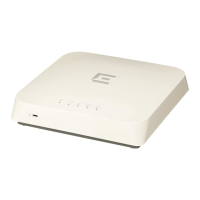